
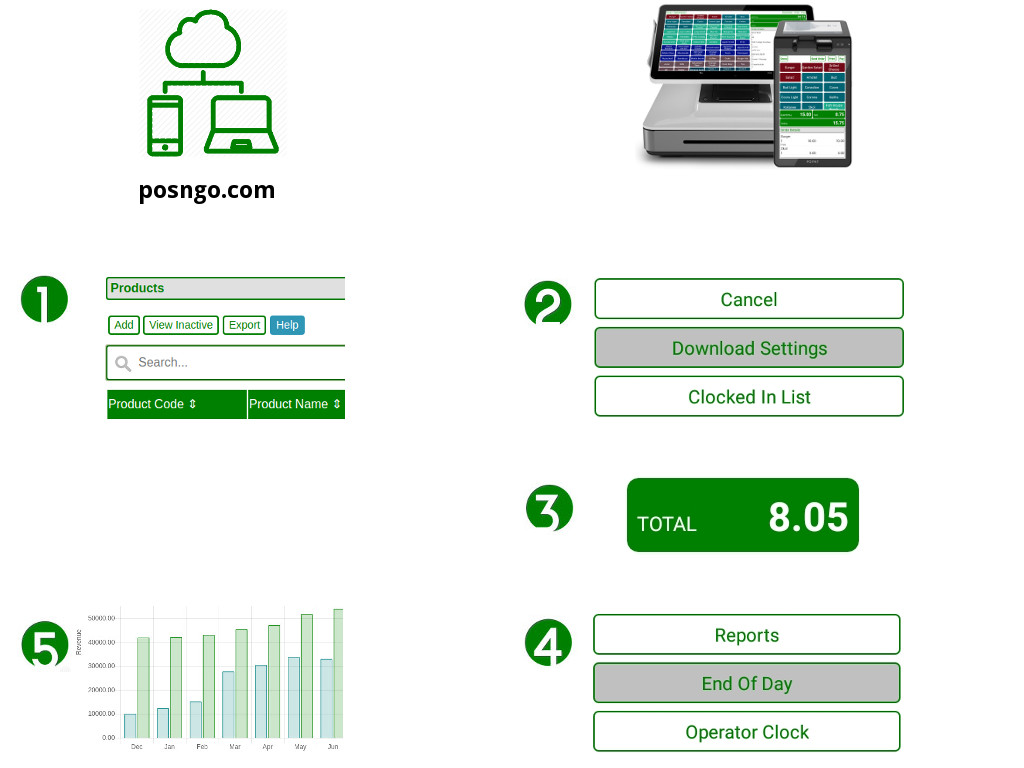
 In the web portal in Basic Setup configure your Operators, Categories and Products.
In the web portal in Basic Setup configure your Operators, Categories and Products.
 On your device select Admin, Download Settings to download your web portal settings.
On your device select Admin, Download Settings to download your web portal settings.
 On your device log in and process sale, refund, exchange and other orders.
On your device log in and process sale, refund, exchange and other orders.
 On your device select More, End Of Day to upload your orders.
On your device select More, End Of Day to upload your orders.
 In the web portal view your Dashboard and run accounting and analytic Reports.
In the web portal view your Dashboard and run accounting and analytic Reports.
These videos guide you through using and configuring POS-n-go, for both restaurant and retail businesses.
Select the Getting Started and POS Operation menus for a full list of operation sections.
Select the Basic Setup menu for a full list of help setup sections.
Information to connect your new POS-n-go system.