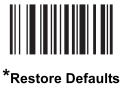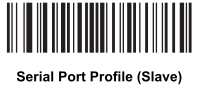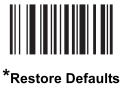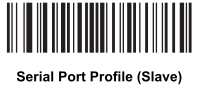POS-n-go Android POS Manual

The Motorola LI4278 barcode scanner is supported in SPP mode.
To configure SPP mode:
- Scan the Restore Defaults barcode below with the scanner.
- Scan all three barcodes below in order to add an enter key.
- Scan the Serial Port Profile (Slave) barcode below with the scanner.
- In the Android OS Settings Bluetooth section, turn on Bluetooth and perform a Scan.
- Select the LI4278 device in Available Devices to pair the scanner.
- In the POS-n-go web portal, in Basic Setup, Devices, Device Settings, set the Bluetooth Scanner to Motorola LI4278. This setting will take effect after your next Admin, Download Settings.