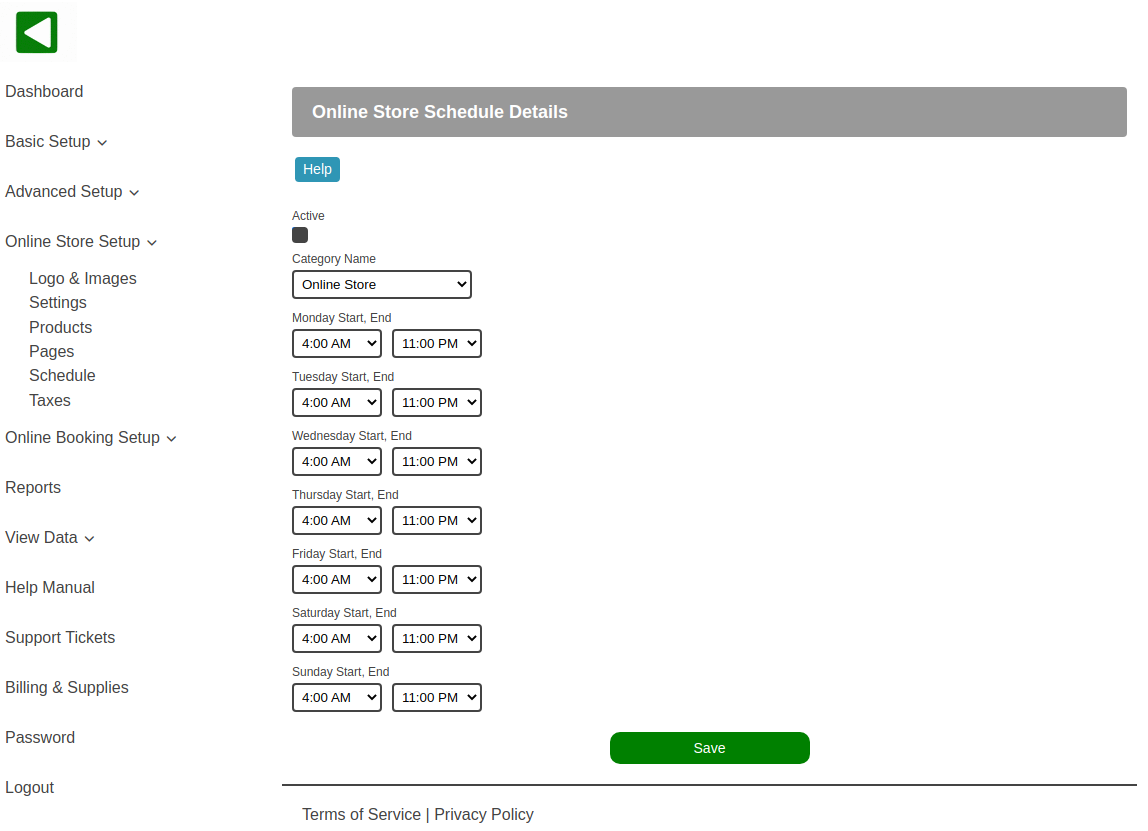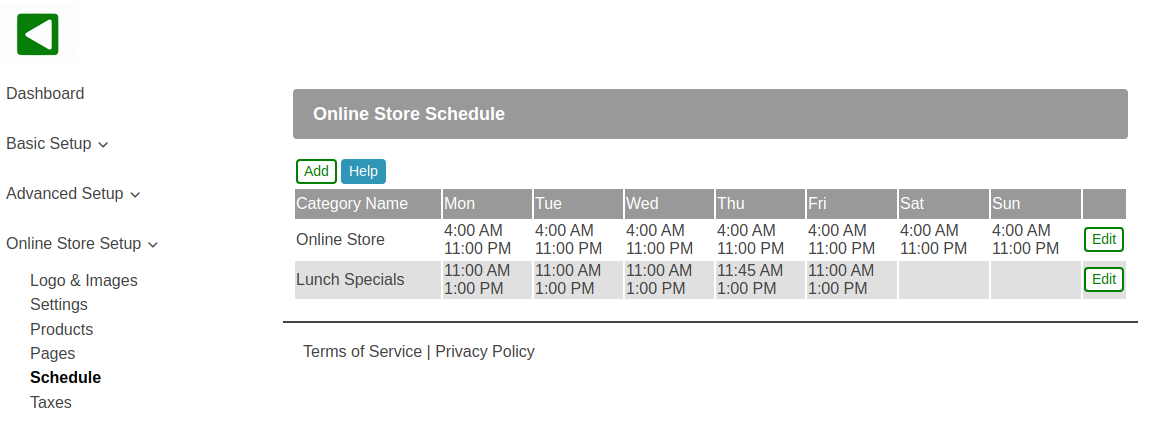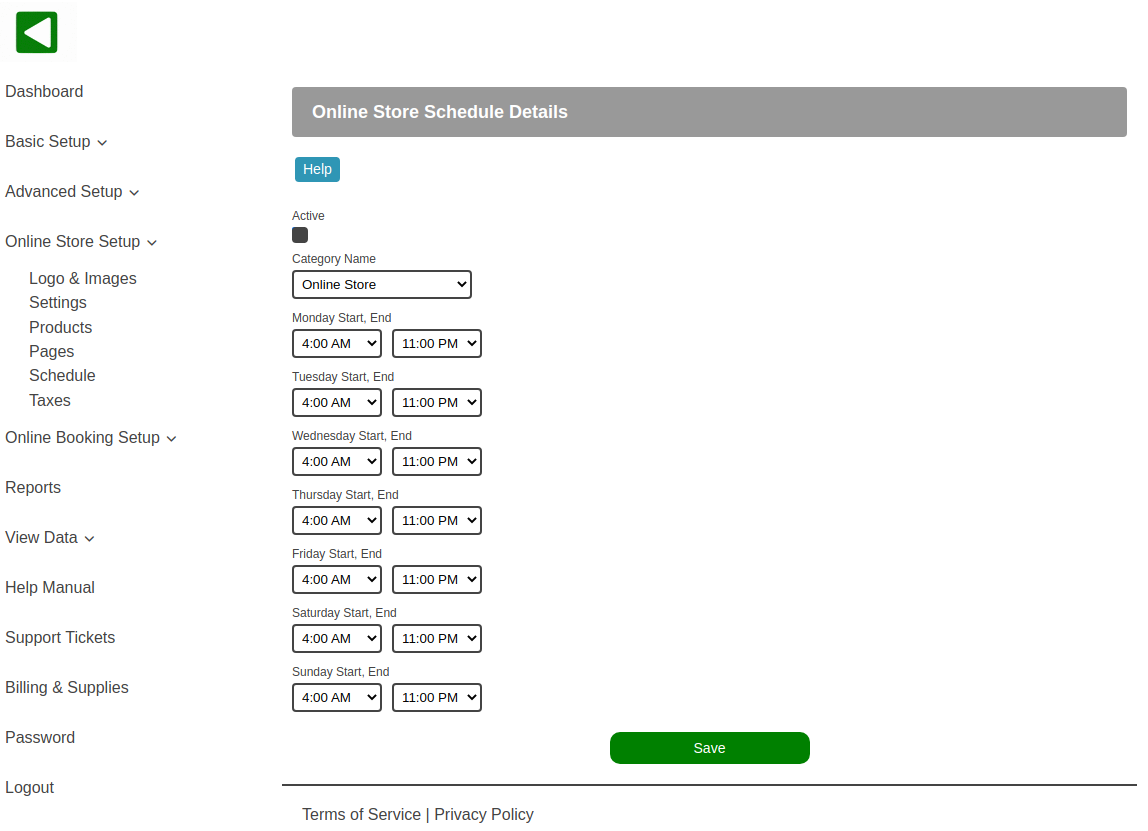POS-n-go Android POS Manual
The online store and all product categories are always available. Only create schedules to limit availability.
- Schedules are configured in the web portal, Online Store Setup, Schedule.
- To add an online store schedule select the Add button.
- To make changes to an existing online store schedule select the Edit button.
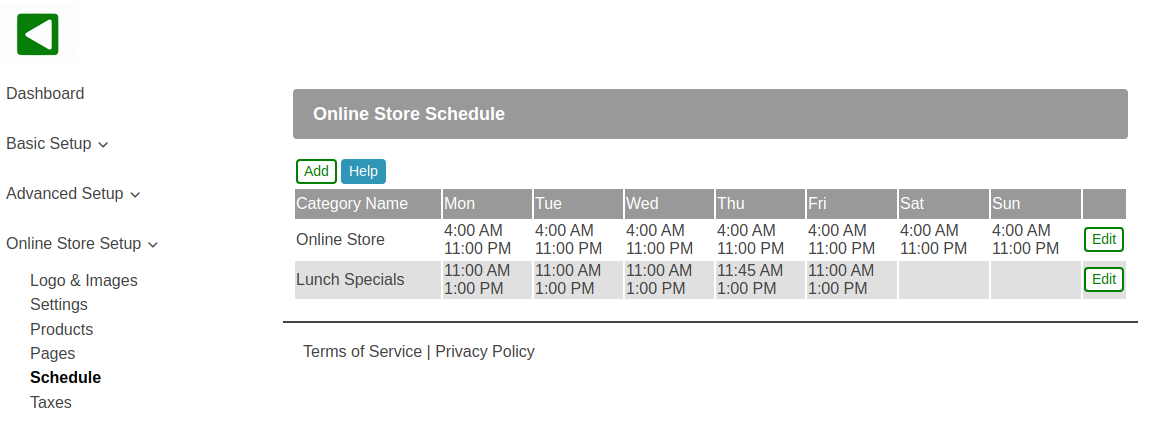
- You cannot delete an online store schedule but you can deselect the Active checkbox to deactivate it.
- The Category Name enables you to set a schedule of availability for the selected category of products. For example a Lunch Specials category may only be available for a limited part of the day.
- Select the Category Name Online Store to set a schedule of availability for all the products in the online store.
- The start and the end time is used to set the availability for the individual day of week.
- When a product is not available the Add to Cart button is replaced by a Not Available message.
- A product can be not available due to the online store schedule, category schedule or insufficent inventory if the Minimum Qty is set in the Online Store, Settings section.