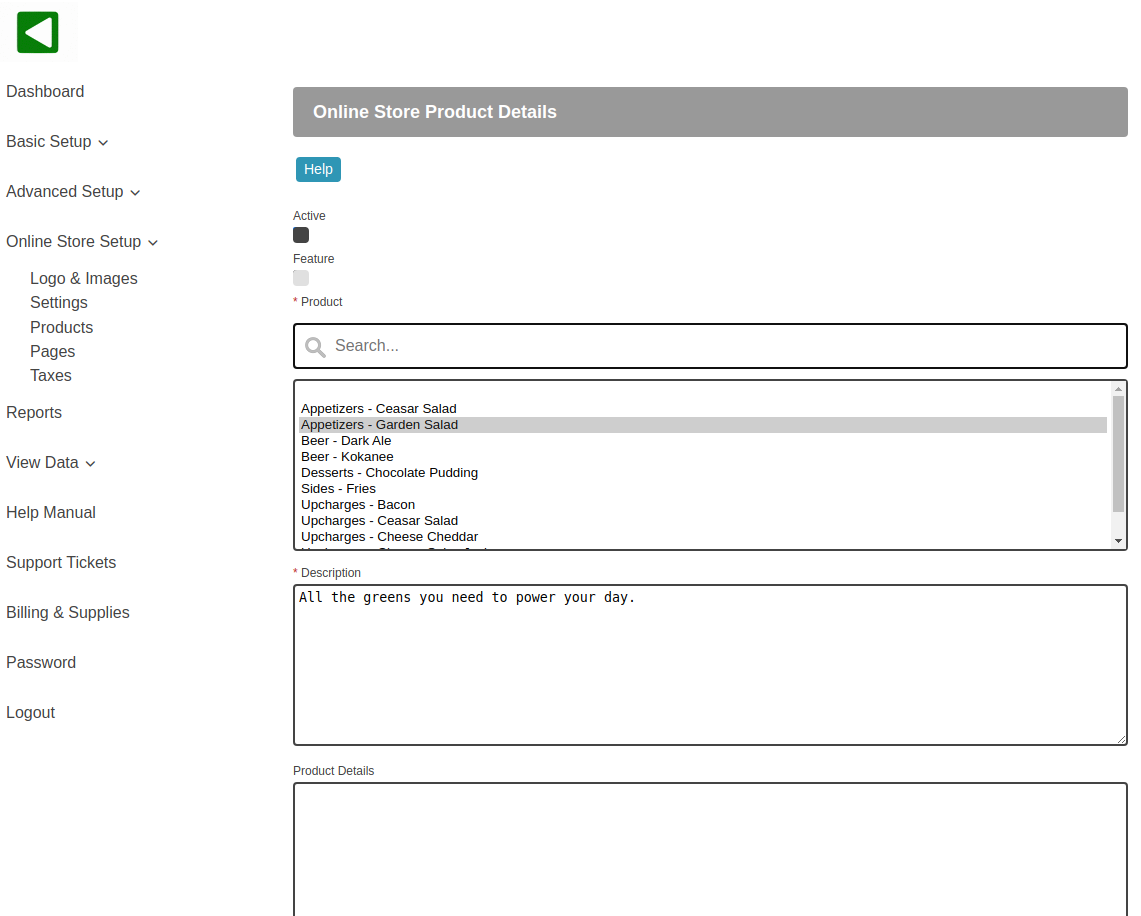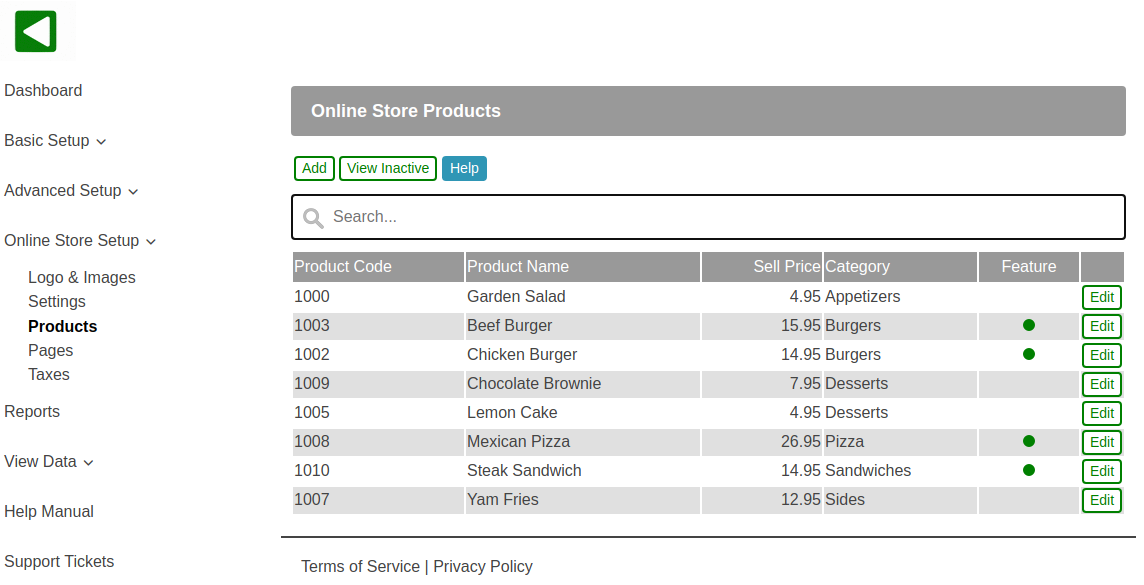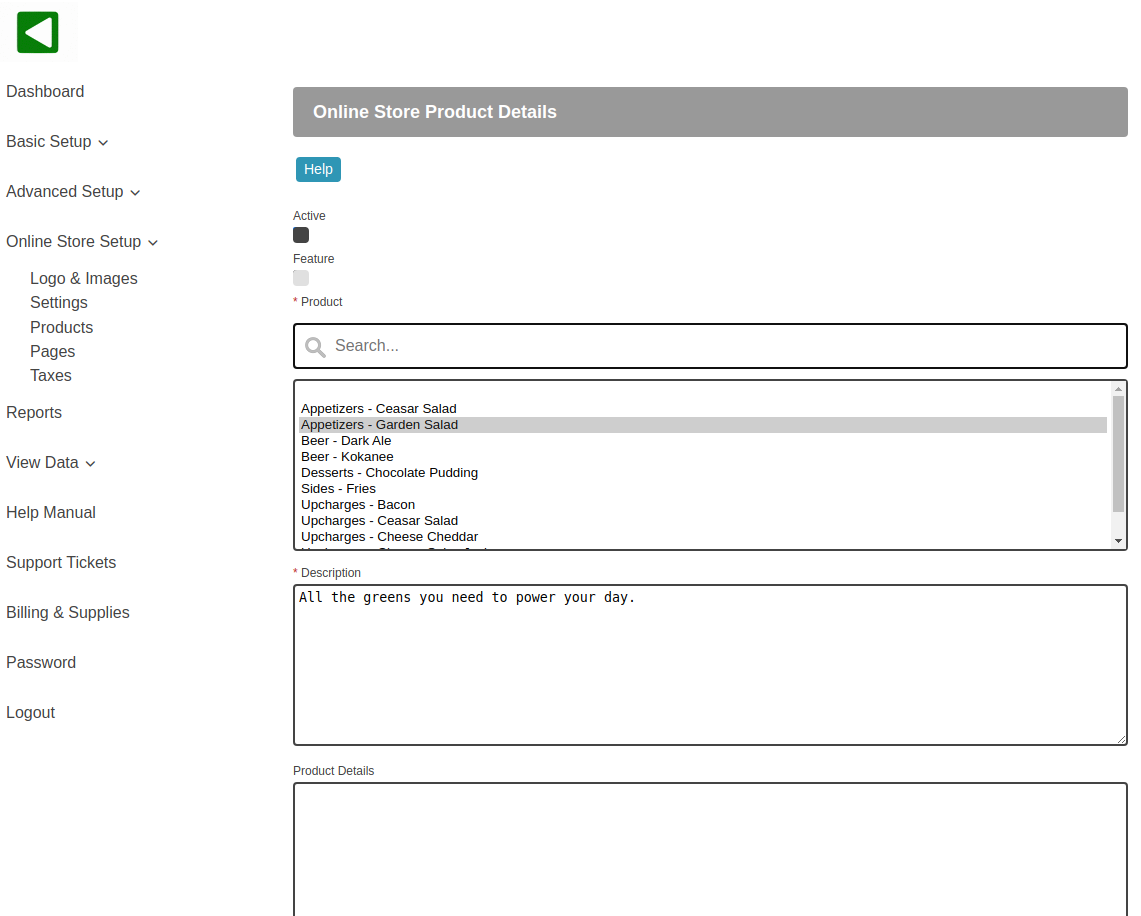POS-n-go Android POS Manual
- Products are configured in the web portal, Online Store, Products.
- Simply add a short description and atleast one image for the products that you want to sell online.
- Your existing category and product information, modifiers and upcharges from Basic Setup will be used.
- To add a product select the Add button.
- To view active or inactive products select the View Active/Inactive button.
- To make changes to an existing product select the Edit button.
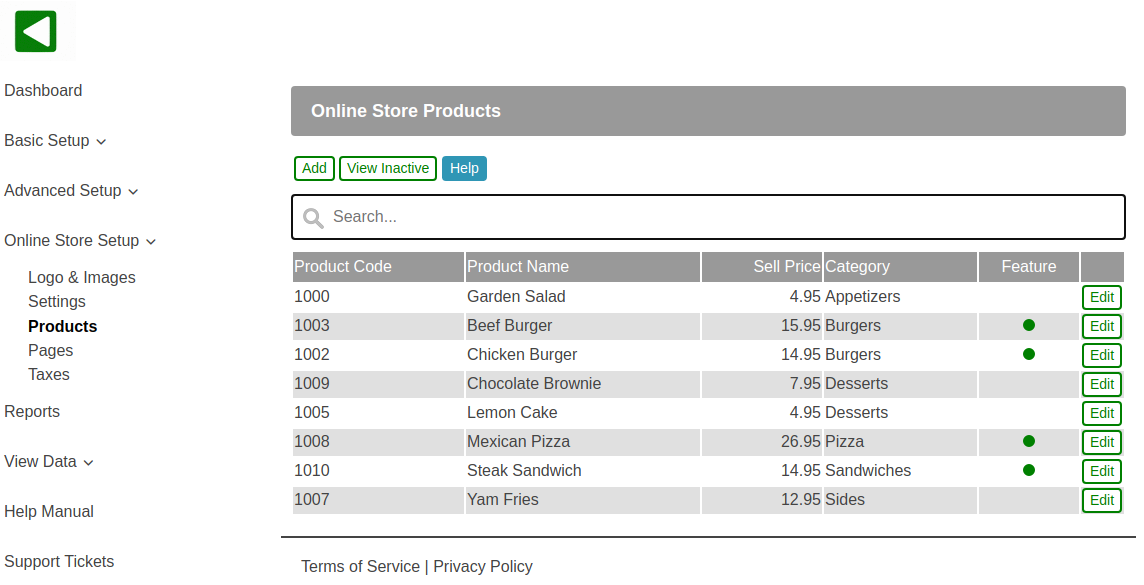
- You cannot delete a product but you can deselect the Active checkbox to deactivate it.
- The Feature checkbox allows you to feature this product on the Home page.
- To add a product select an item from your existing product list. The search box allows you to filter the list.
- Description is a mandatory description for the product.
- Product Details is an optional longer description.
- Product Images allows you to add one or more images. To add an image select anywhere in the box then select an image file.
- Size is an optional external reference for integrations such as Stripe Subscriptions.
- Size is the optional length, width and depth of the product measured in centimeters.
- Weight is the optional weight of the product measured in grams.