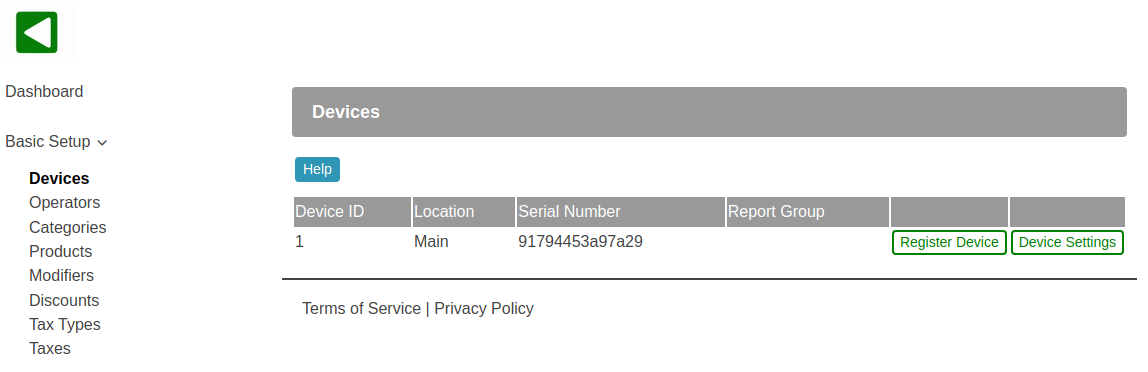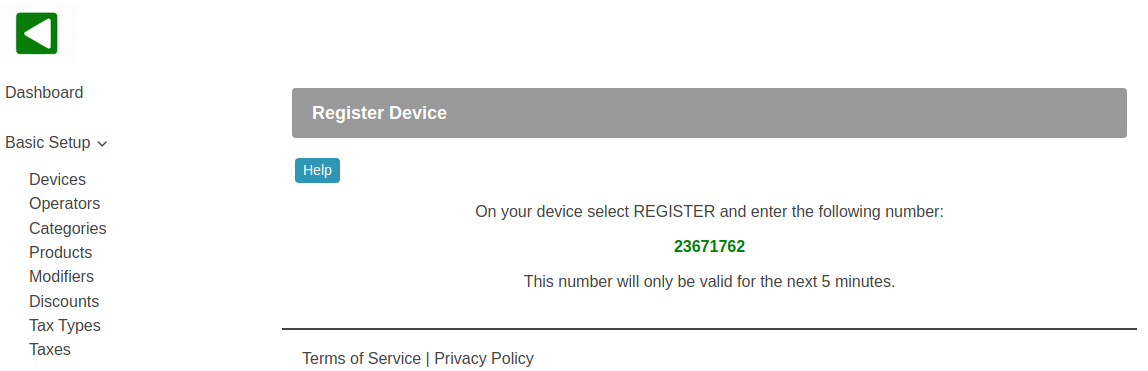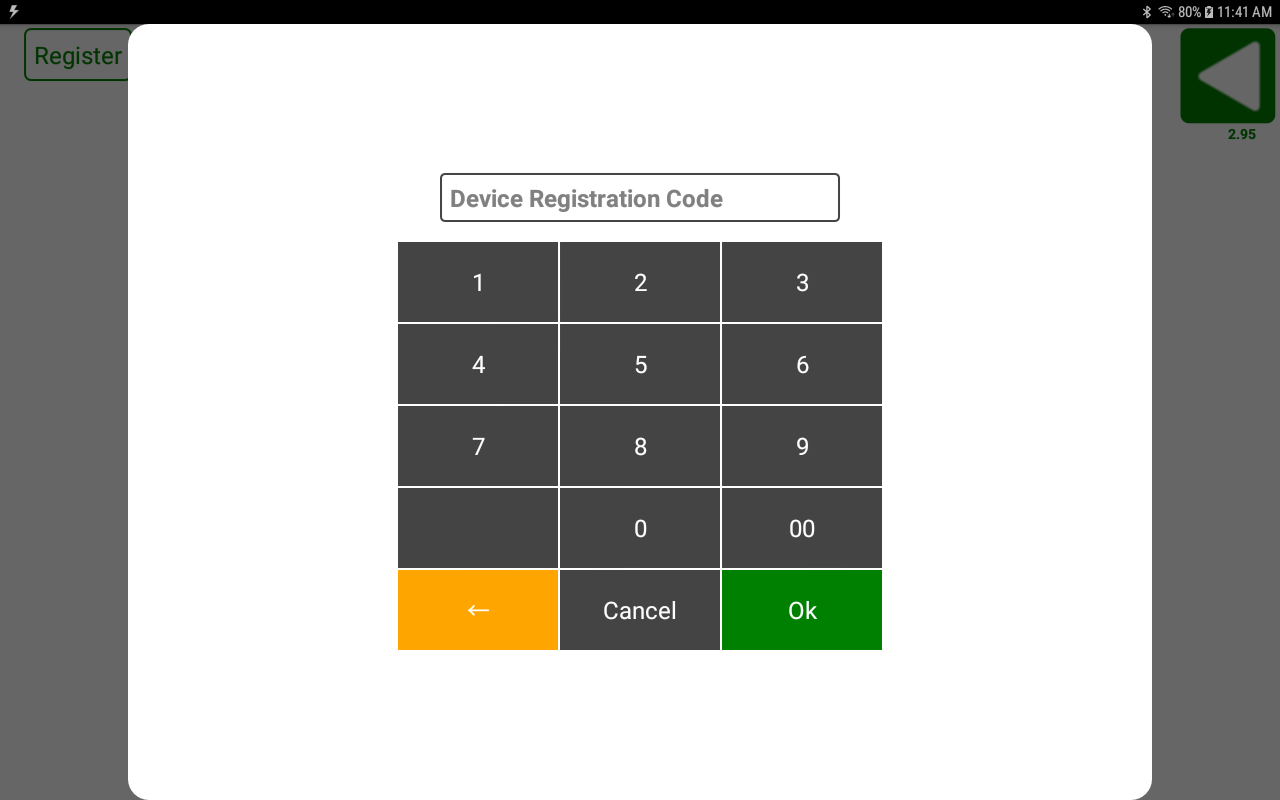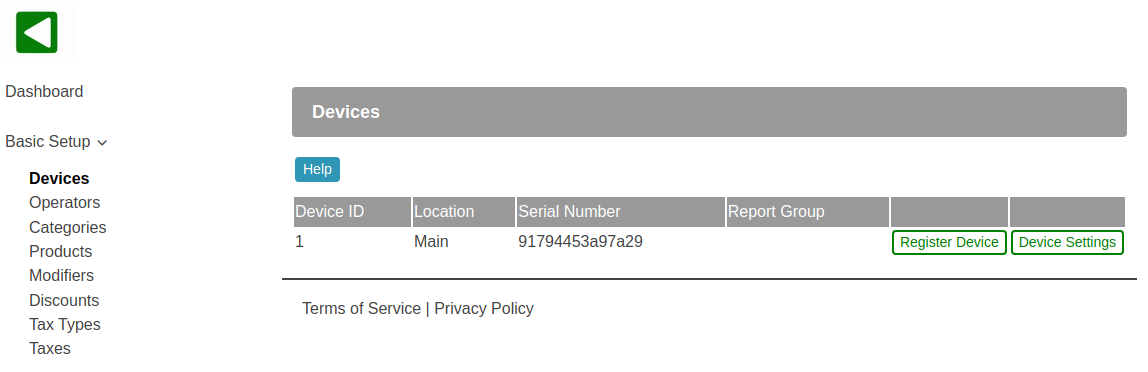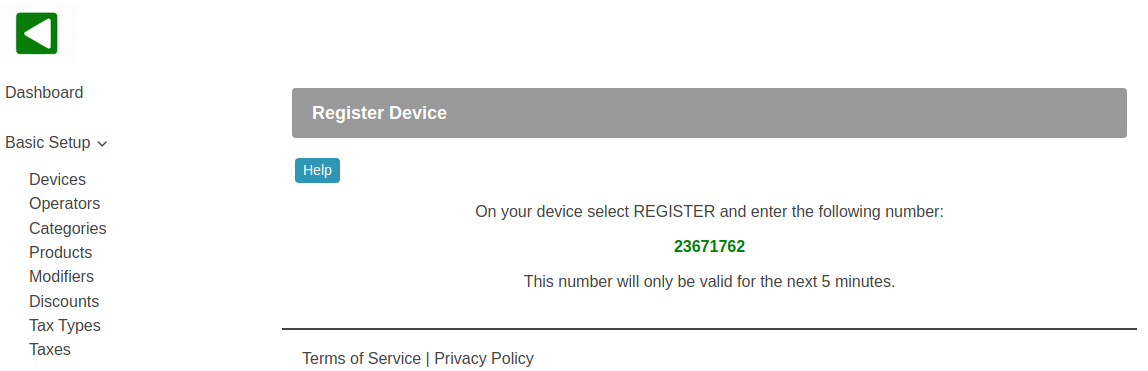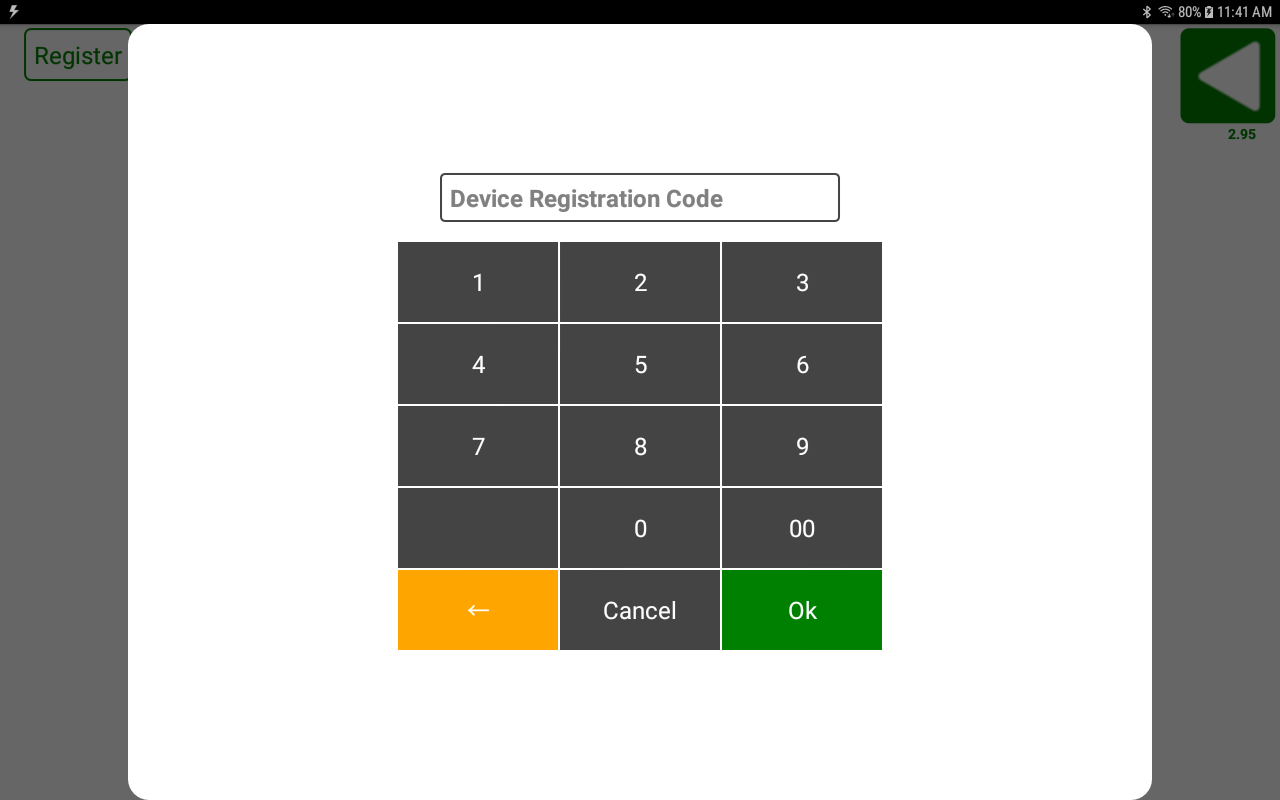POS-n-go Android POS Manual
- In the POS-n-go web portal select Basic Setup, Devices and Register Device.
- A registration code will be displayed. Note this number.
- On your device launch the POS-n-go application.
- Select Register and enter the number from the web portal and press OK.
- The device will download your account settings.