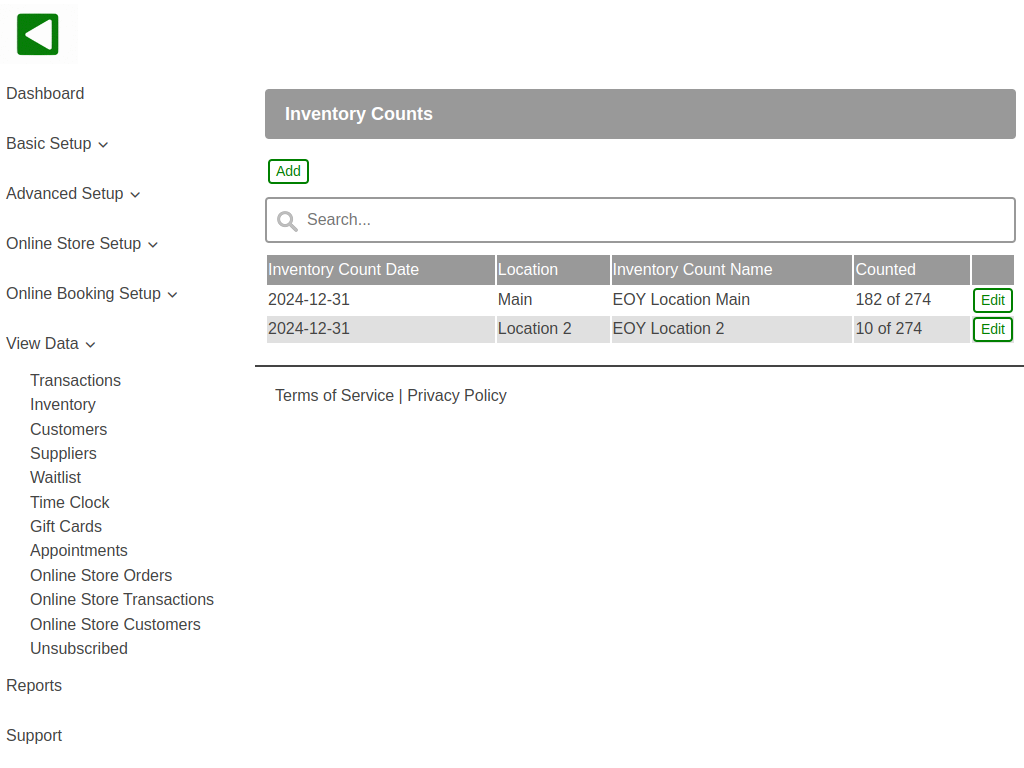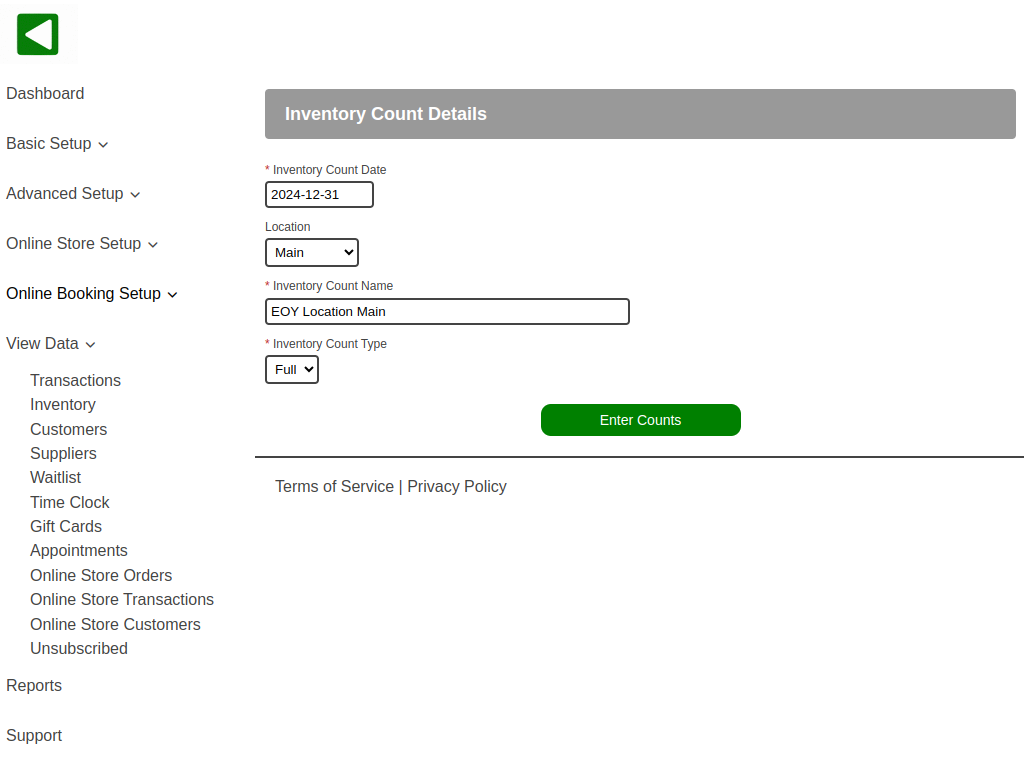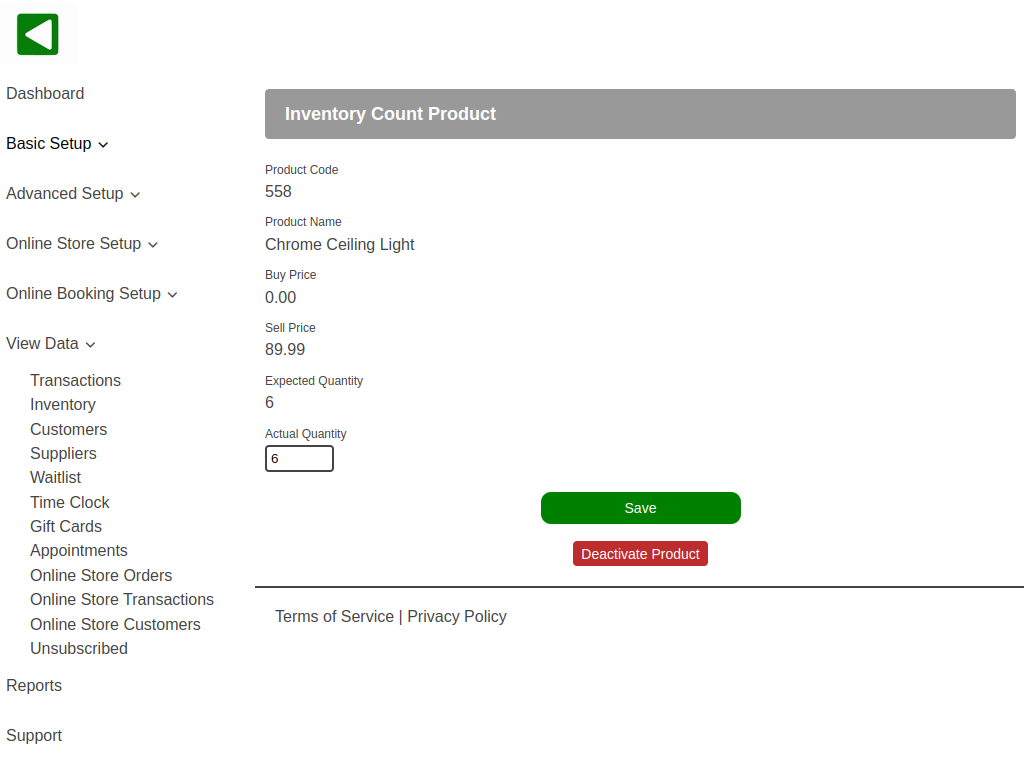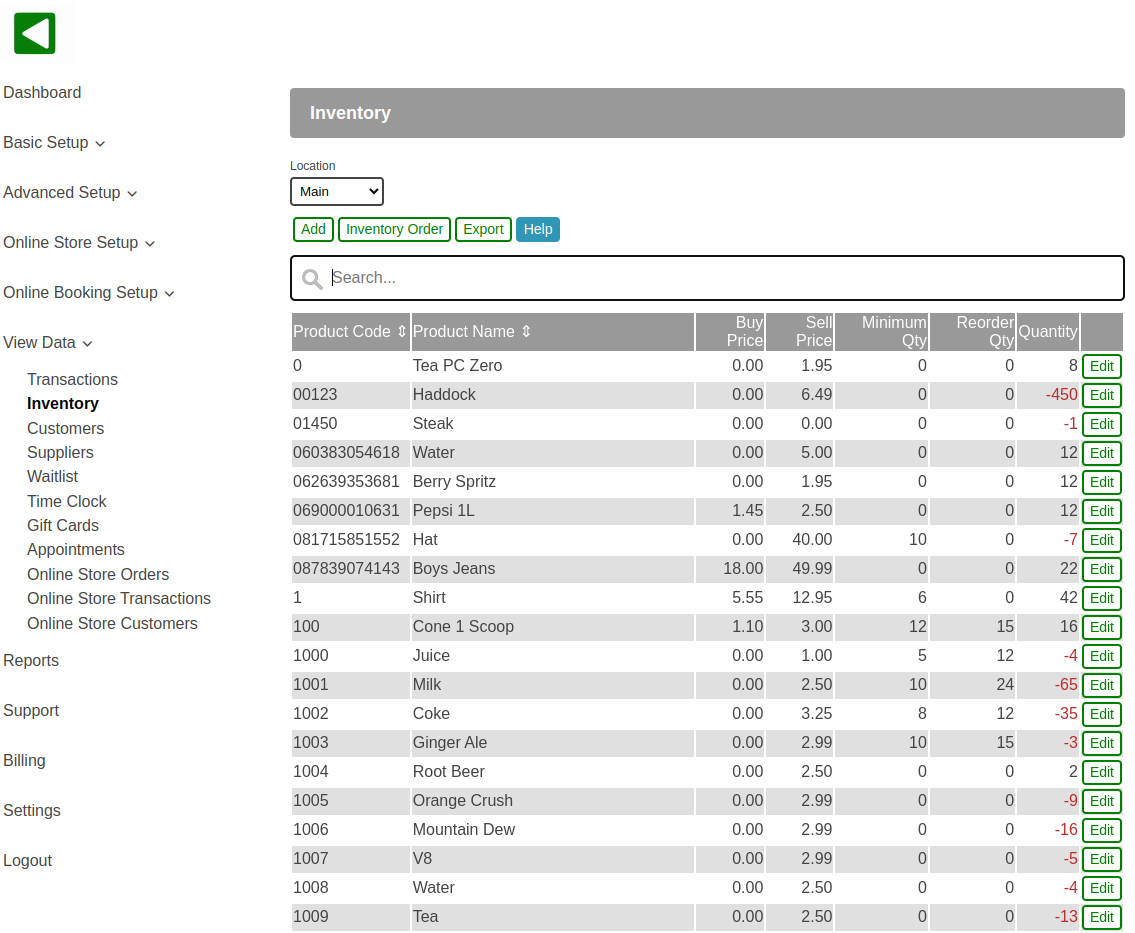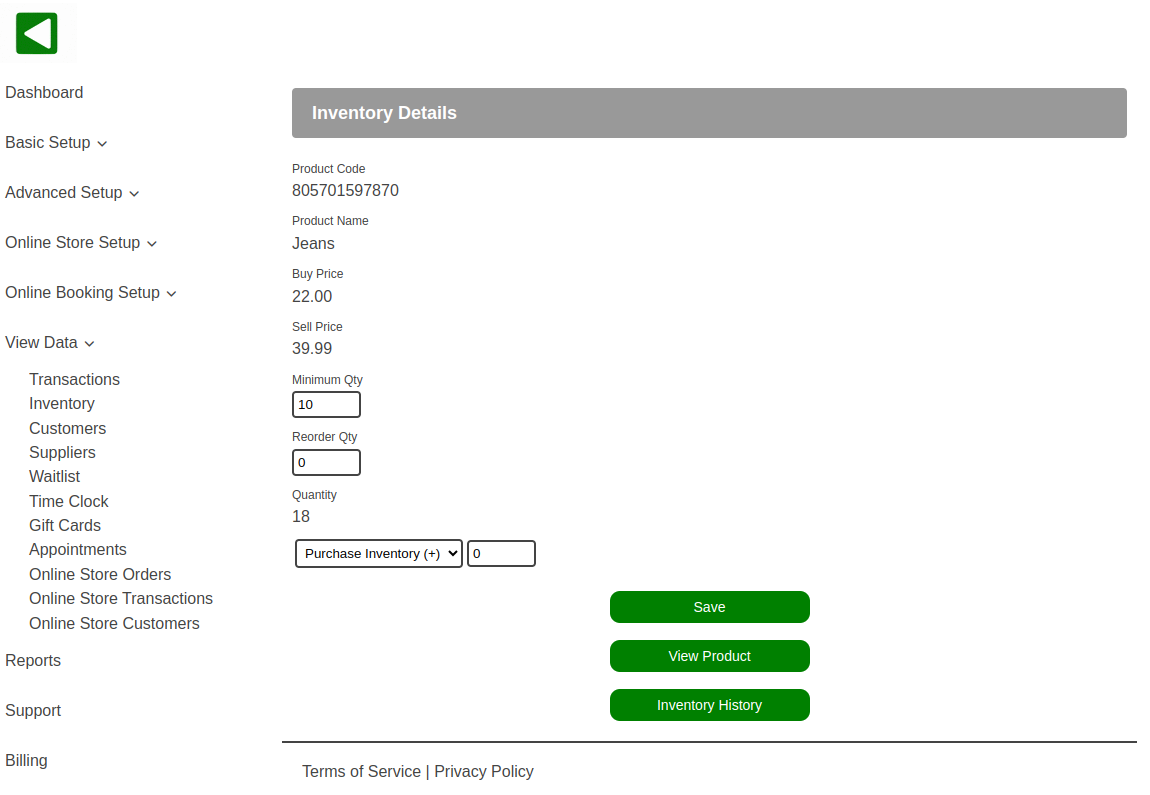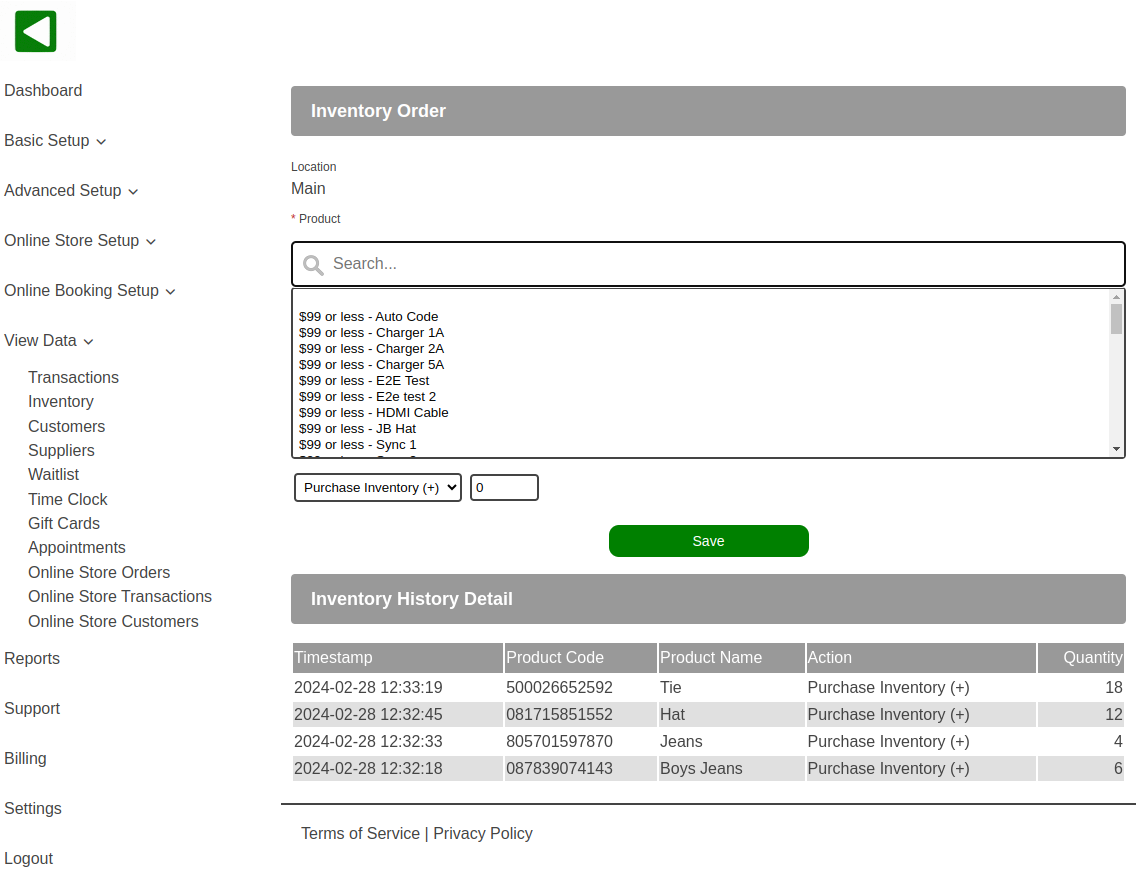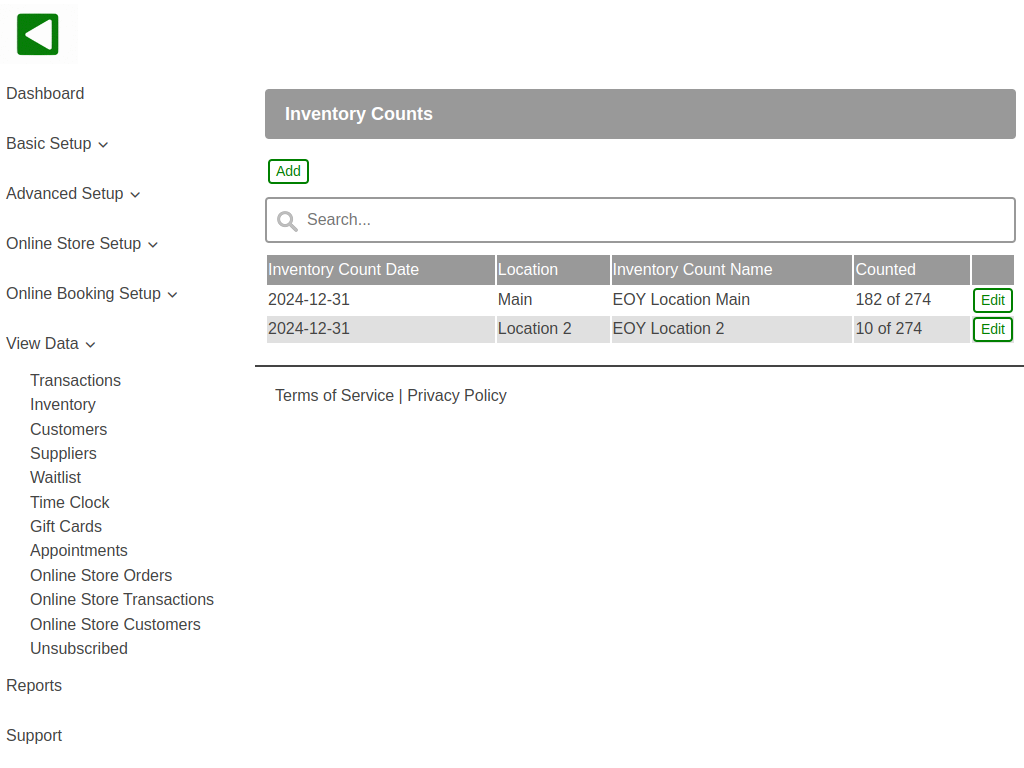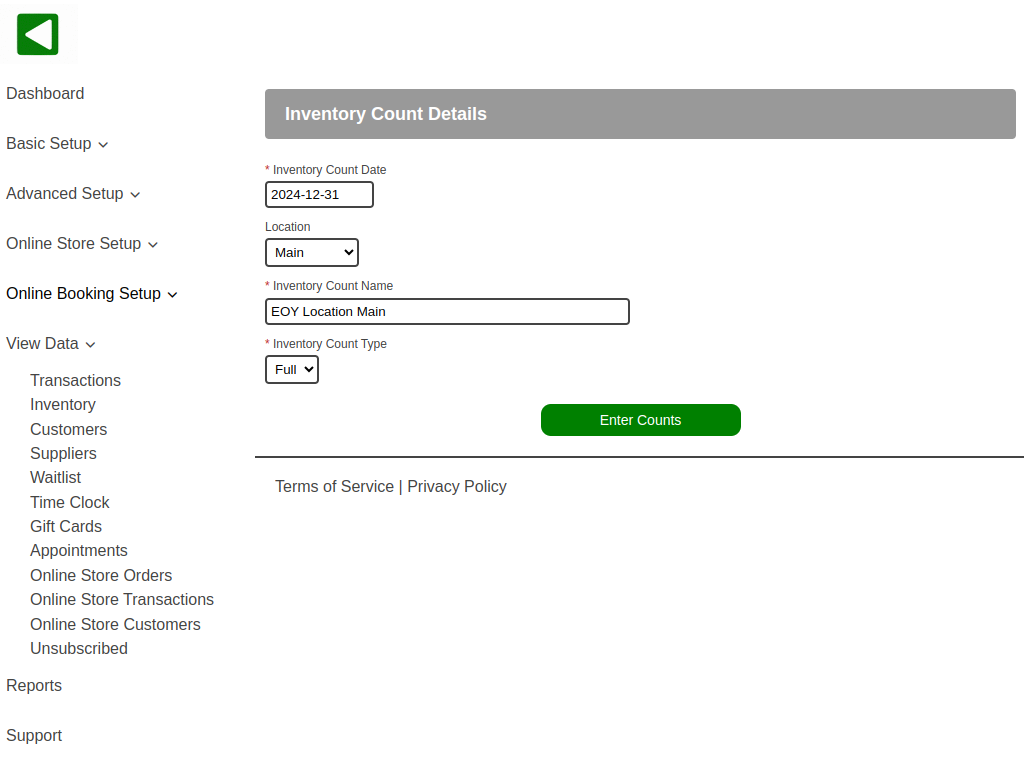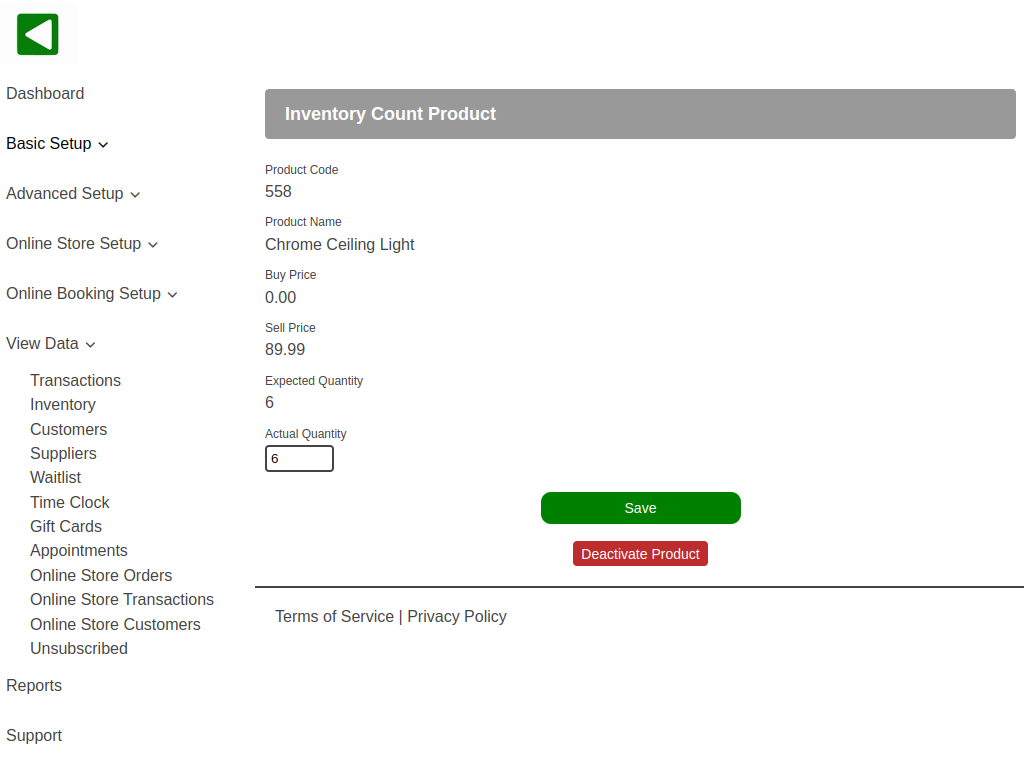POS-n-go Android POS Manual
- Product inventory counts are viewed and managed in the web portal, View Data, Inventory.
- For convenience, starting counts can be set when adding new products in the Basic Setup, Products section, but they are later managed in the Inventory section.
- Inventory can also be managed on your device on the Orders screen in MORE, INVENTORY. This is convenient if you use barcodes and have a device with a barcode scanner.
- Select an individual inventory item using the Edit button to view the inventory details.
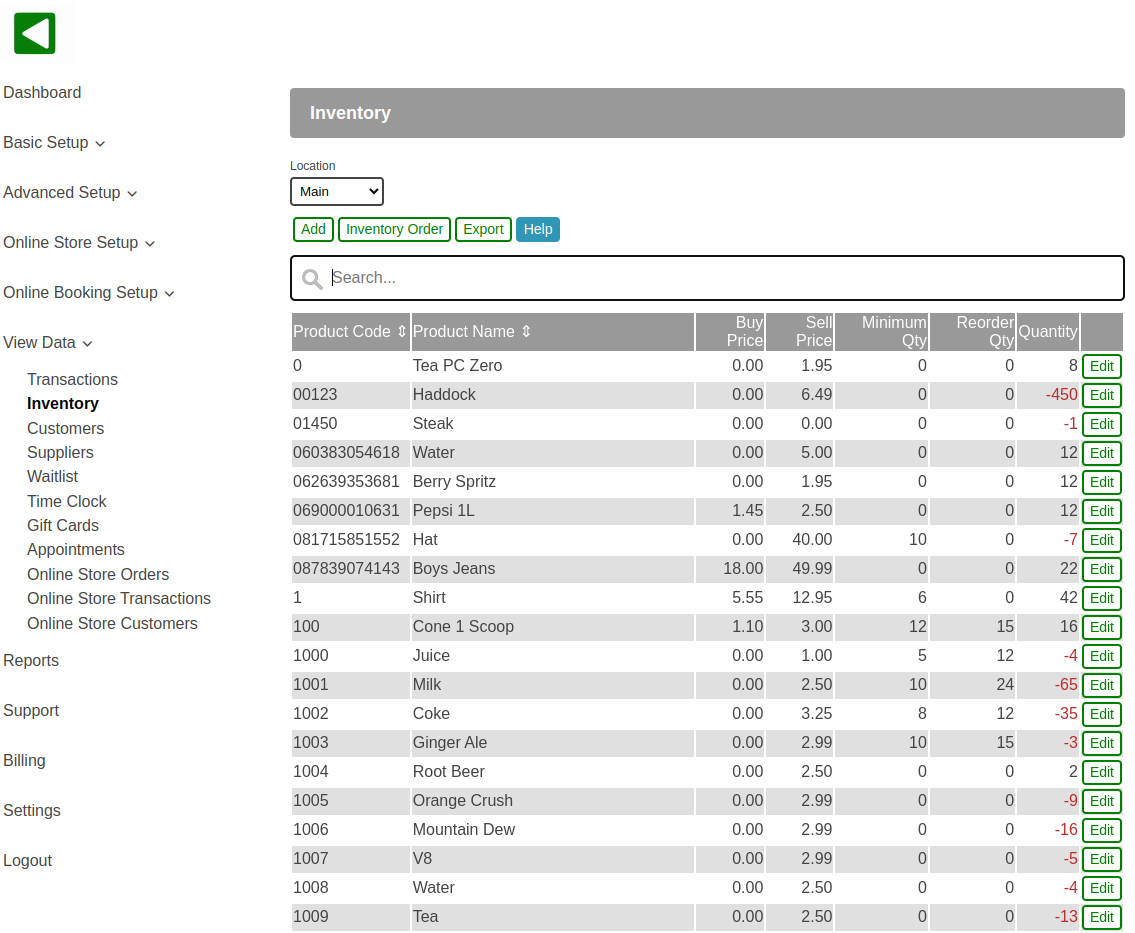
- The Minimum Qty is optional. If configured this is the minimum quantity of the product that you want to maintain for reorder reports.
- The Reorder Qty is optional. If configured this is the quantity of the product to reorder when the current quantity drops below the minimum. Use this if an item can only be reordered in a fixed amount, such as a case of 12. If set to zero the quantity to reorder is the difference between the minimum quantity and current quantity.
- The Quantity is the current quantity that is in stock.
- The drop-down allows you to select the type of inventory movement for the entered quantity. Types with a positive (+) will increase the current quantity. Types with a negative (-) will decrease the current quantity.
- The View Product button will open the product details from Basic Setup, Products.
- The Inventory History button will open the stock diary that tracks all inventory movements for the item.
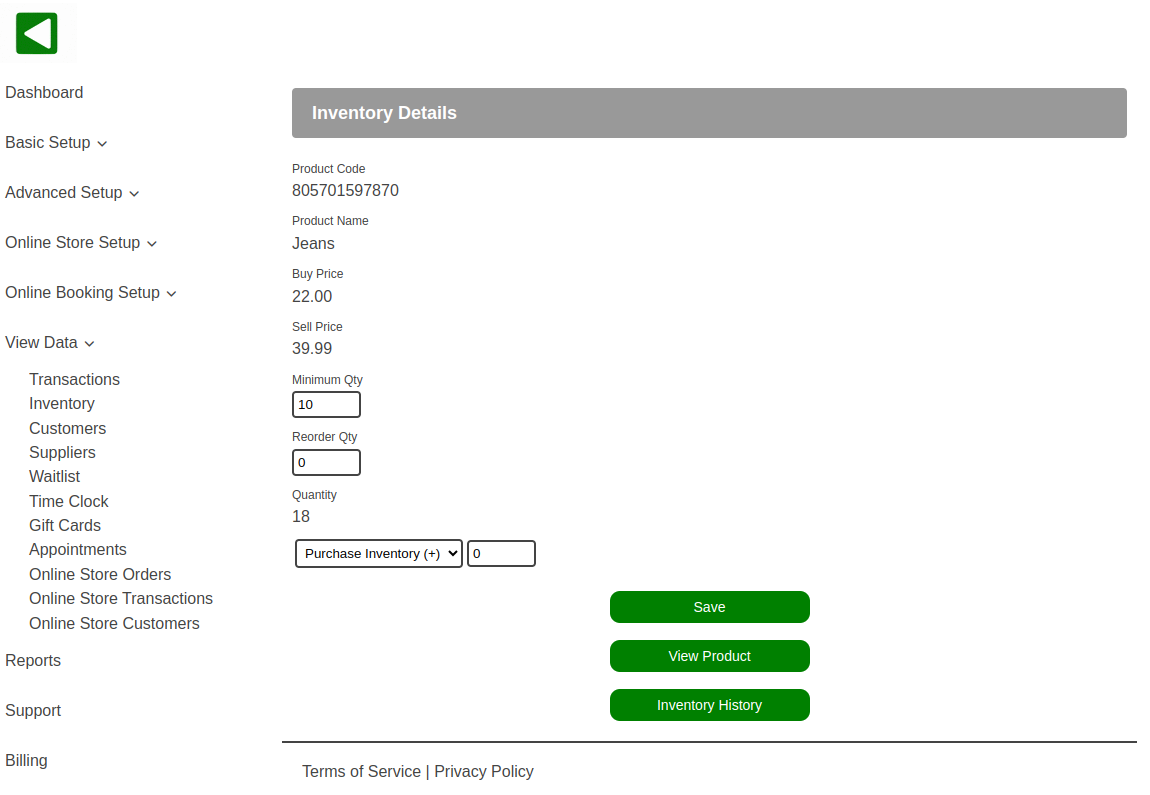
- Select the Inventory Order button in the web portal, View Data, Inventory section to receive an order.
- This feature is used to quickly and easily update product inventory counts when receiving an order.
- Inventory can also be transferred for businesses with multiple locations.
- Use the Search box to easily find an item by partial match of the product code or description.
- The drop-down will default to Purchase Inventory to increase the inventory quantity. Enter the quantity received.
- The Inventory History Detail section displays inventory changes that were made for the current day.
- The Buy Price and Sell Price of received items can be updated to accommodate supplier price changes.
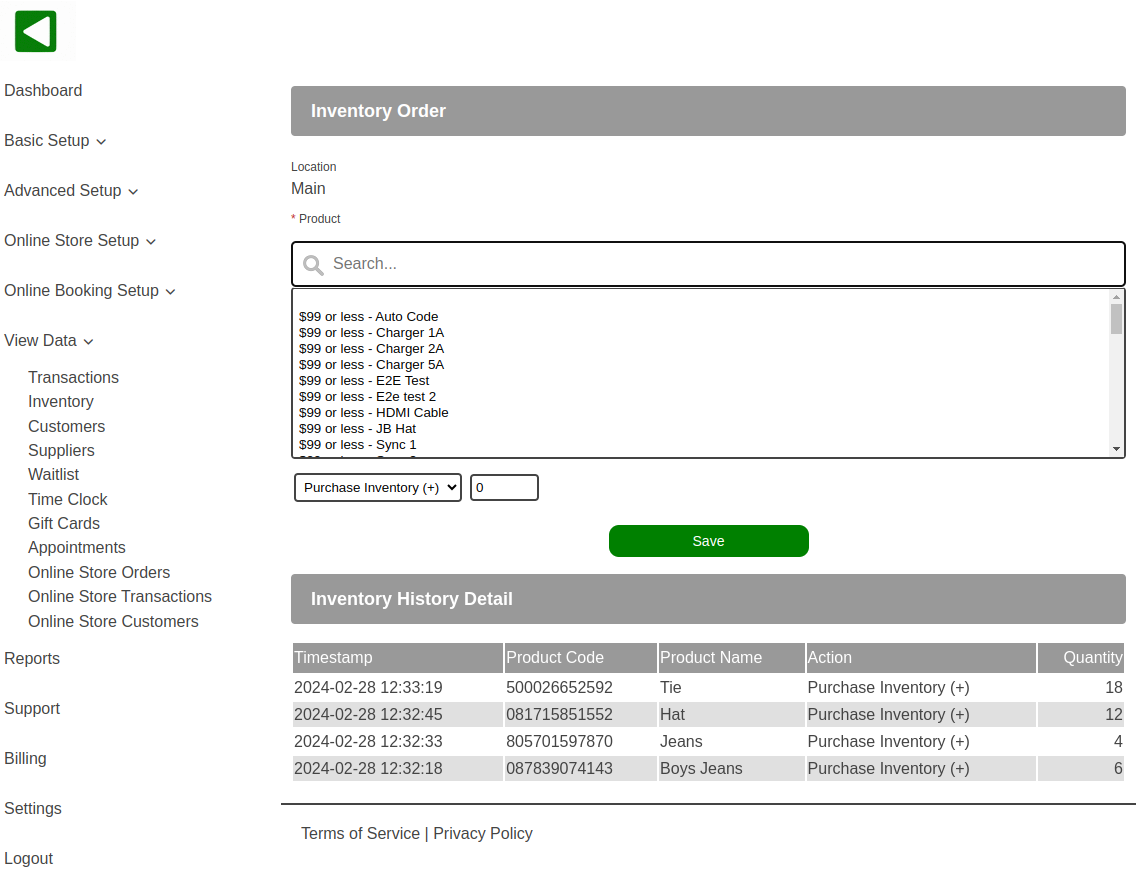
Perform inventory counts outside of business hours and after an End of Day has been processed on all your devices to ensure an accurate count.
- Select the Inventory Counts button in the web portal, View Data, Inventory section for year end or cycle counts.
- This feature is used to simplify inventory counts by ensuring that all products are counted.
- The progress of inventory counts is indicated in the Counted column.
- The Inventory Count Date and Inventory Count Name are used to indentify a count.
- The Inventory Count Type of Full will prompt for all active products sorted by category and product code.
- The products prompt for the actual quantity on hand and will adjust the current quantity accordingly.
- The Deactivate Product button can be used to disable the product if it is no longer available.