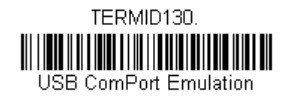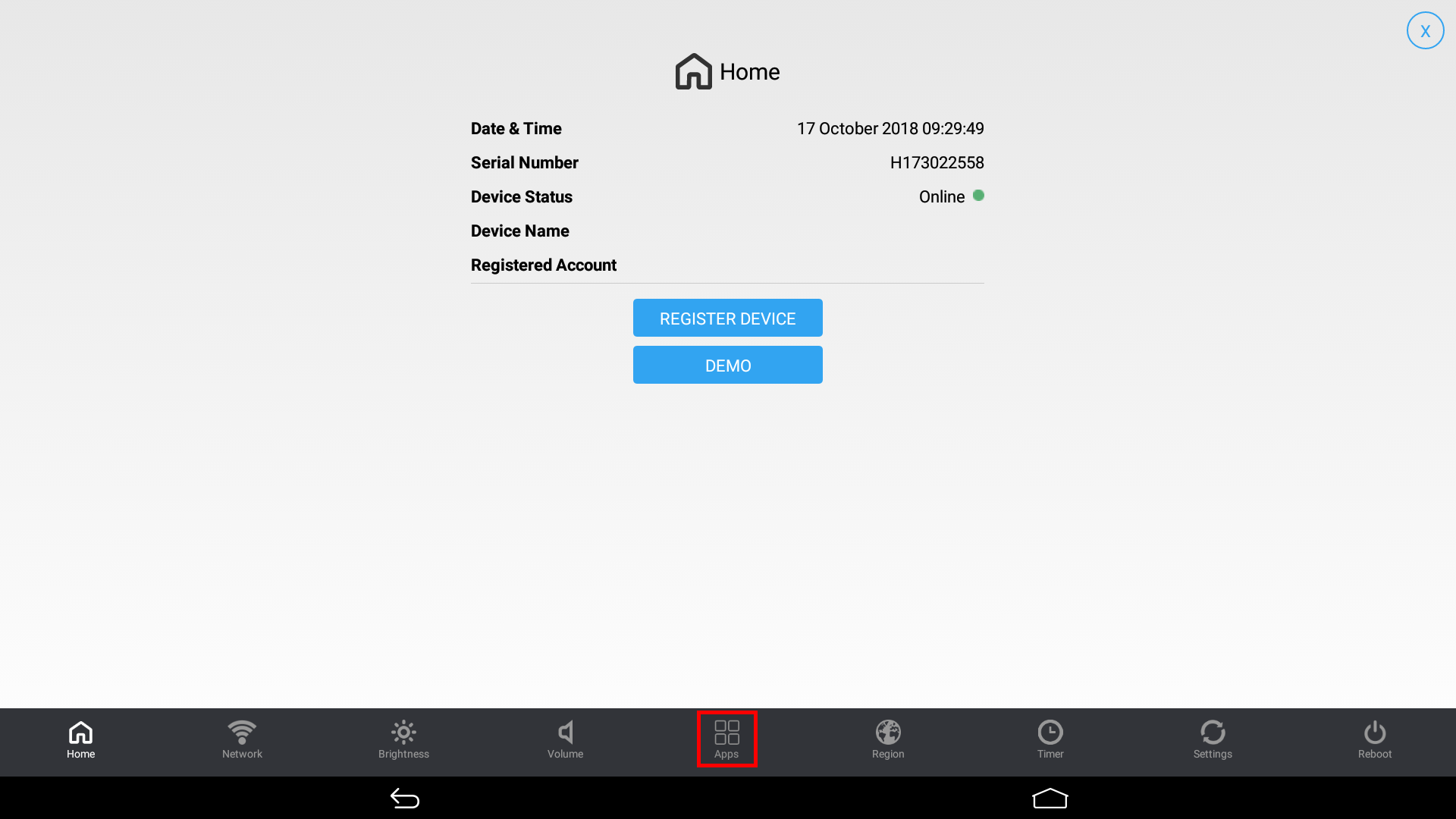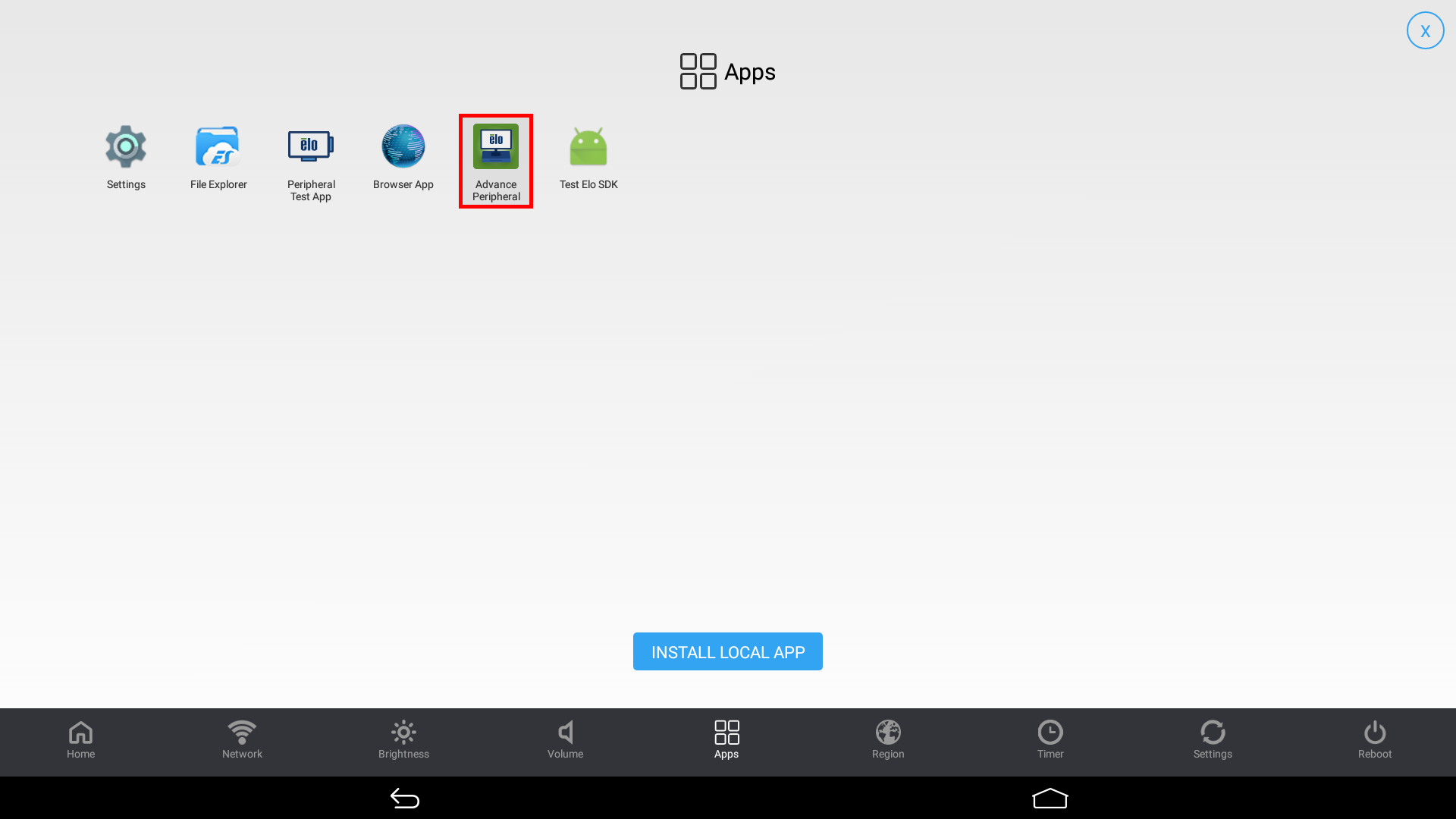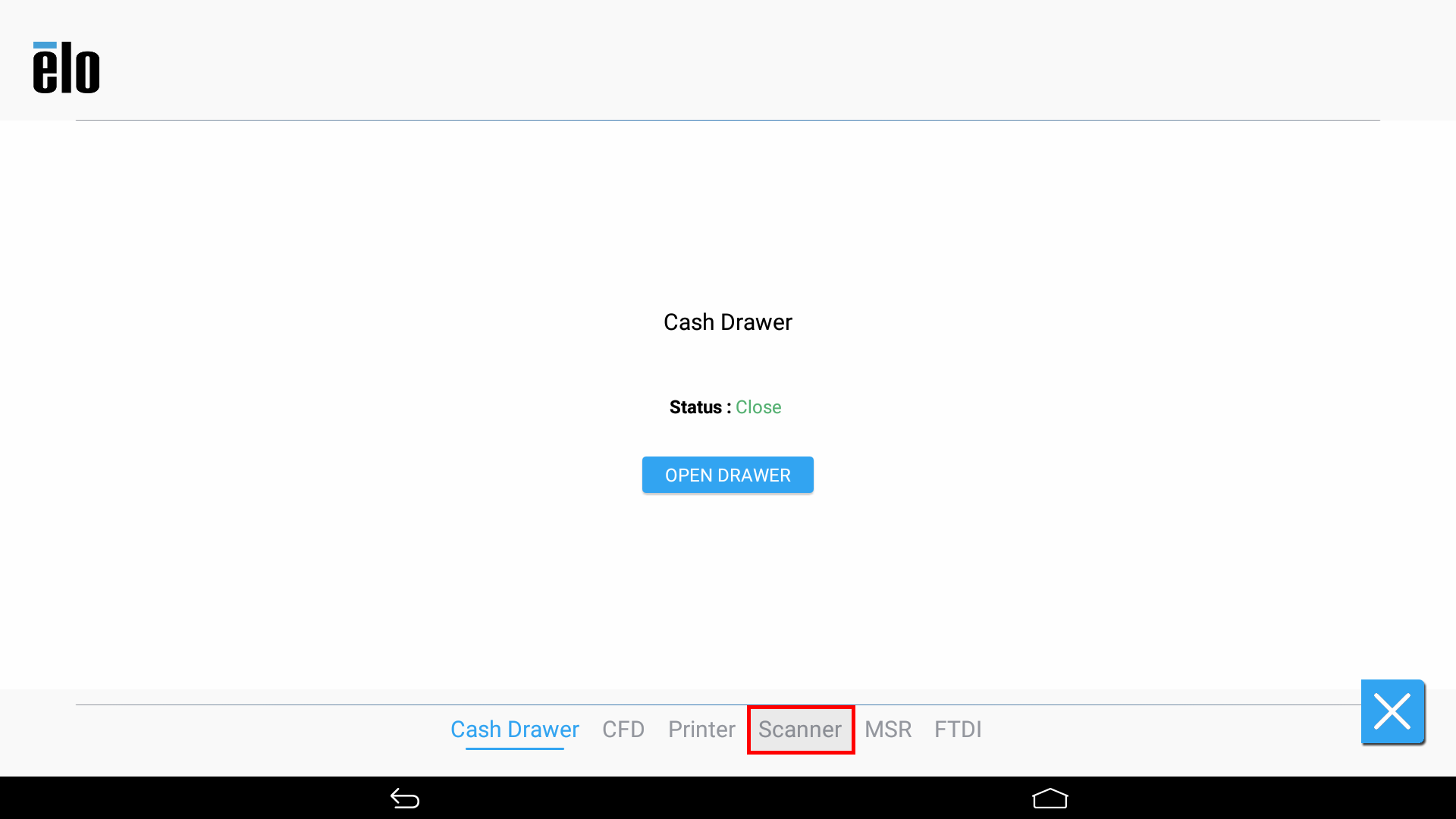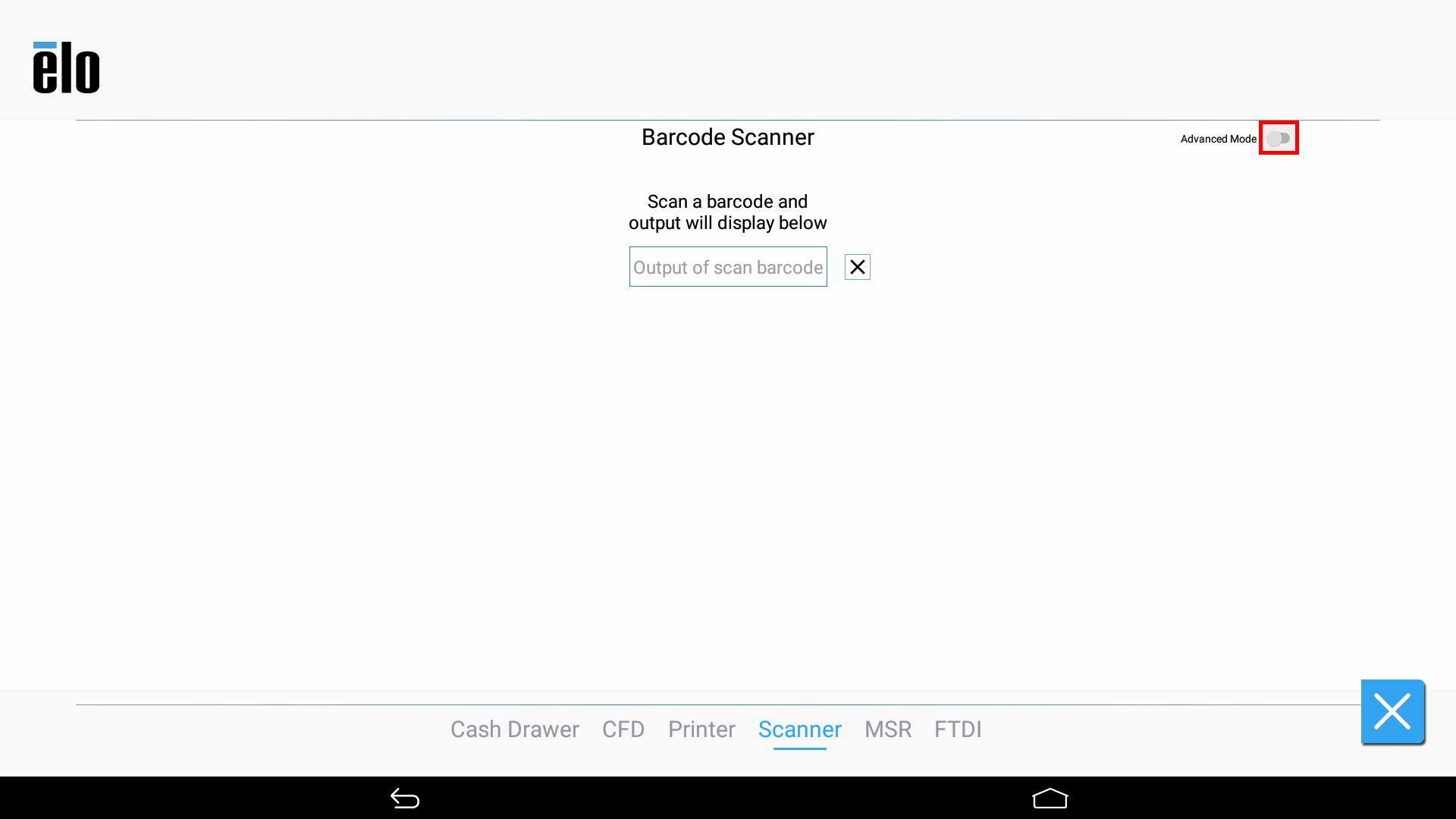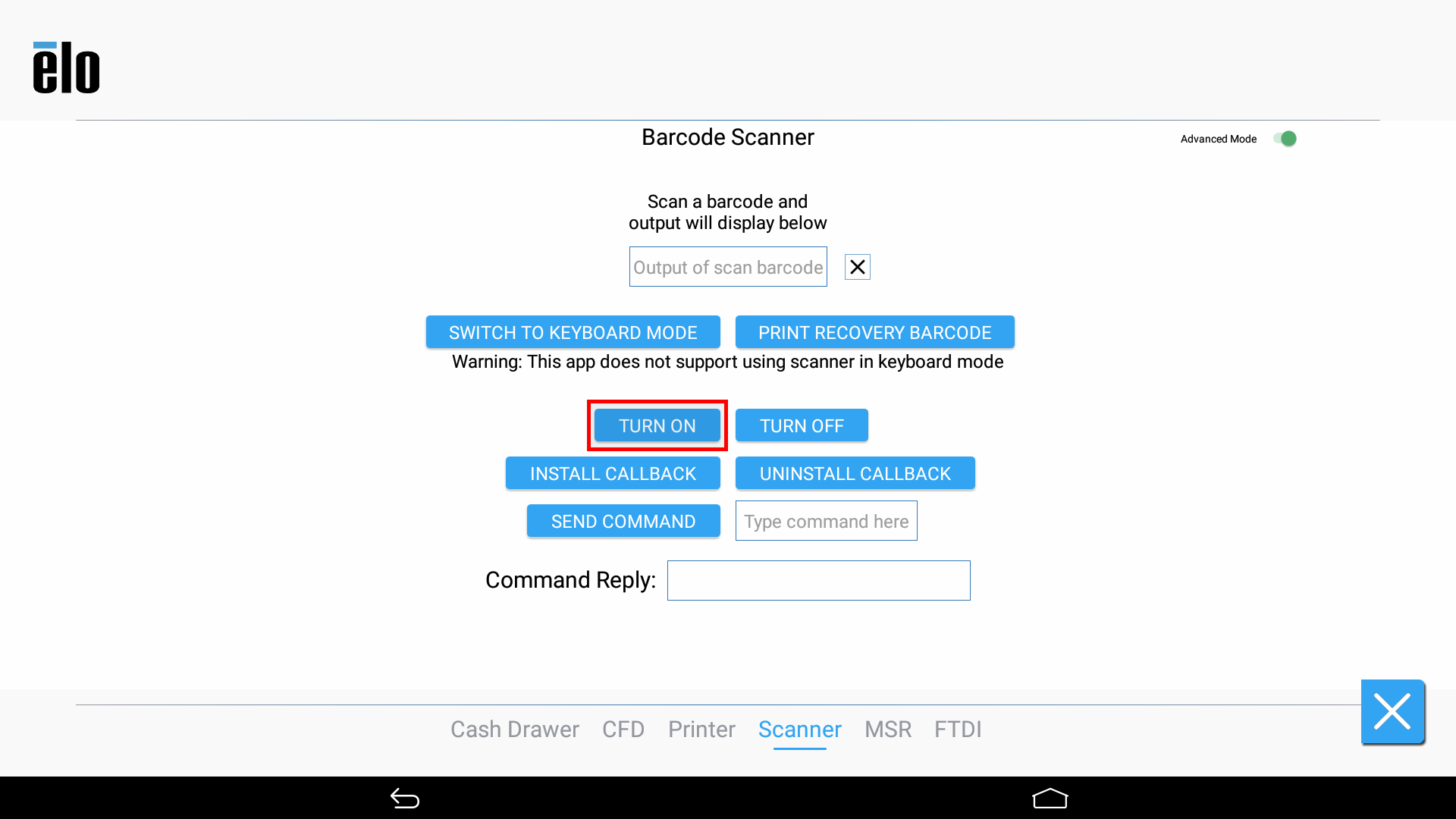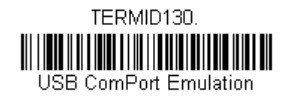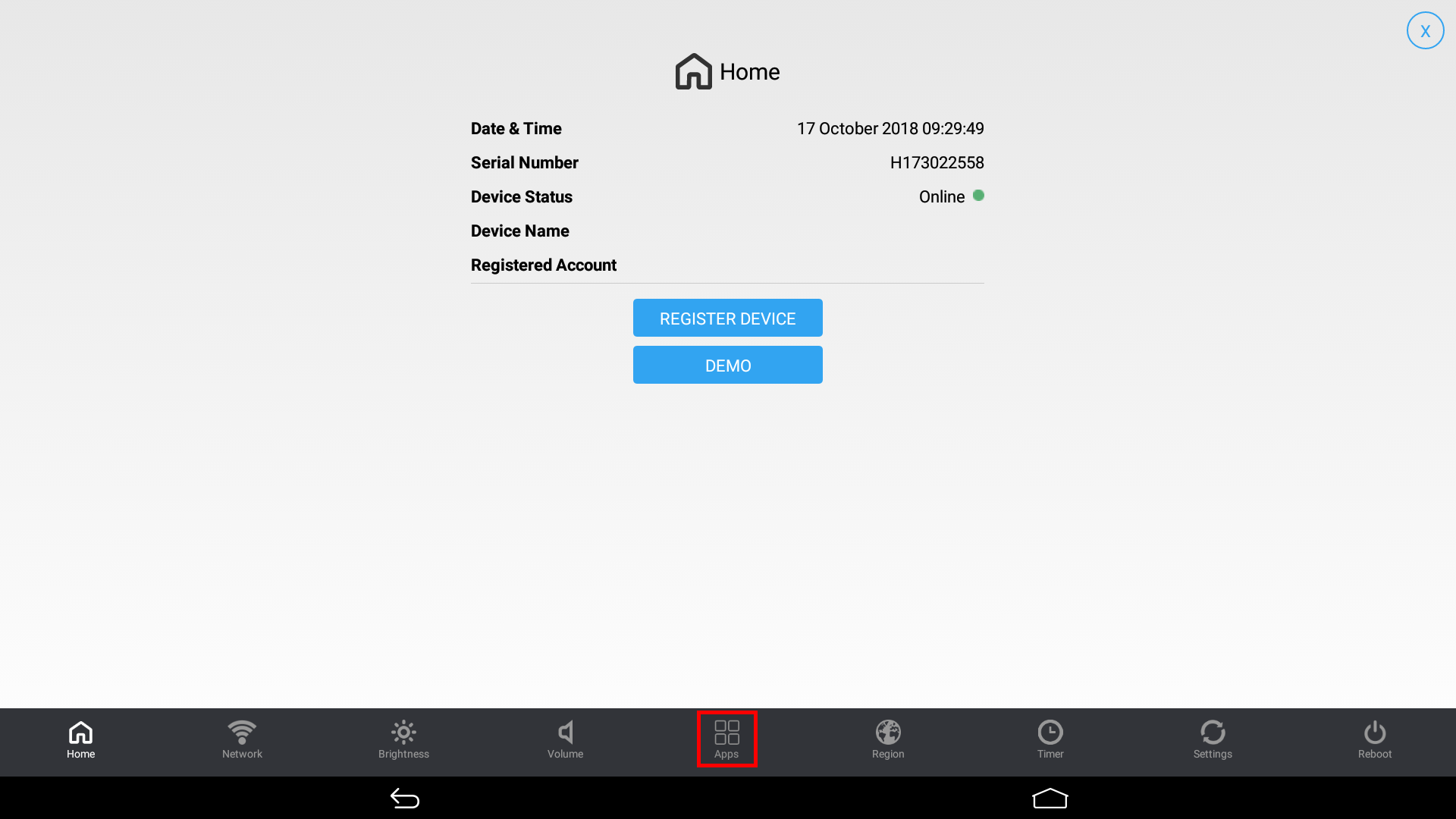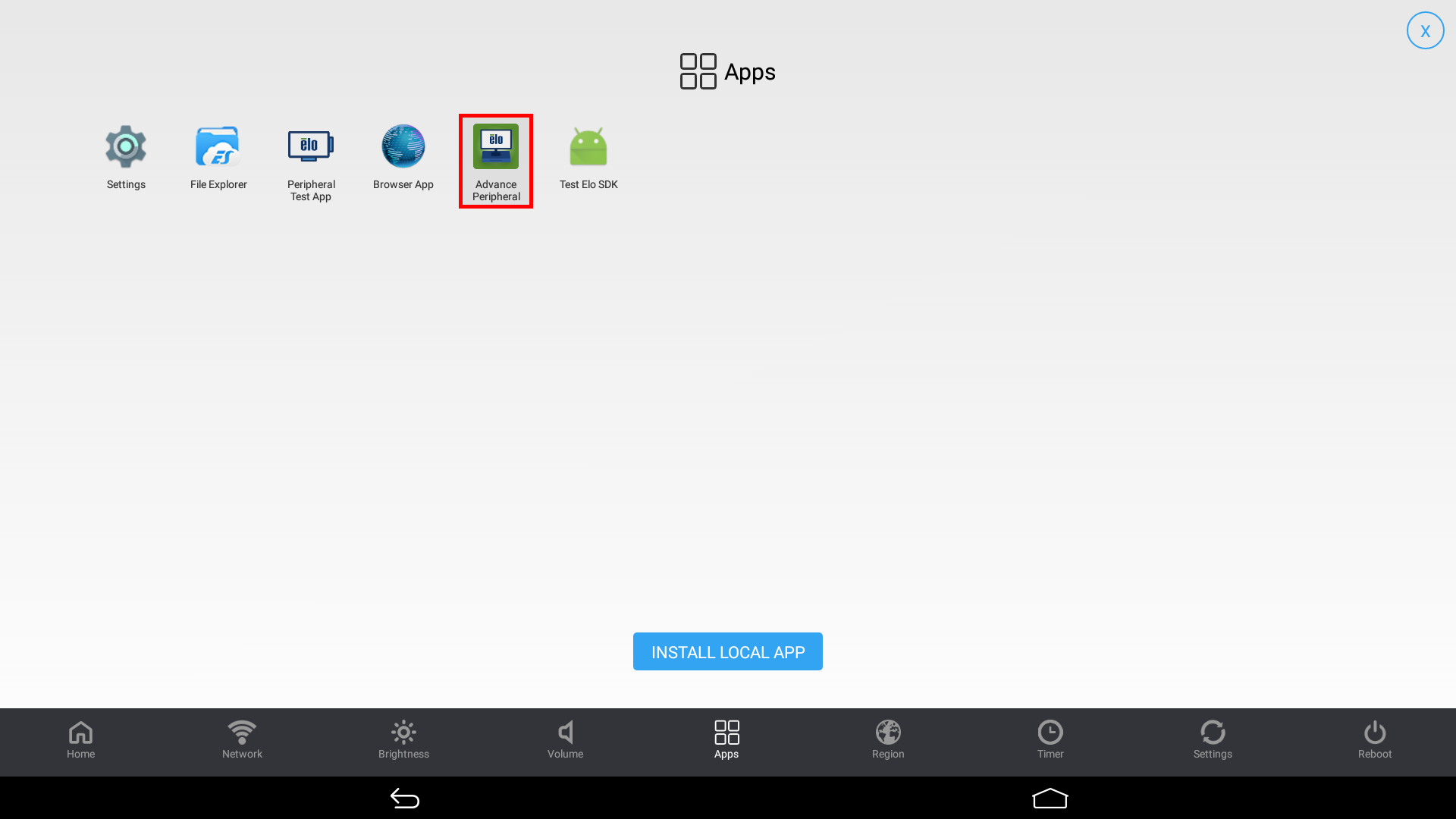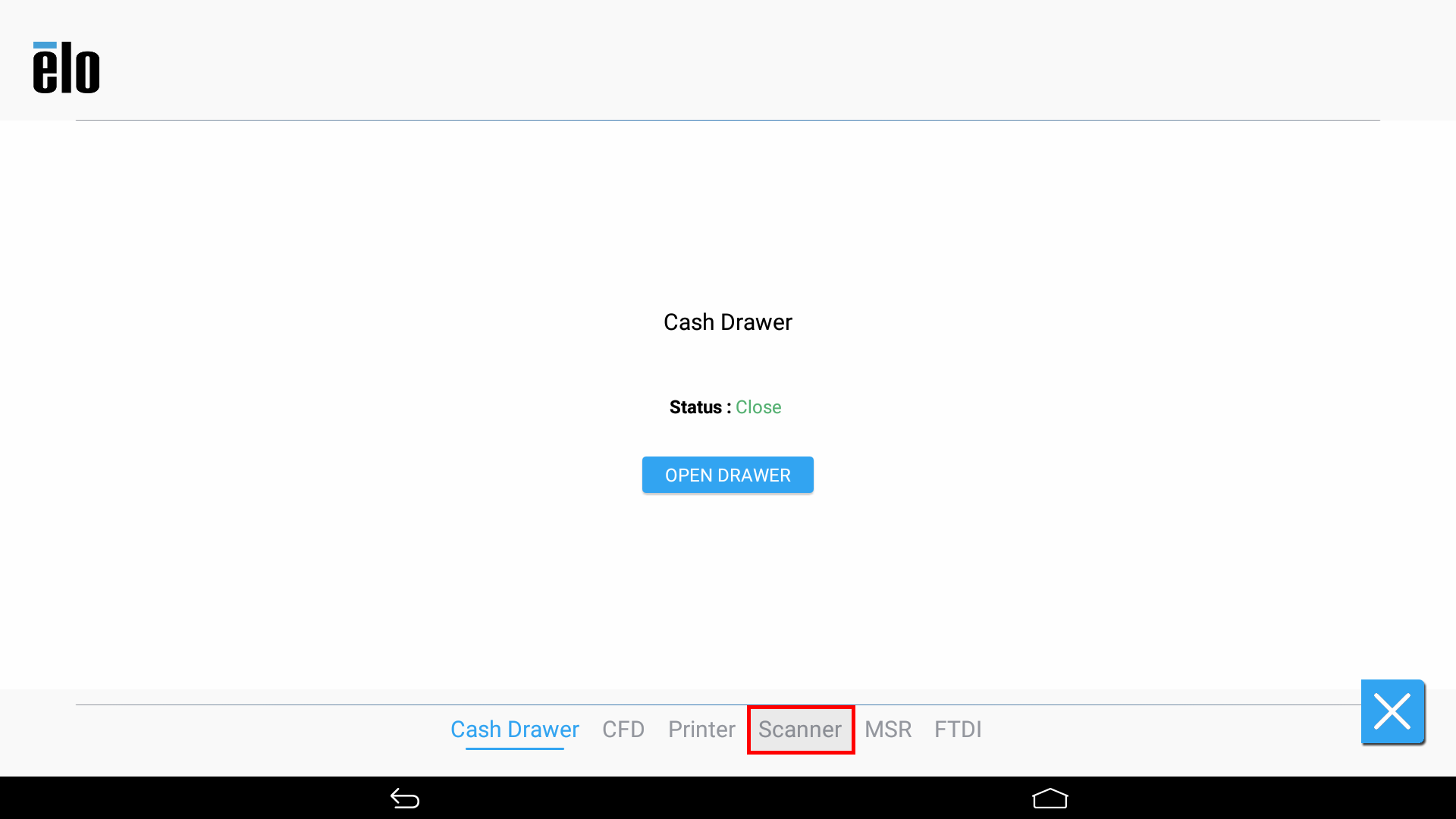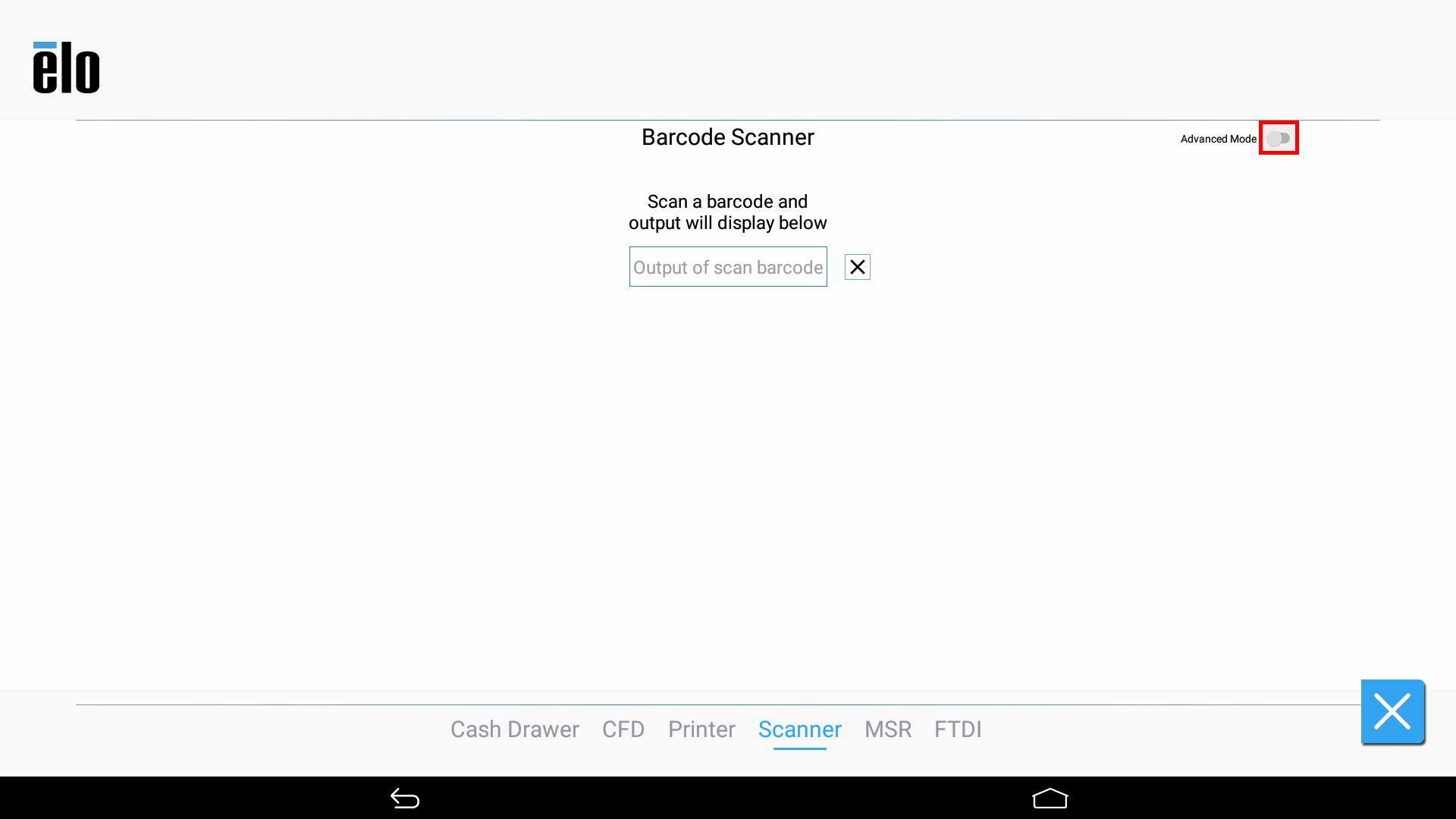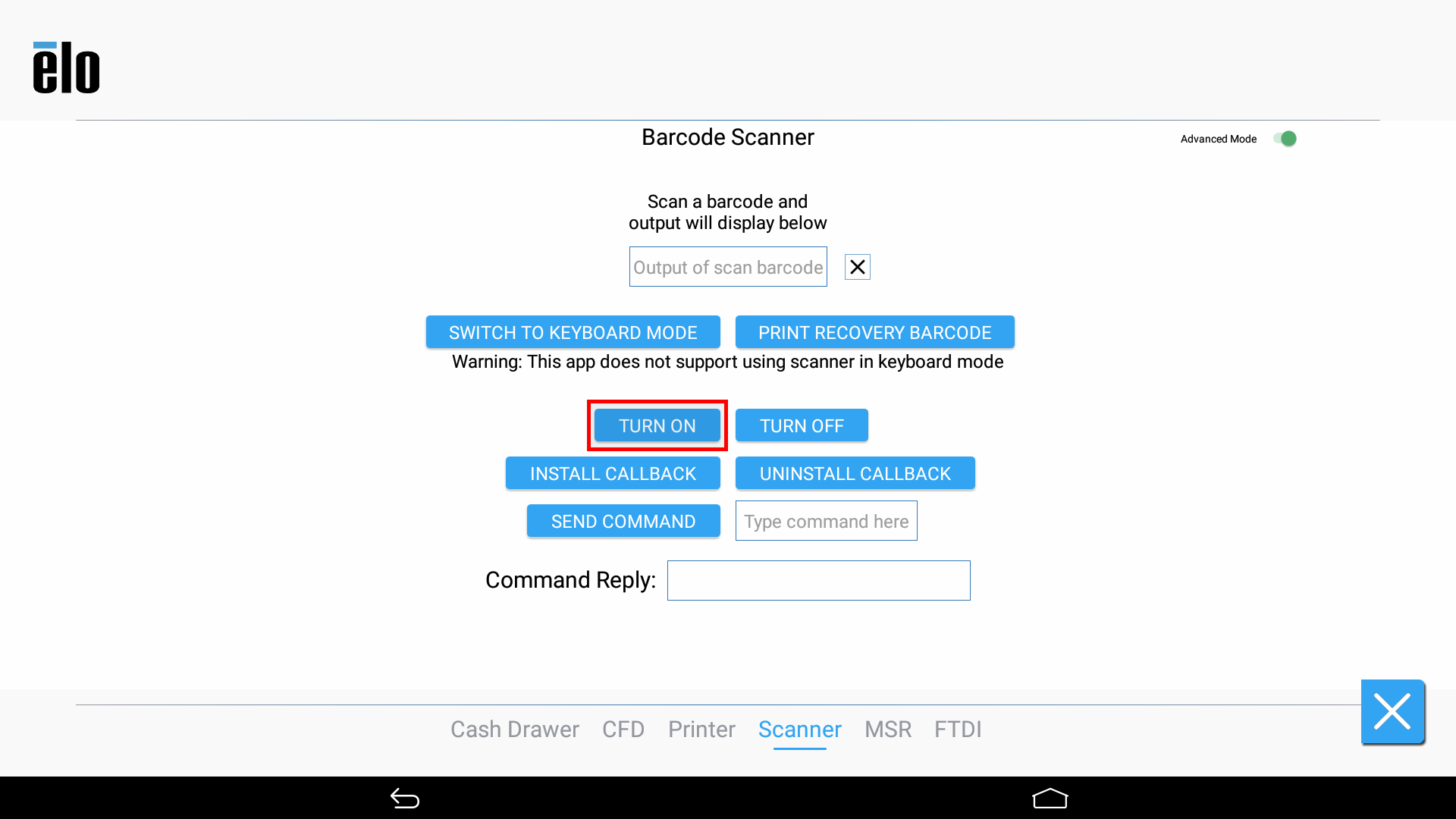POS-n-go Android POS Manual

- Briefly press both the home and power buttons located on the back of the tablet at the same time to display the Elo Control Panel then enter the password 1elo and select OK.
- Select Apps.
- Select Advance Peripheral.
- Select Scanner.
- Enable Advanced Mode.
- Select Turn On.
- Scan the barcode below. Alternatively you can print this barcode (USB COM Port Emulation) on the Elo in Apps, Peripheral Test App, Printer.