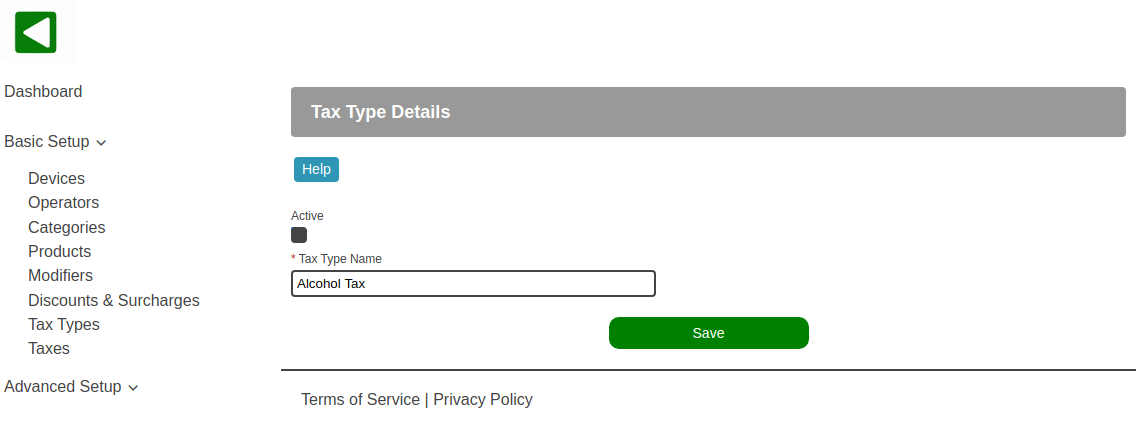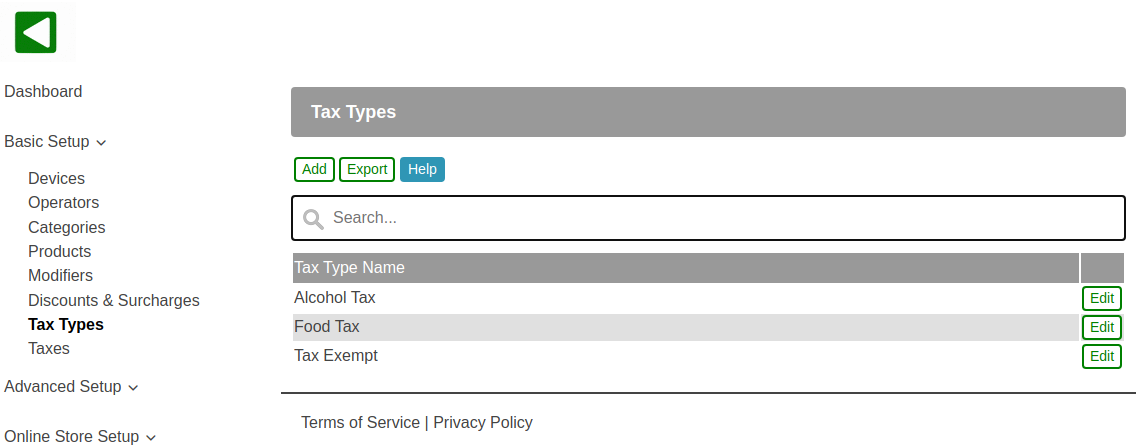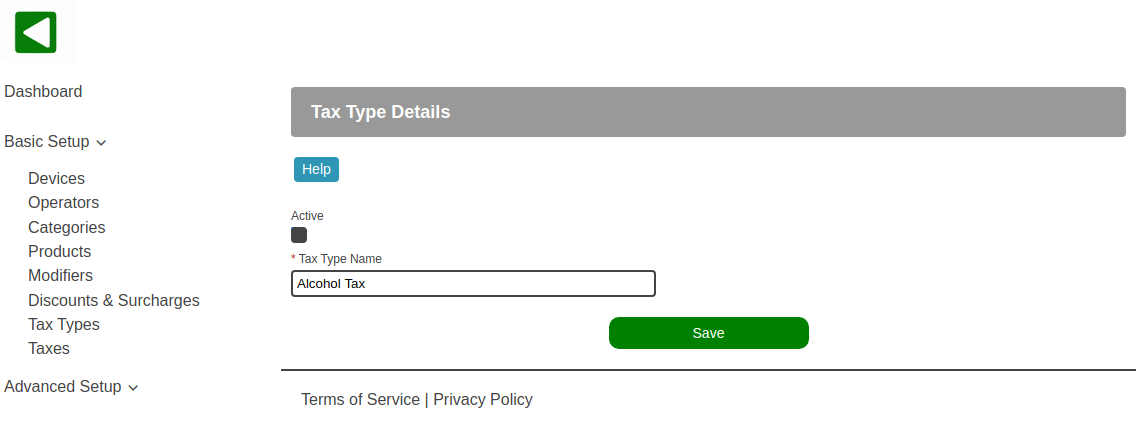POS-n-go Android POS Manual
- Tax Types are configured in the web portal, Basic Setup, Tax Types.
- They are used to define a high-level tax category to group one or more taxes within.
- Examples of tax types are Tax Exempt, Sales Tax, Alcohol Tax, Food Tax or Product Tax.
- Individual products are assigned to a tax type. Tax type names are not included on customer receipts.
- To add a tax type select the Add button.
- To make changes to an existing tax type select the Edit button.
- The Export button allows you to export the list of tax types in CSV format for a spreadsheet.
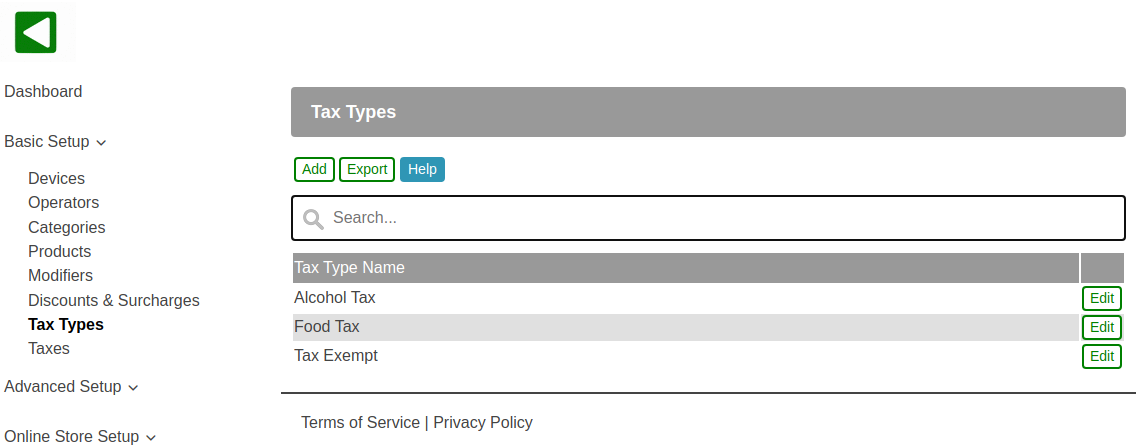
- You cannot delete a tax type but you can deselect the Active checkbox to deactivate it.
- The only mandatory field for a tax type is the Tax Type Name.