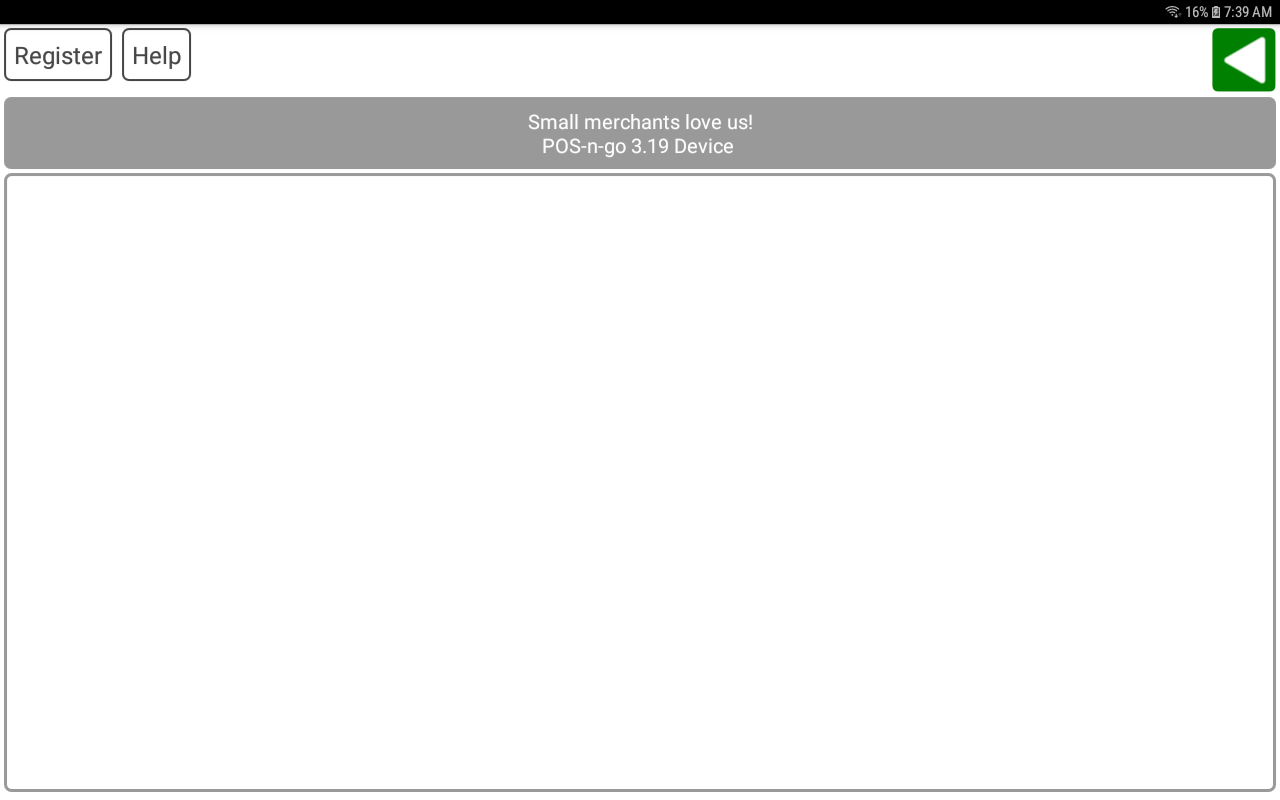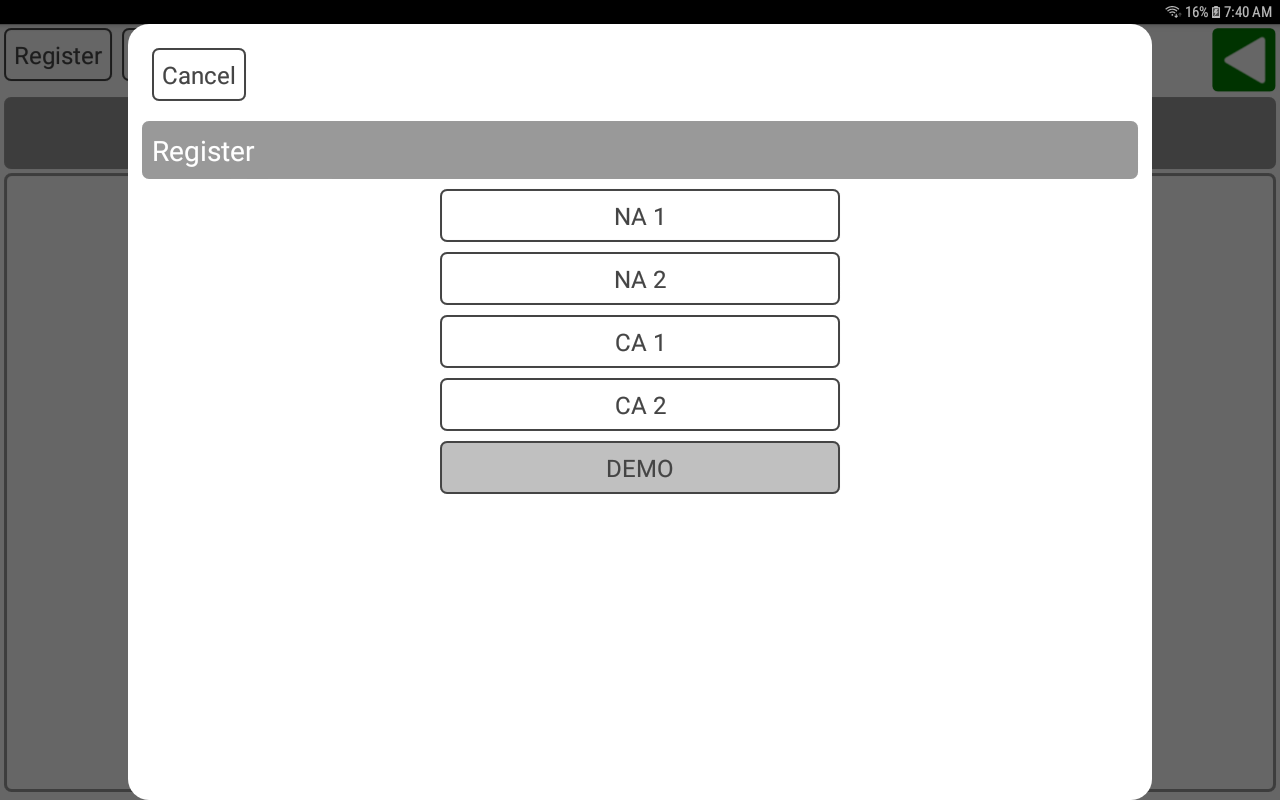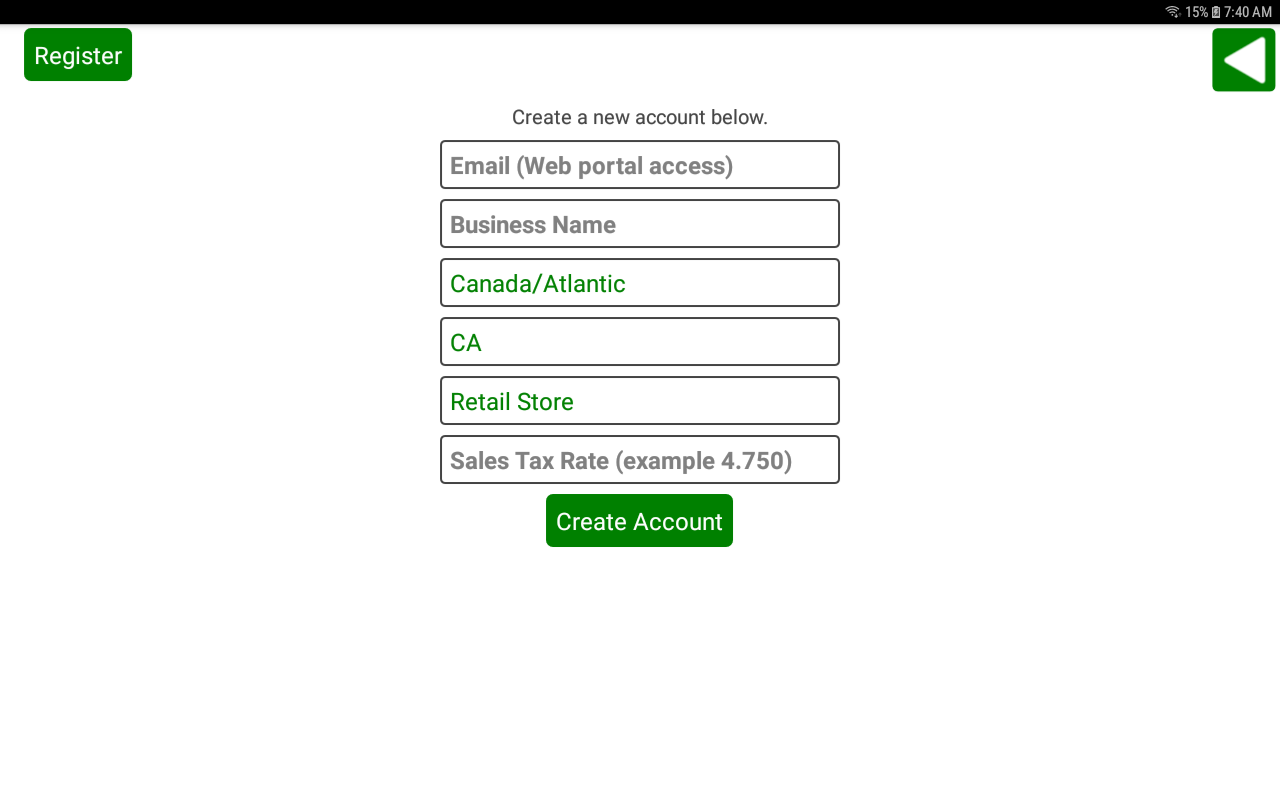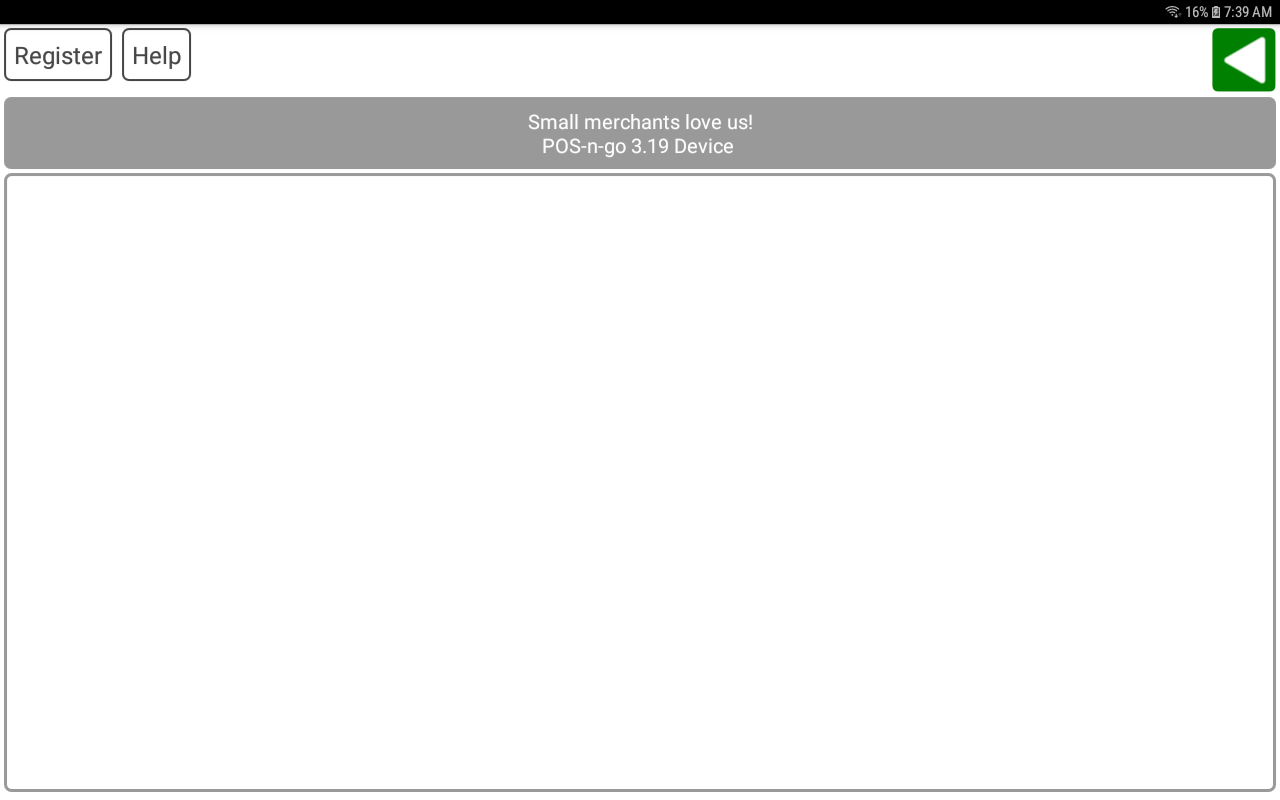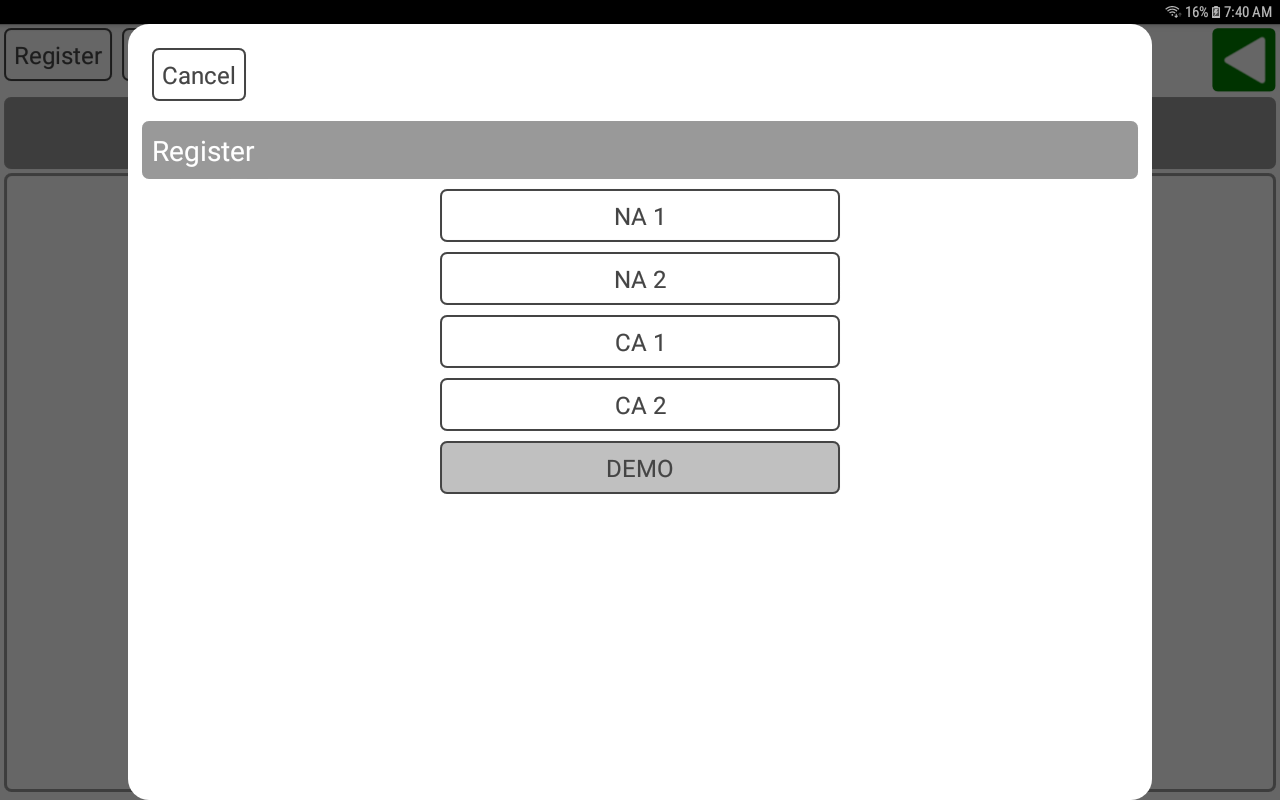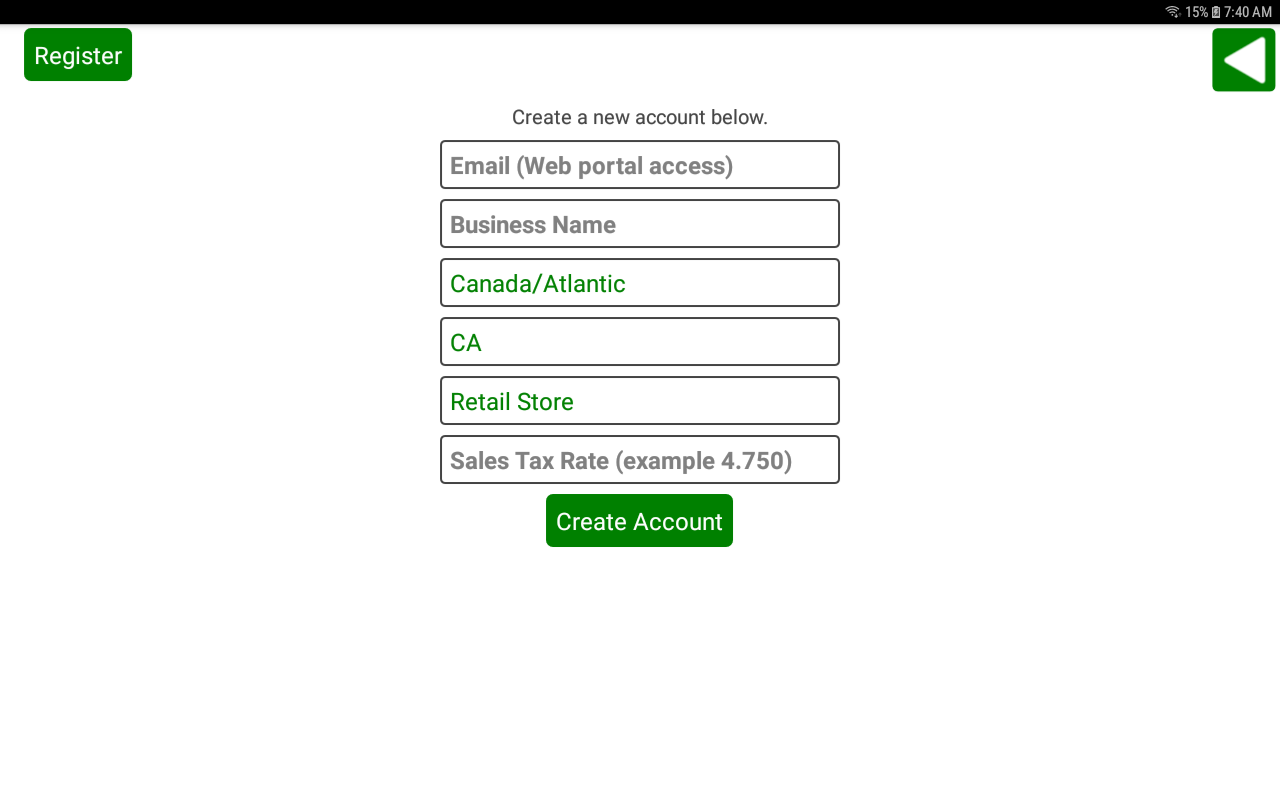POS-n-go Android POS Manual
These instructions create an account on the POS-n-go demo system. You may use it to evaluate the solution. Accounts on the demo system are temporary and cannot be transferred to the live system.
- Install the POS-n-go application using the instructions in this section for Elo, Tablet or PAX.
- On the Register screen long press on the POS-n-go Logo to show the host list.
- Select DEMO host.
- Complete the new account form.
- Select Create Account.
- An email will be sent to you with temporary credentials to access the demo system.