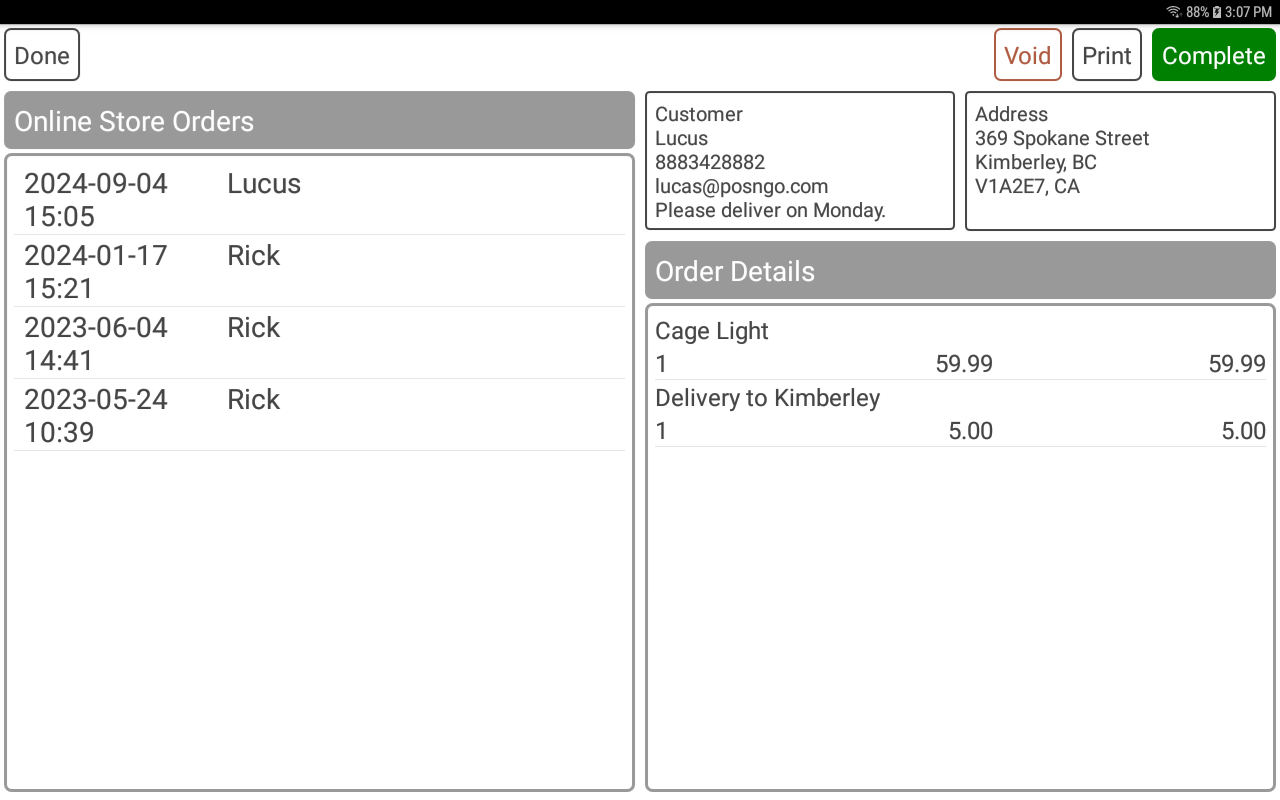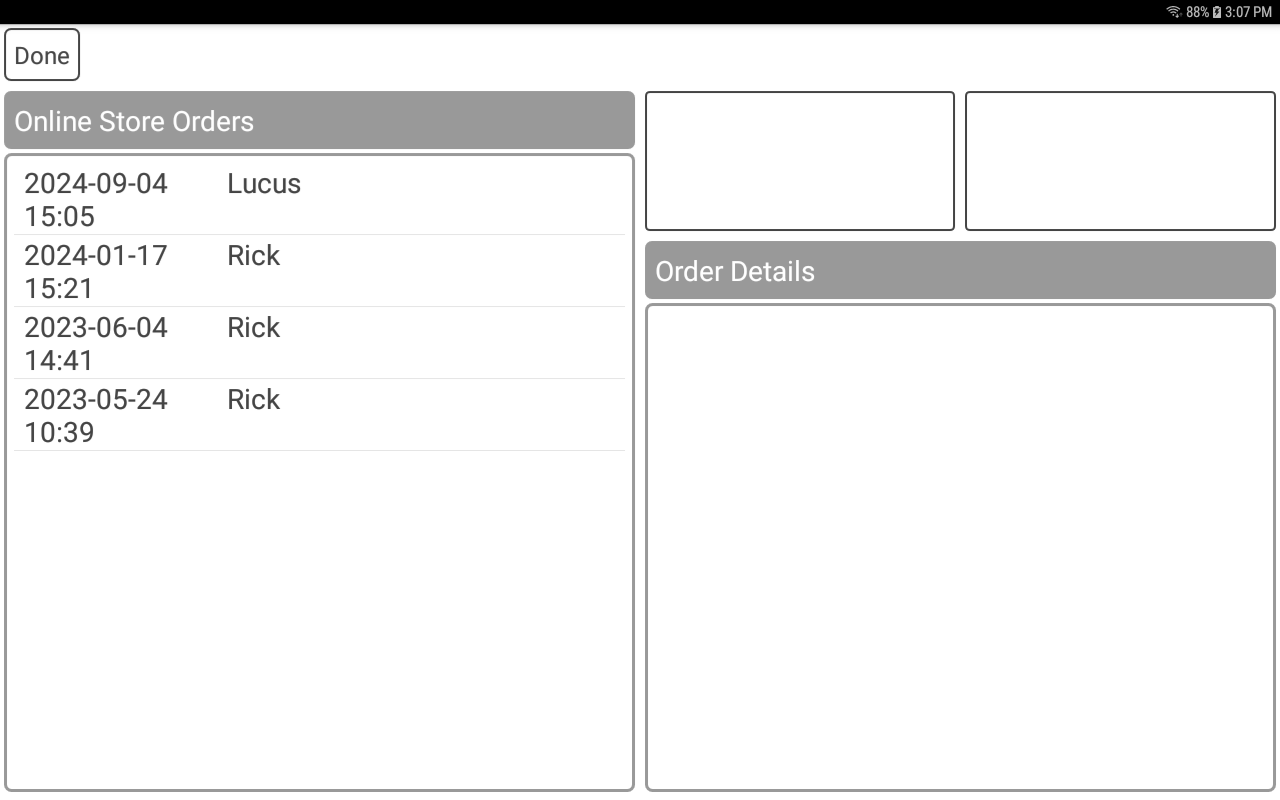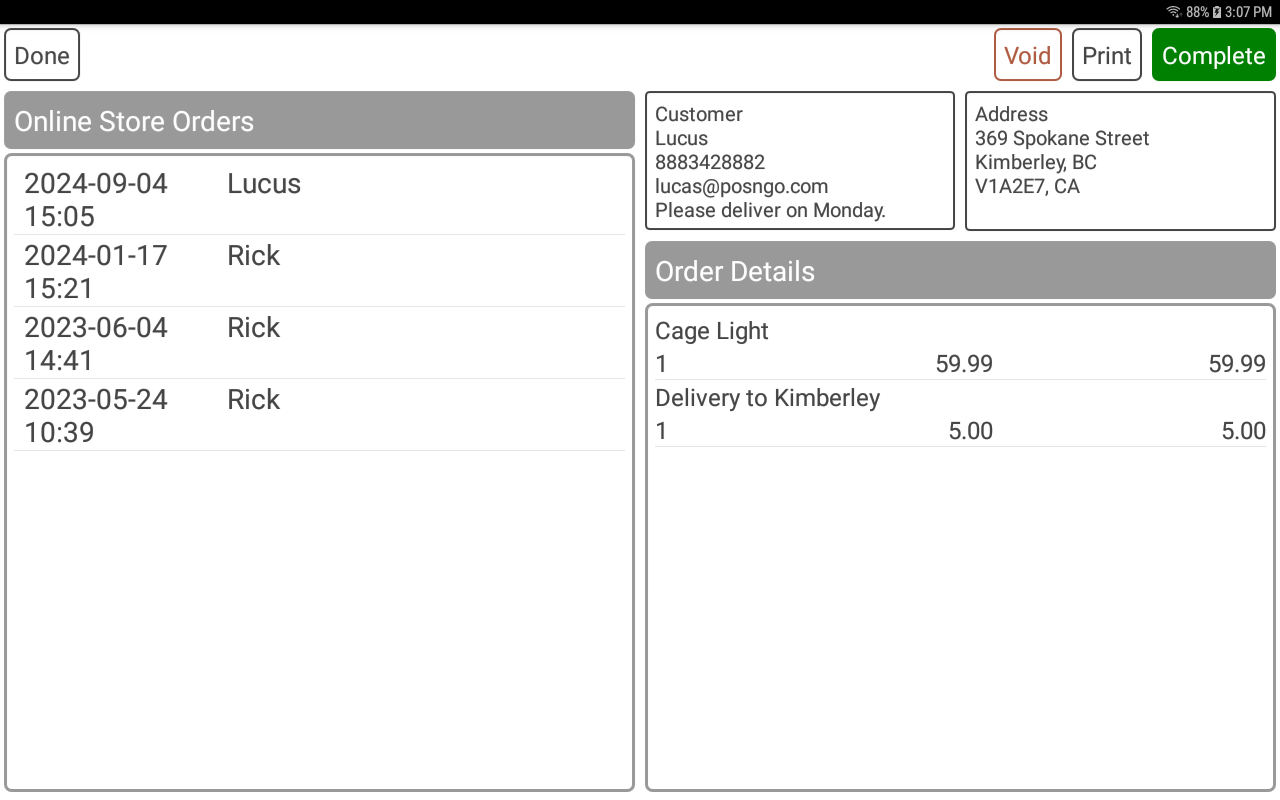POS-n-go Android POS Manual
- The online store orders screen displays orders from the the online store.
- All open orders are displayed along with closed or voided orders from the last 5 days.
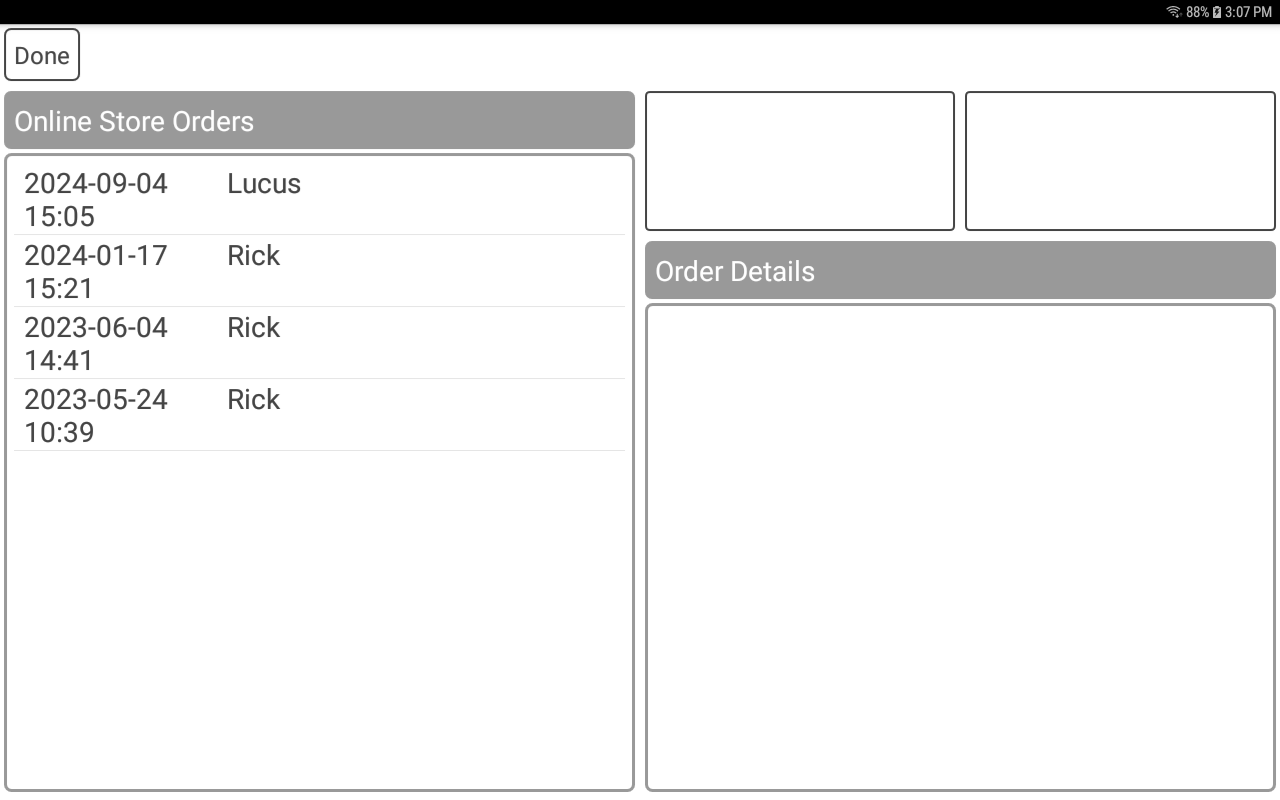
- Selecting an order will display the order details and additional action buttons.
- The Customer section displays the customer contact information and the checkout prompt.
- The Address section displays the customer shipping or delivery address.
- The VOID button will void the selected order.
- The PRINT button will print the selected order.
- The COMPLETE button will mark the order as complete. Completed orders impact your sales and inventory.
- The TRANSFER button applies to unpaid orders. The order can be transferred and processed in-store.