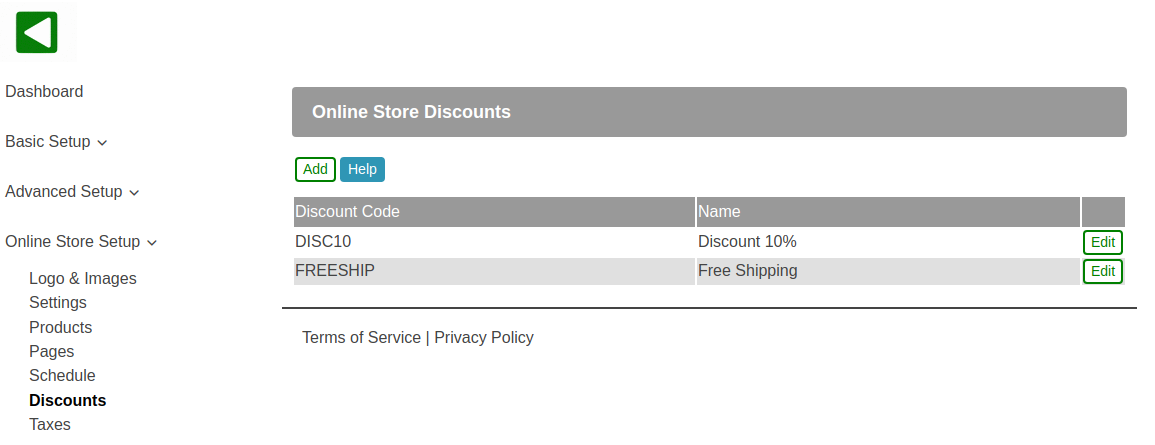POS-n-go Android POS Manual
- Discounts are configured in the web portal, Online Store, Discounts.
- To add a discount code select the Add button.
- To make changes to an existing discount code select the Edit button.
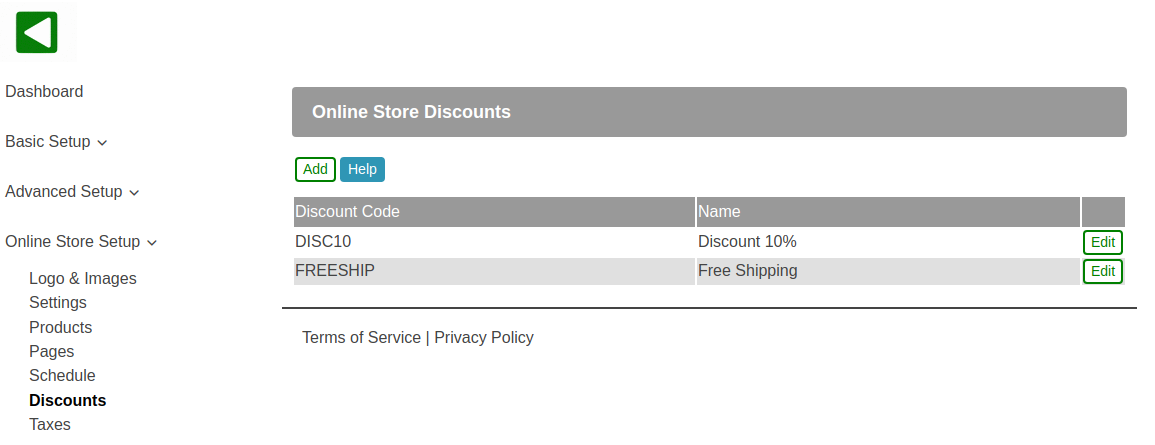
- You cannot delete a discount code but you can deselect the Active checkbox to deactivate it.
- The Discount Code can be provided by a customer to apply a discount to an online order.
- The Name is used to select the discount that will be applied from Basic Setup, Discounts.
- Set Discount Prompt to On in Online Store Setup, Settings to prompt for a discount code.