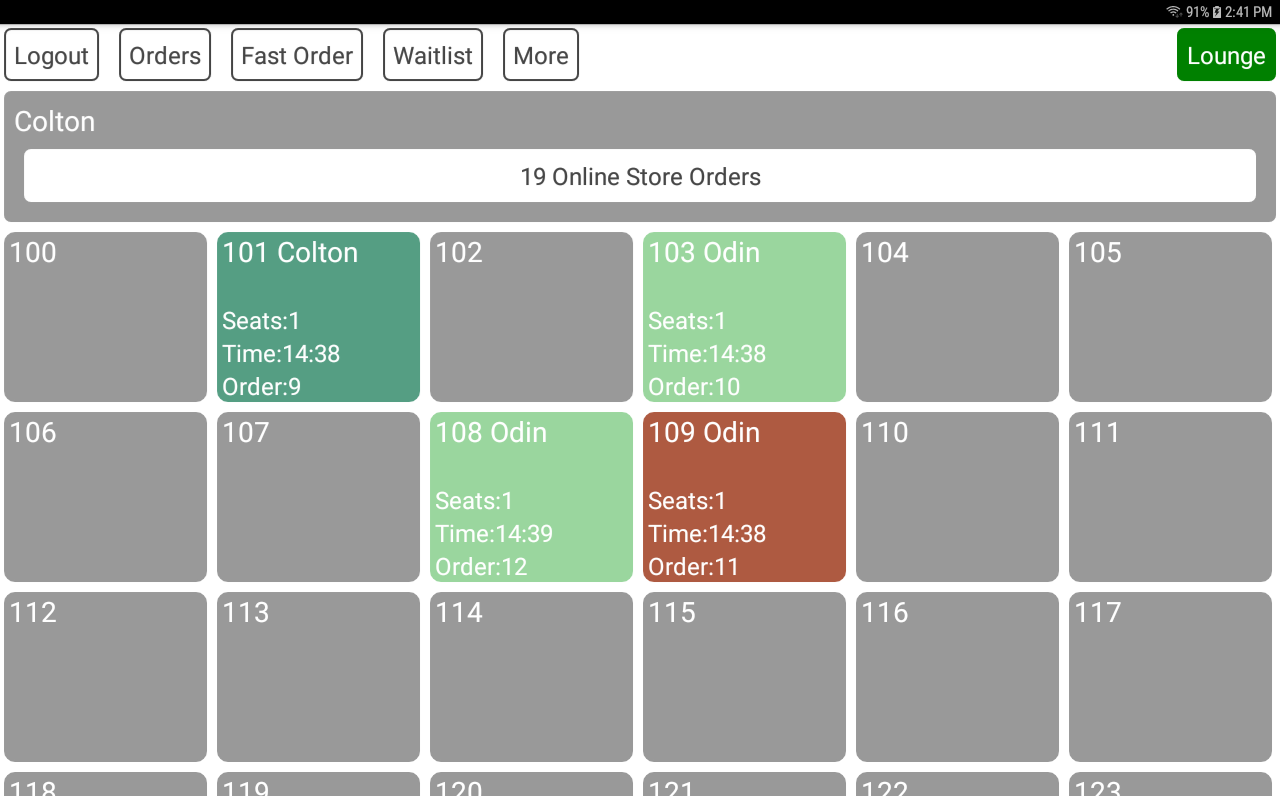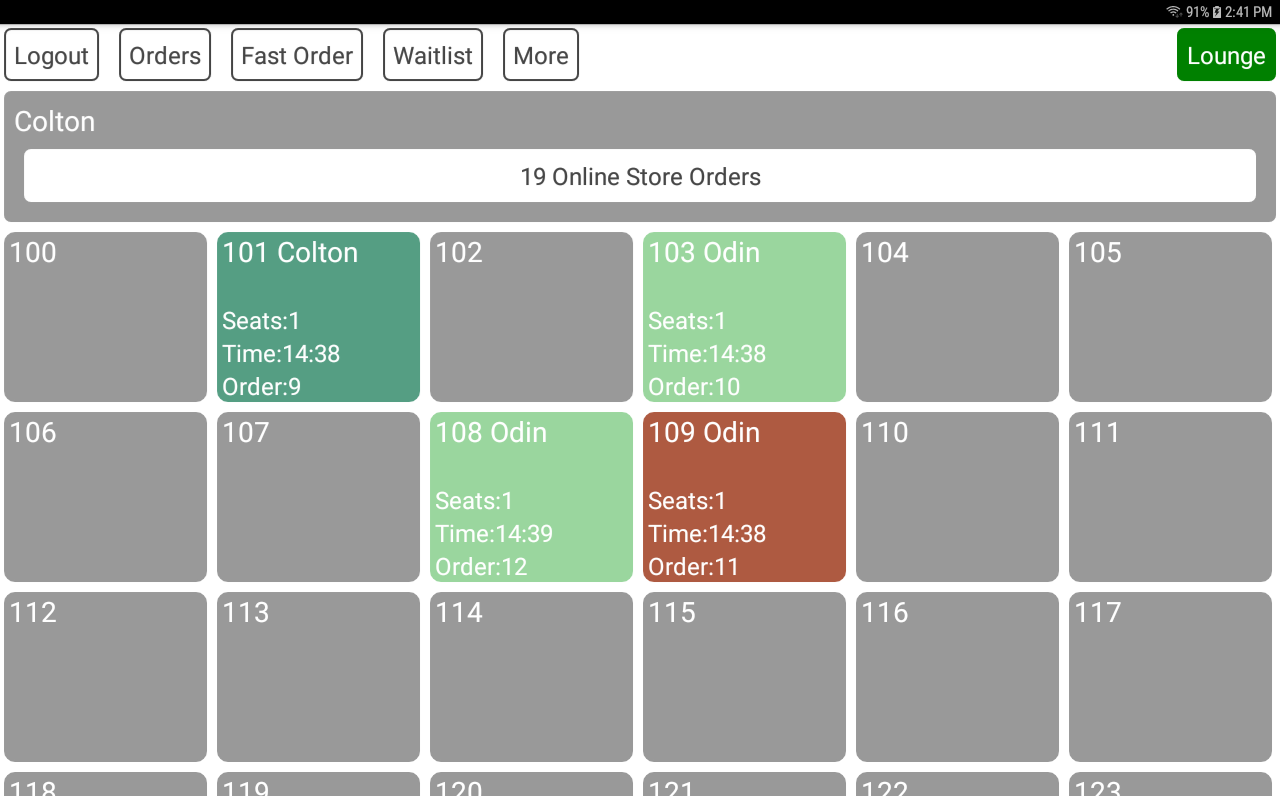POS-n-go Android POS Manual
- The restaurant screen displays a table view for a restaurant section.
- The LOGOUT button will log the operator out and return to the login screen.
- The ORDERS button will switch to the regular orders screen.
- The FAST ORDER button will create a new fast order.
- The WAITLIST button will switch to the customer waitlist screen.
- The MORE button displays a list of operator level functions.
- The ONLINE STORE ORDERS button will switch to the online orders screen.
- To switch to a different restaurant section use the section name button.
- Select a table to create a new order or show the order details for an existing order.
- If multiple orders are associated to the table select an individual order from the list.
- Long press on a table that has existing orders to create additional orders associated to the same table.
| Table Status |
| Open table |
| Table belonging to other operator |
| Table belonging to logged in operator |
| Items on kitchen hold |
Basic Setup, Devices, Device Settings
Set Restaurant Sections for example Bar:1-10,Lounge:1-25