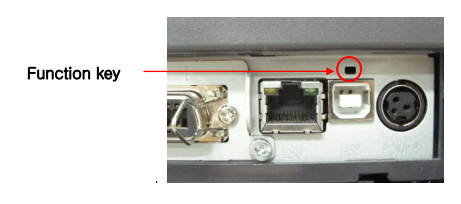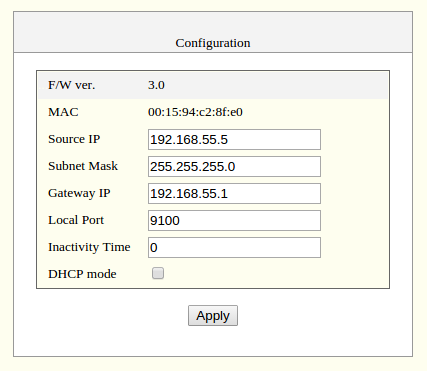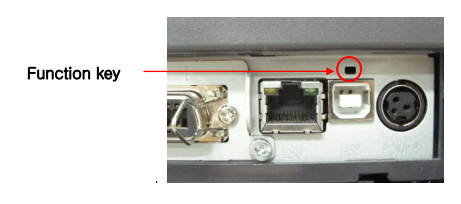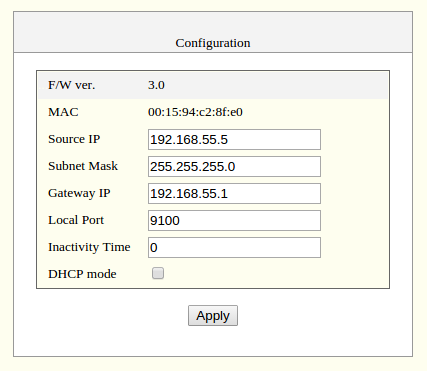POS-n-go Android POS Manual

The Bixolon SRP-350 plus III Ethernet printer is supported.
To configure a static IP address on the printer:
- Turn off the printer.
- Turn on the printer.
- Wait 10 seconds and use a paperclip to press the function key.
- On the printed report it will show the Ethernet Settings.
- Using a web browser that is on the same network navigate to the IP address from the report.
- Configure the IP address, subnet mask and default gateway for the receipt or order printer noted below.
- Uncheck the box for DHCP mode.
- In the POS-n-go web portal in the Basic Setup, Devices, Device Settings section set the receipt or order Printer IP to the configured address. Set the Model to Bixolon. These settings will take effect after your next Download Settings.
Receipt Printer
- IP Address: 192.168.55.5
- Subnet Mask: 255.255.255.0
- Gateway: 192.168.55.1
Order Printer 1
- IP Address: 192.168.55.6
- Subnet Mask: 255.255.255.0
- Gateway: 192.168.55.1
Order Printer 2
- IP Address: 192.168.55.7
- Subnet Mask: 255.255.255.0
- Gateway: 192.168.55.1
Order Printer 3
- IP Address: 192.168.55.8
- Subnet Mask: 255.255.255.0
- Gateway: 192.168.55.1