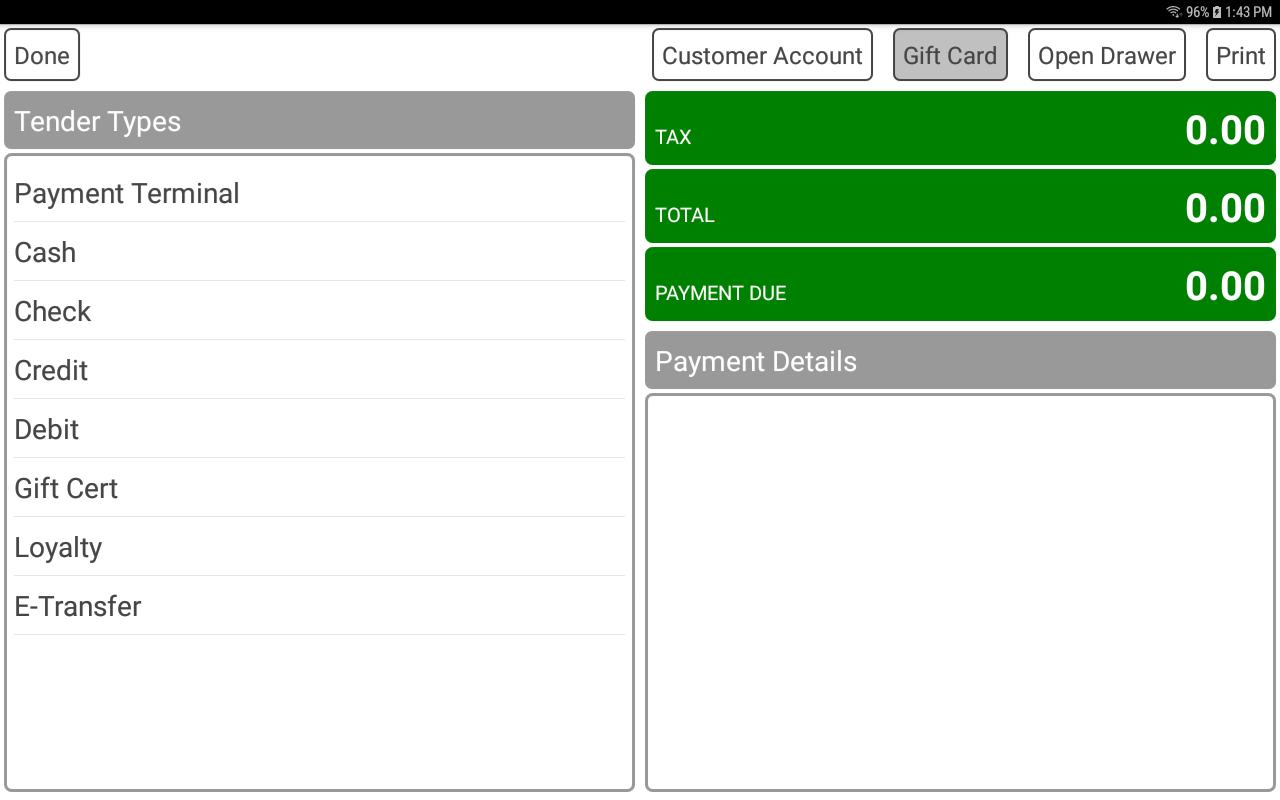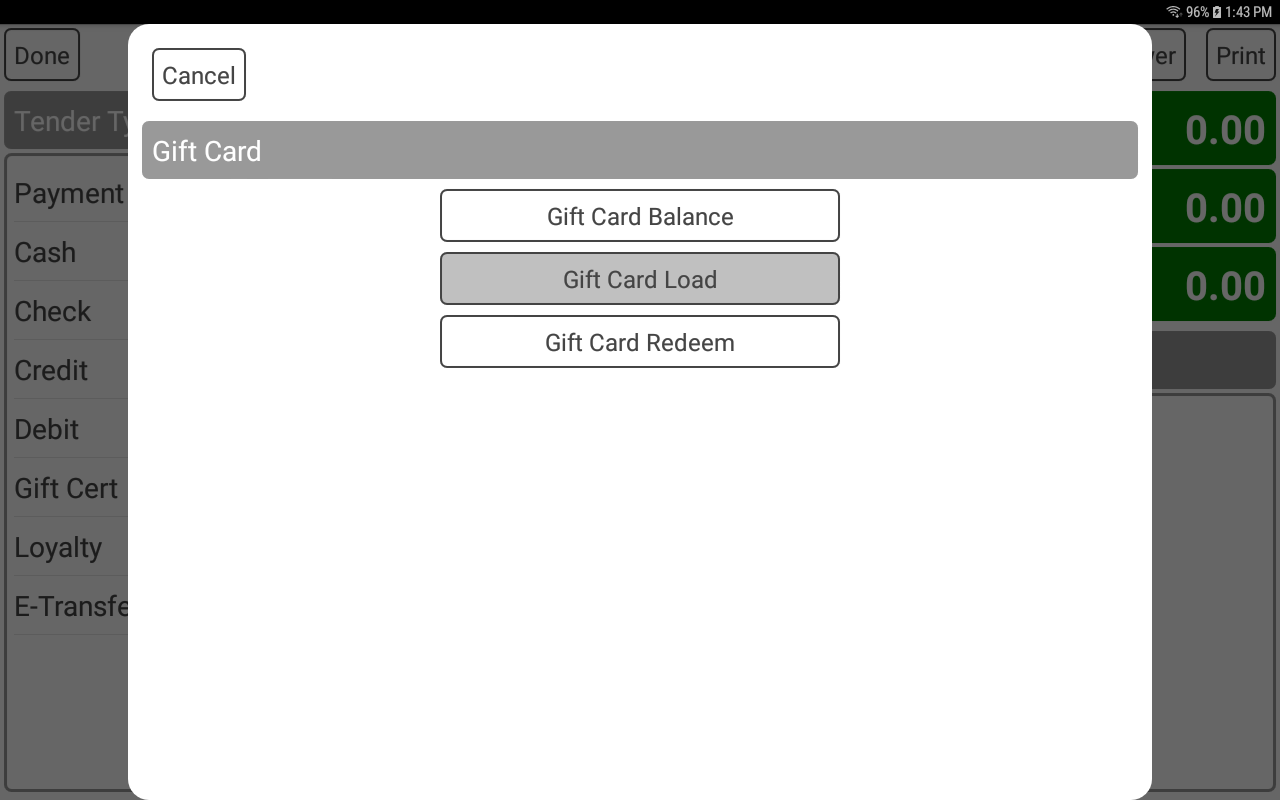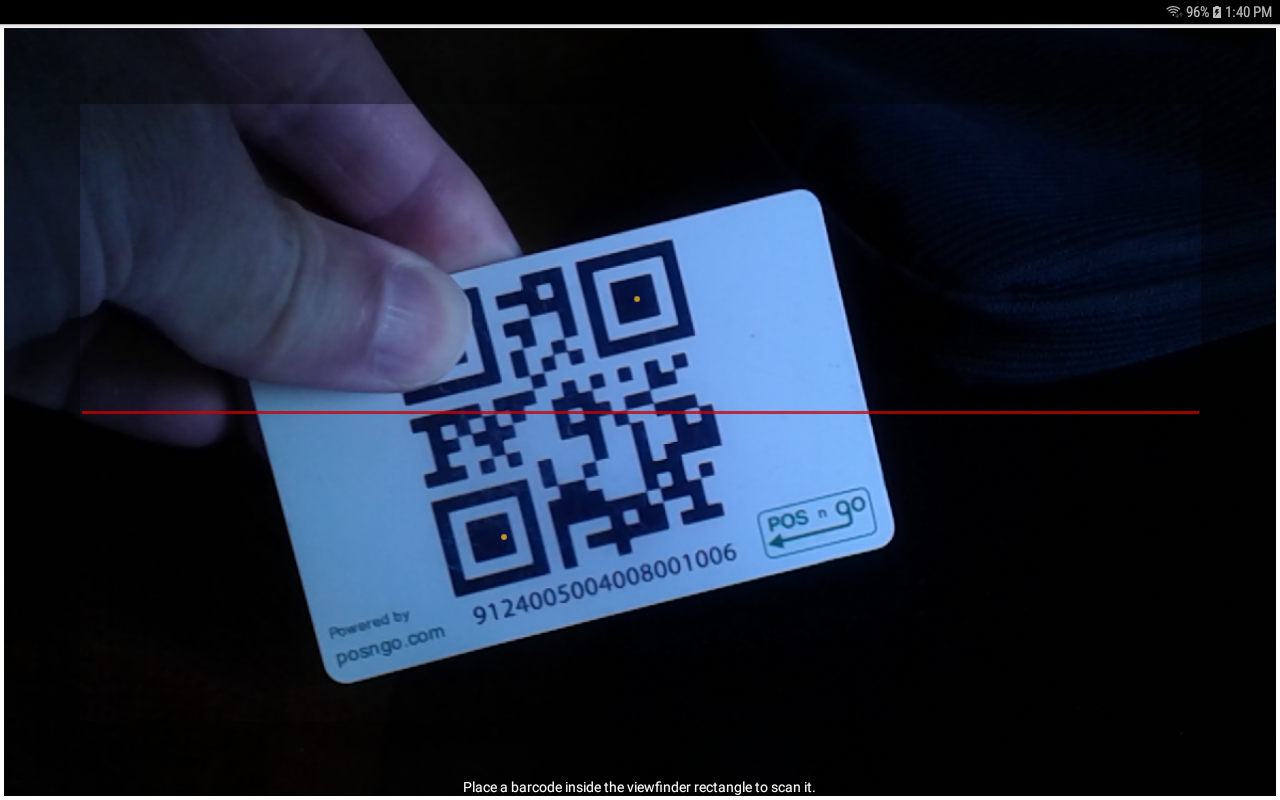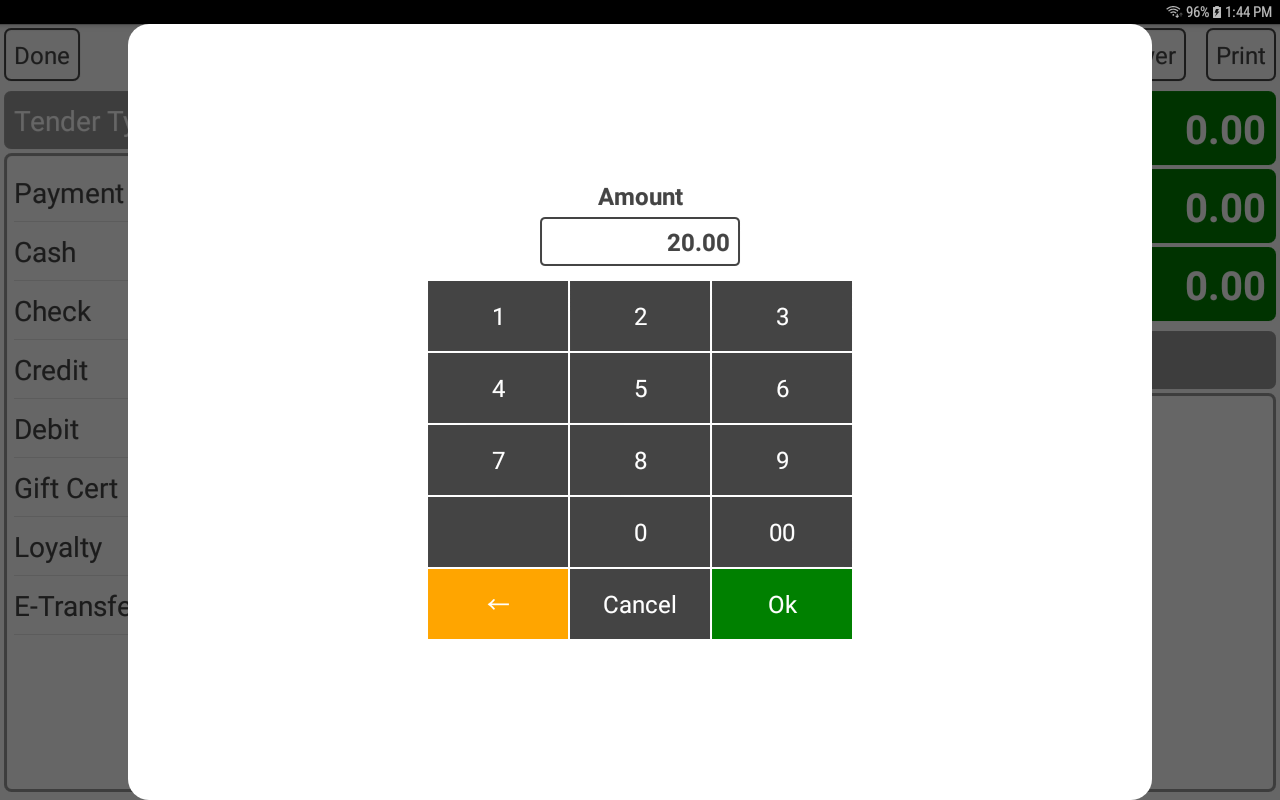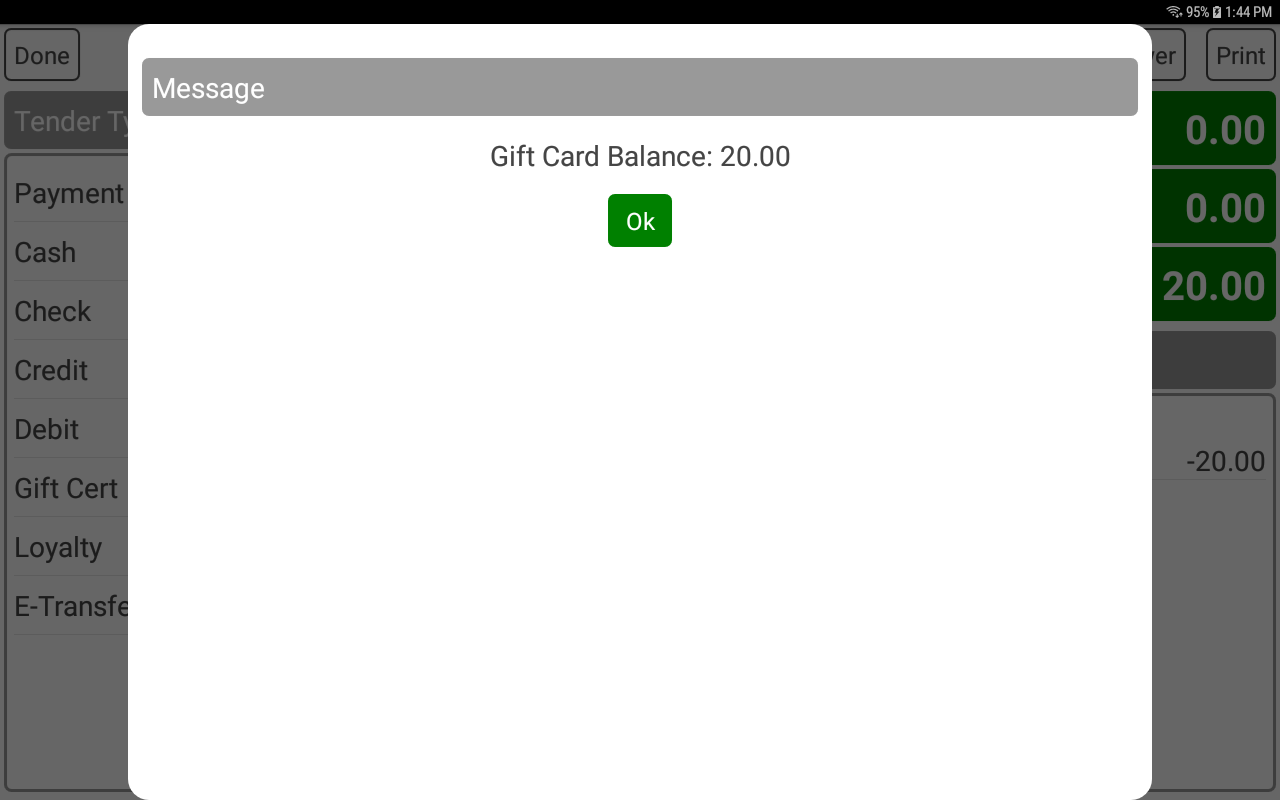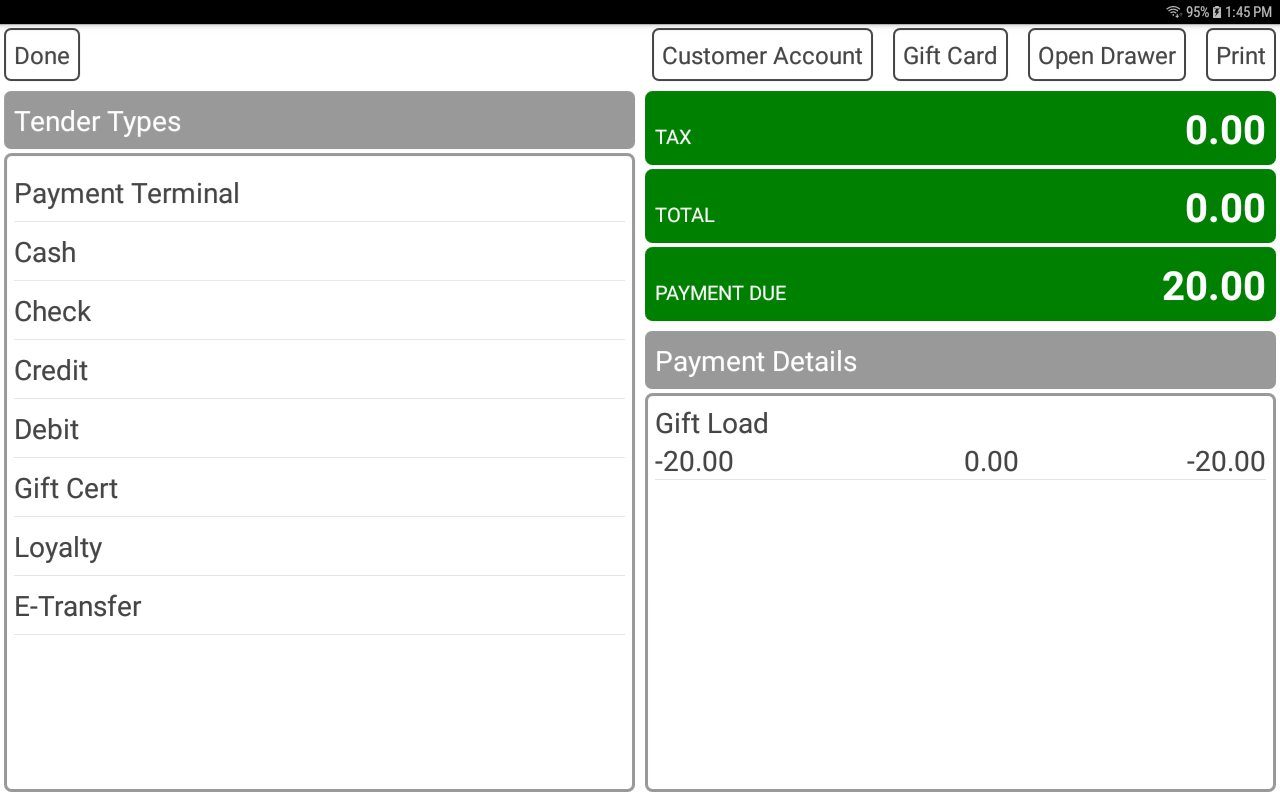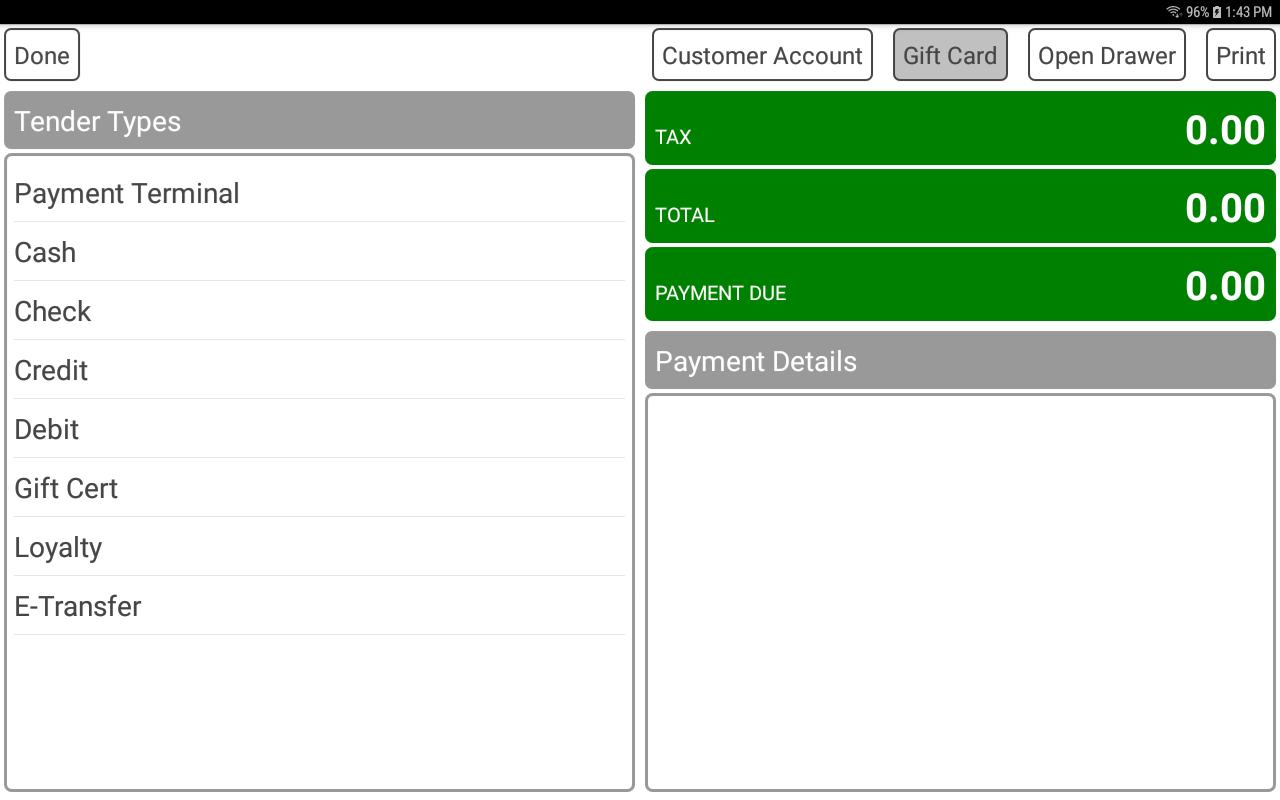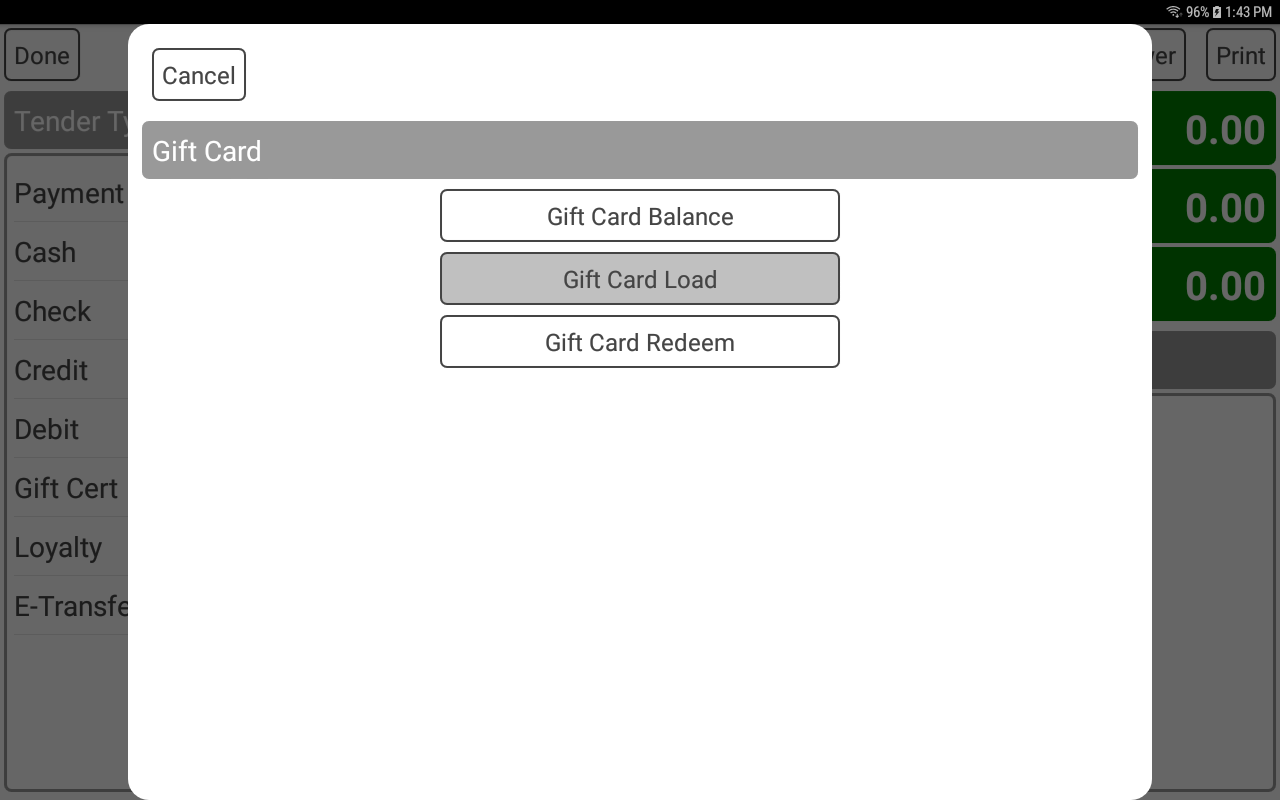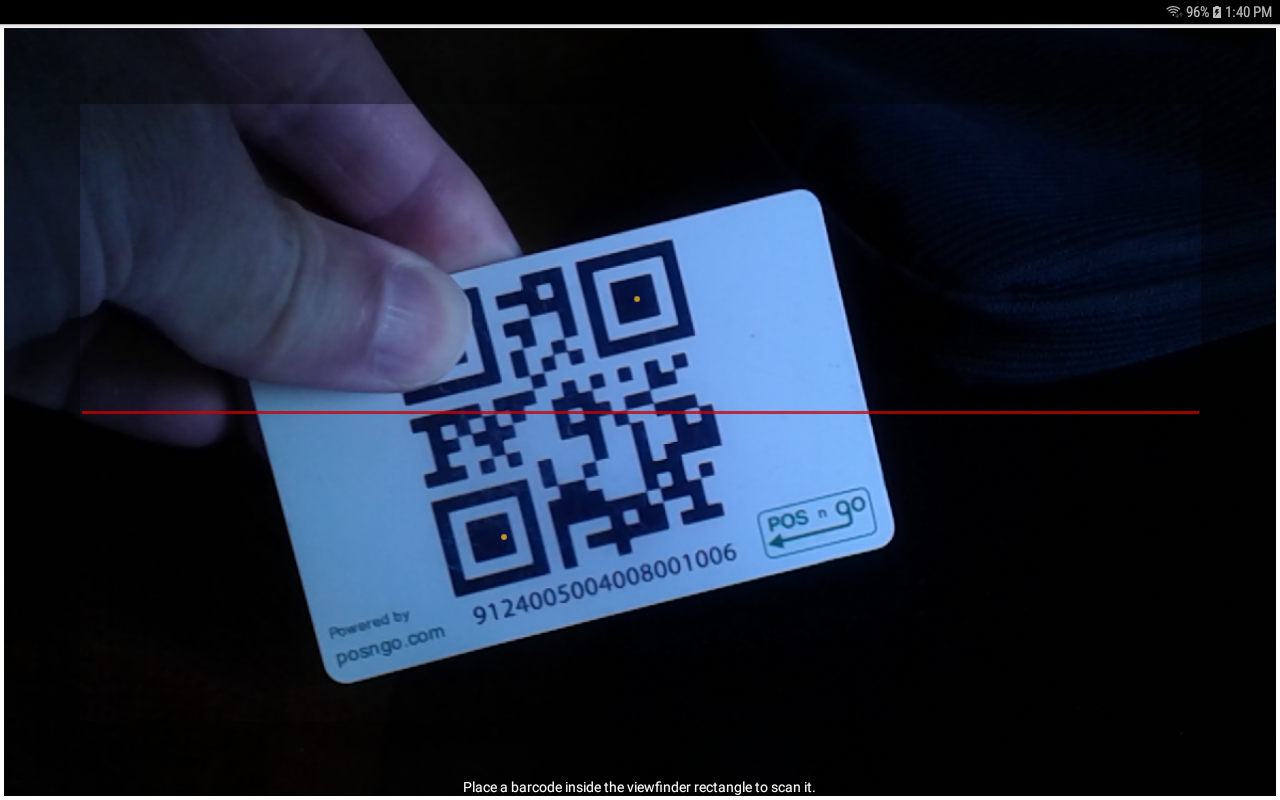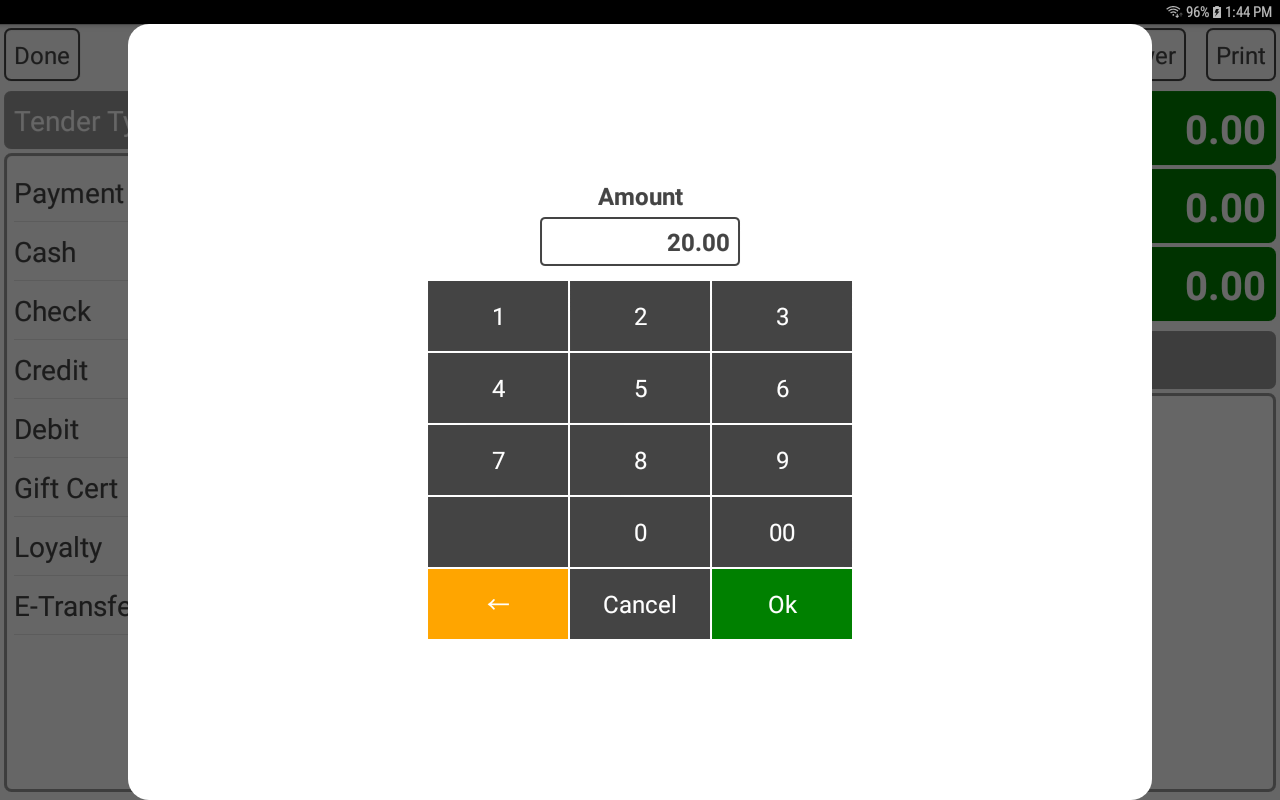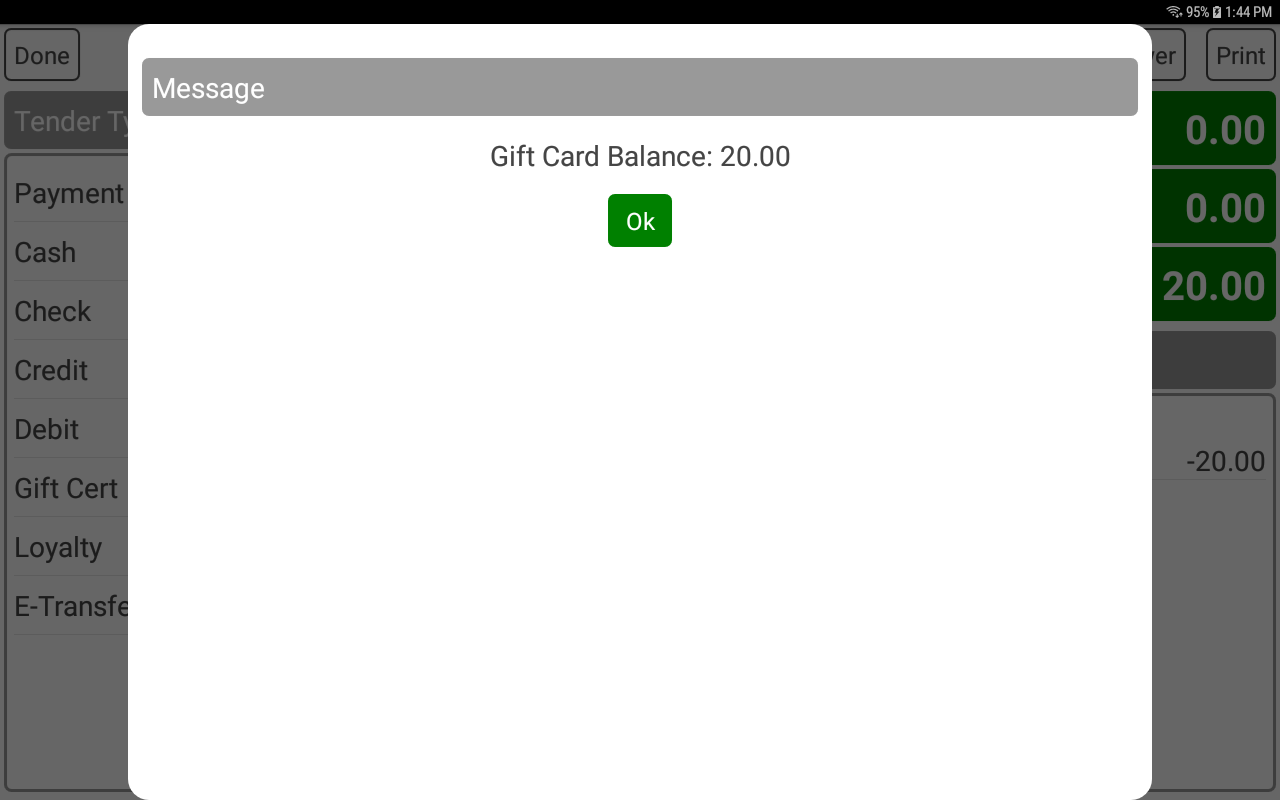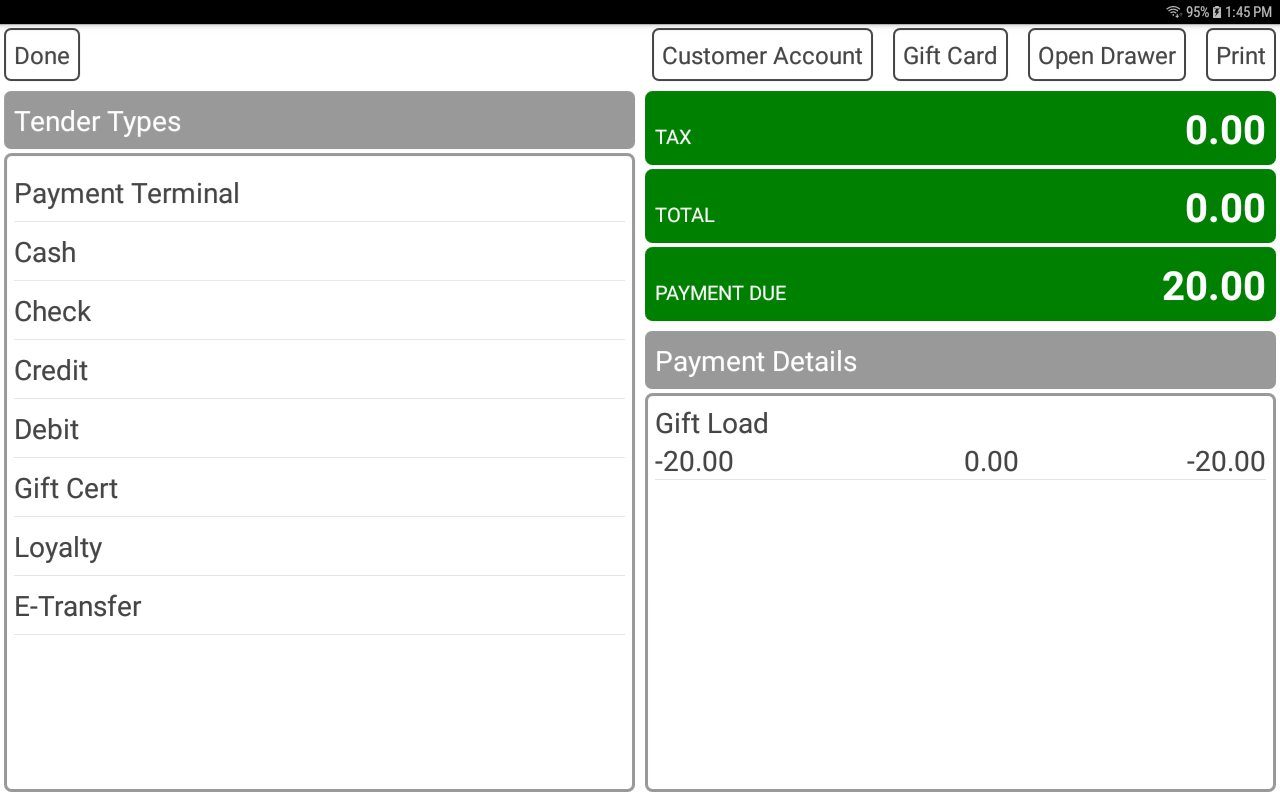POS-n-go Android POS Manual
- Create a new order.
- Select the PAY button to go to the payment screen.
- Select the GIFT CARD button.
- Select the GIFT CARD LOAD button.
- Scan the bar code or present the QR code to the camera.
- Enter an amount to load on to the gift card.
- A gift card receipt will be printed and the card balance displayed.
- Once processed tender the order with the method of payment, such as cash.