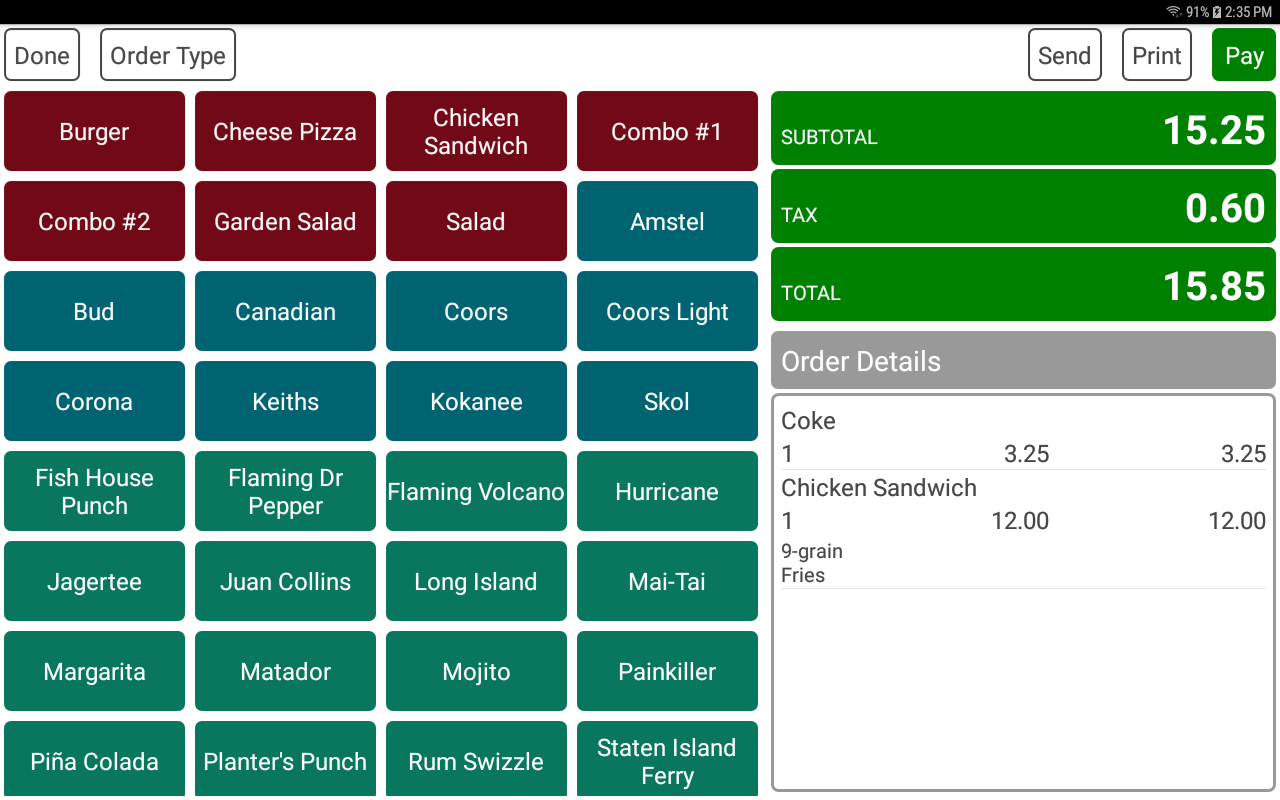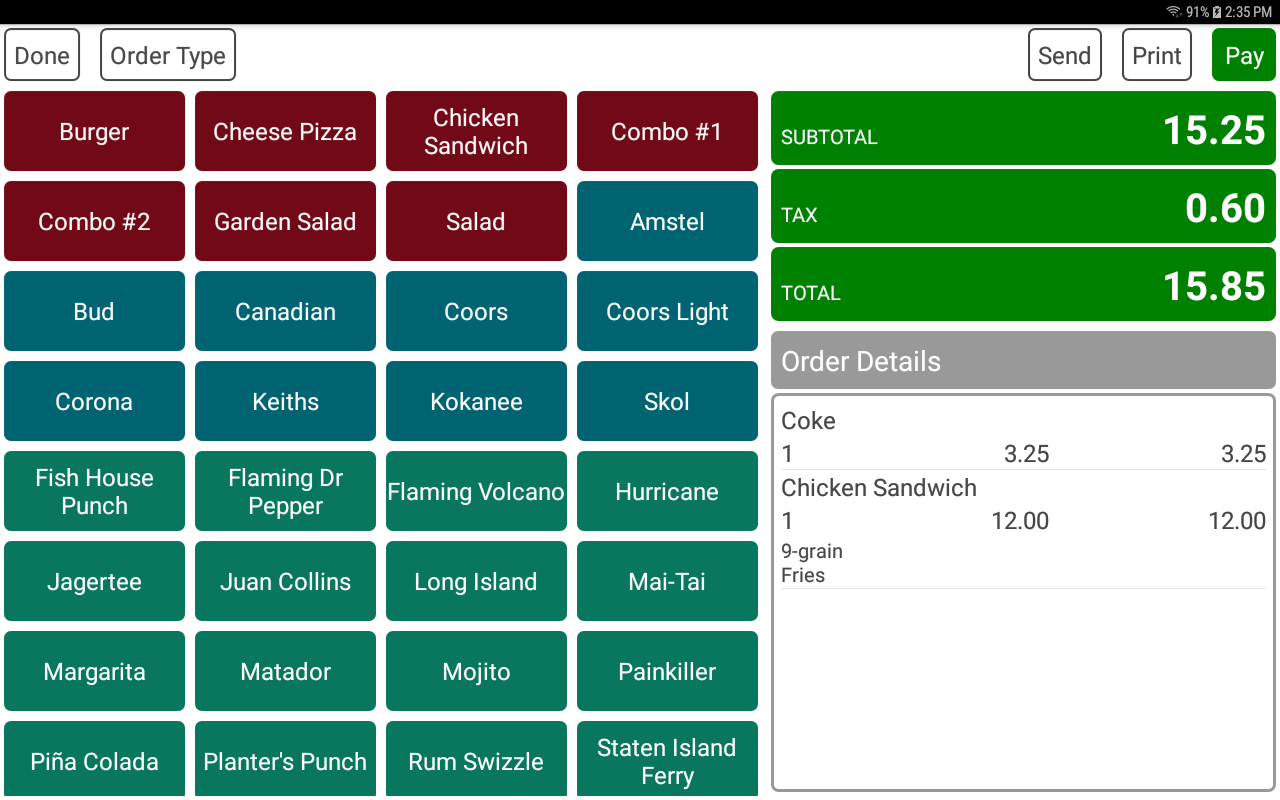POS-n-go Android POS Manual
- The optional fast order screen is configured in Advanced Setup, Fast Order Screen. It combines all products on a single screen grouped by button color groups.
- The DONE button will return to the orders screen.
- The ORDER TYPE will select the order type such as Take-Out when Order Types is enabled.
- The SEND button will send the order to the kitchen printers if Auto Send Order is disabled.
- The PRINT button will print the customer receipt.
- The PAY button will switch to the payment screen.
Advanced Setup, Fast Order Screen
Create button groups
Basic Setup, Devices, Device Settings
Set Fast Order Screen to On