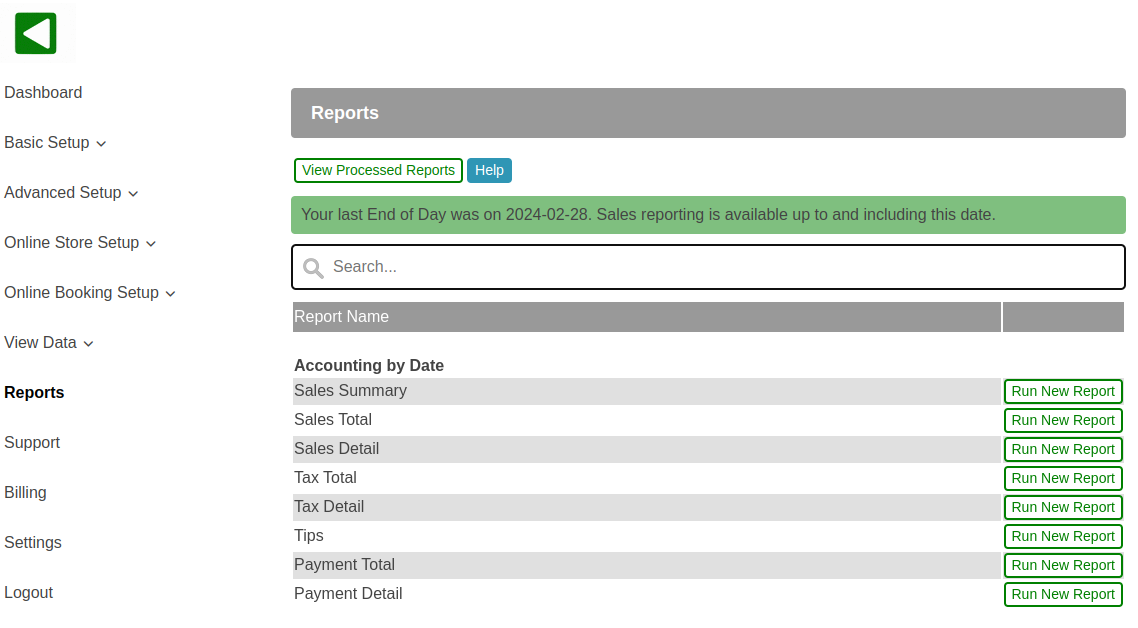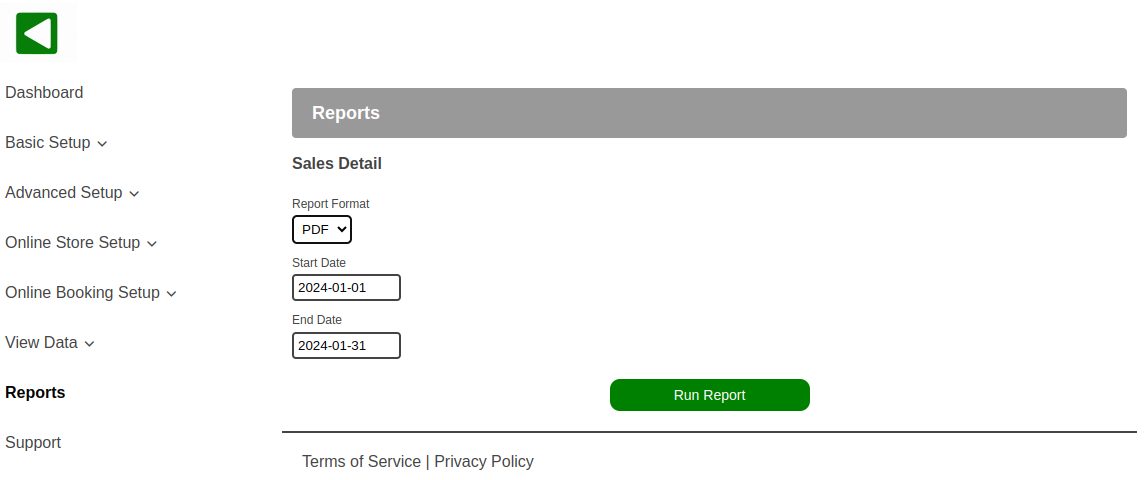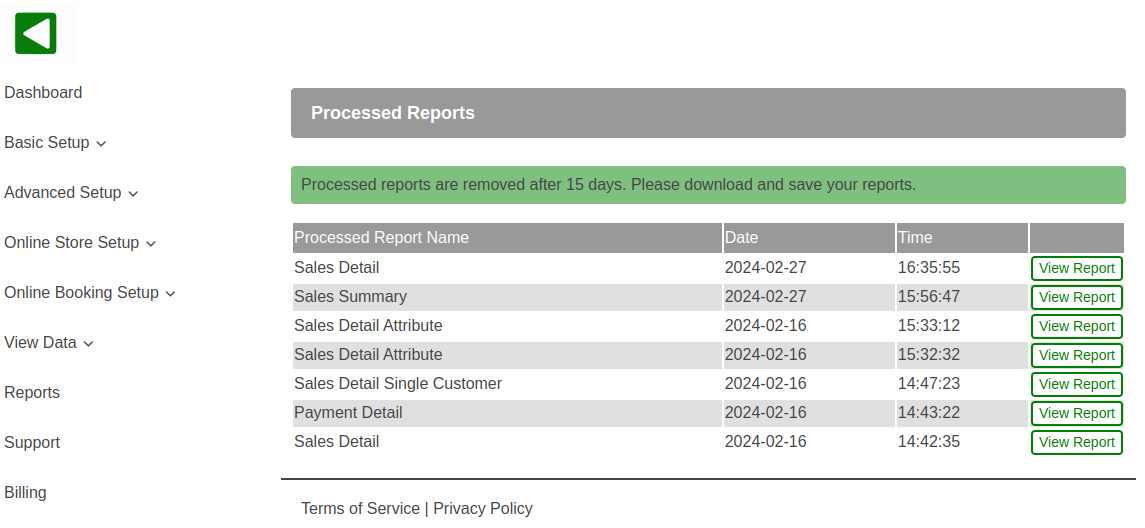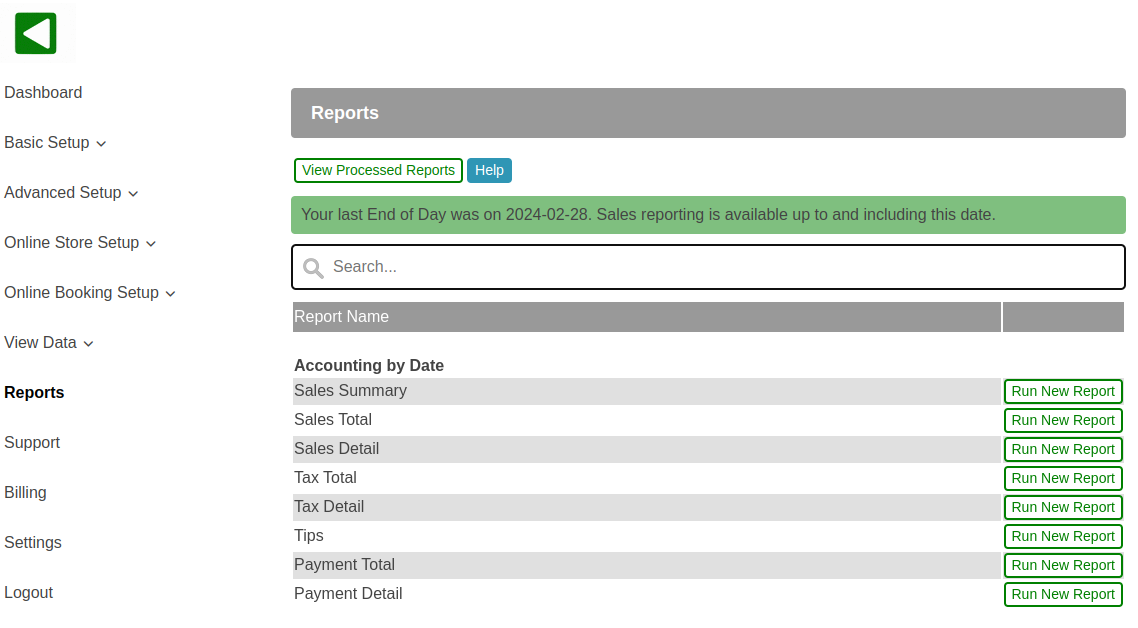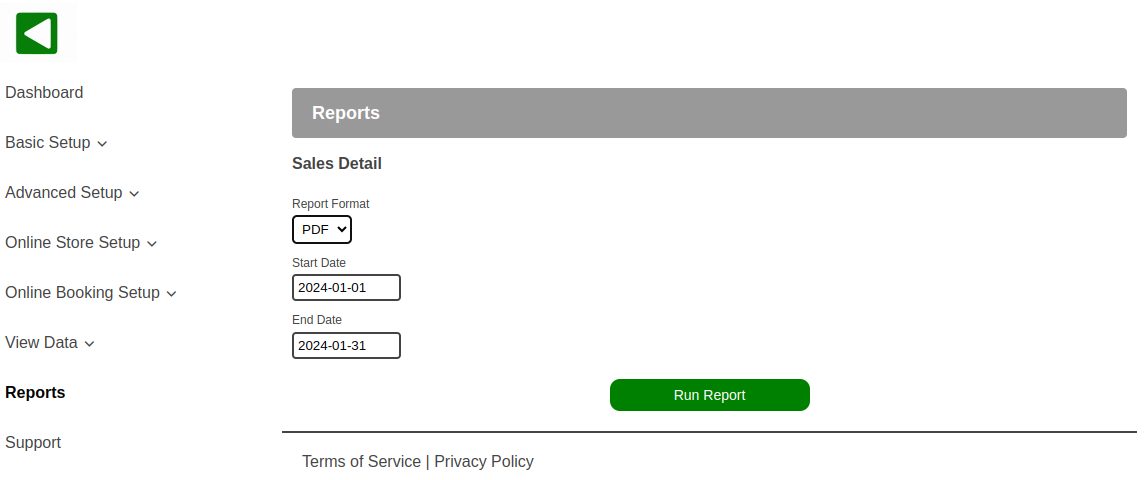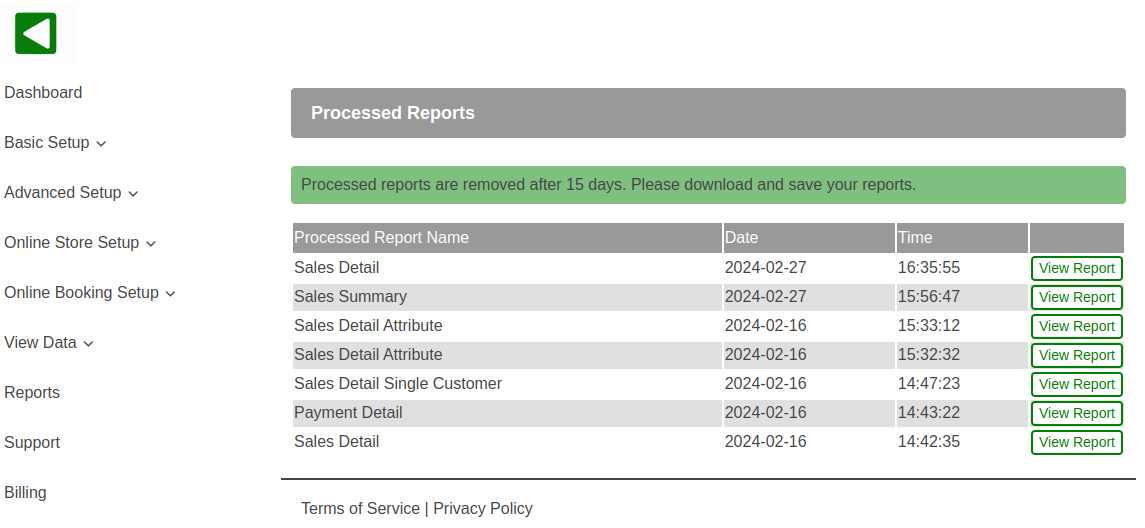POS-n-go Android POS Manual
- Reports are viewed and managed in the web portal, Reports.
- To run a new report select the Run New Report button for the desired report.
- Enter in any parameters that are required for the report and select Run Report.
- Most reports allow for industry standard PDF or CSV output.
- Reports in CSV format can be imported into your spreadsheet of choice for additional analysis.
- Once the report processing is complete the list of processed reports will be automatically updated.
- To view the contents of a processed report select the View Report button.
- Processed reports are retained for 15 days and can accessed with the View Processed Reports button.