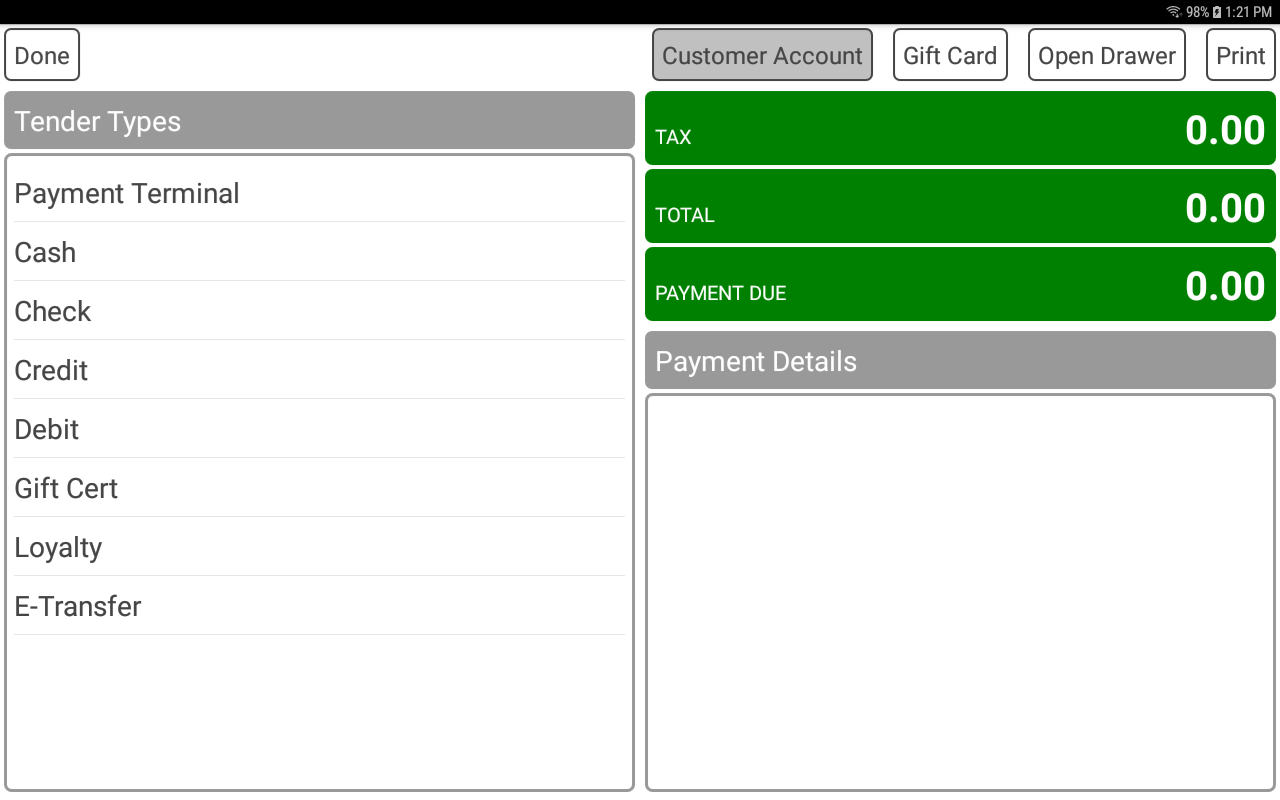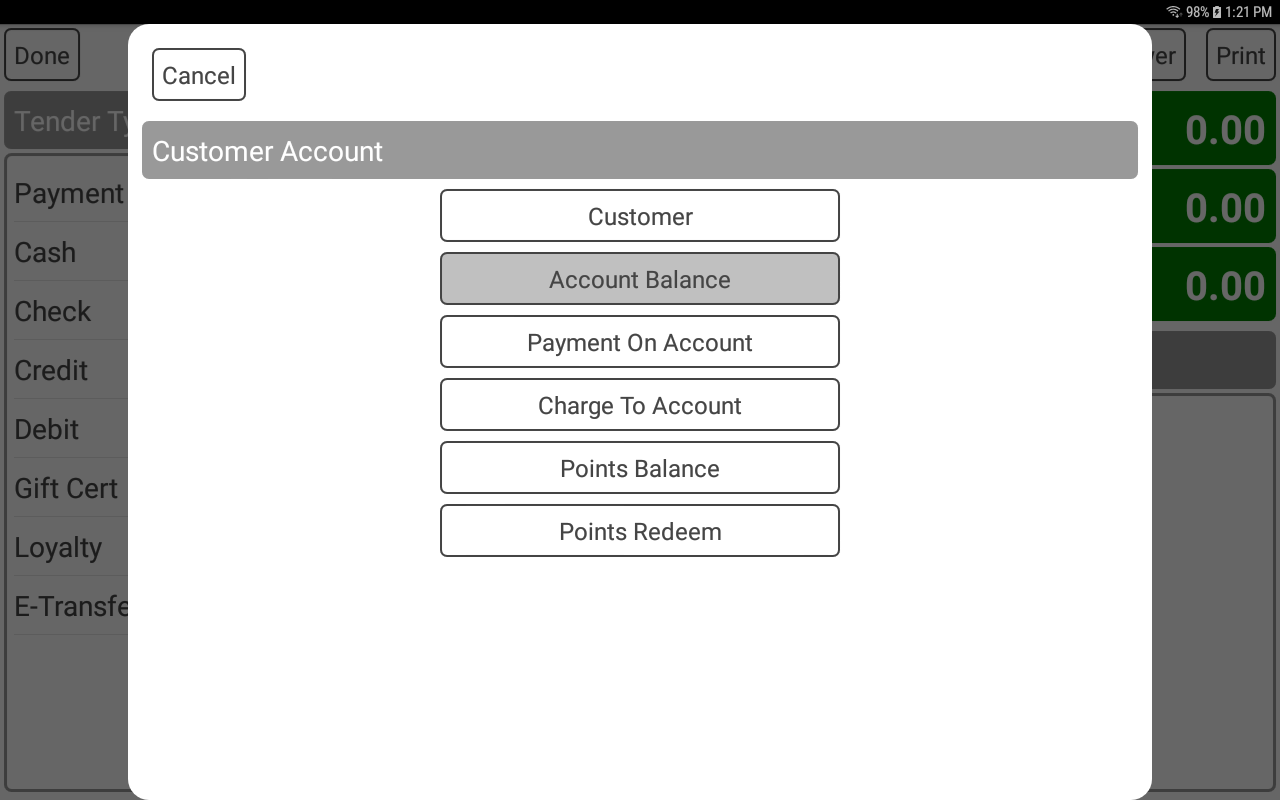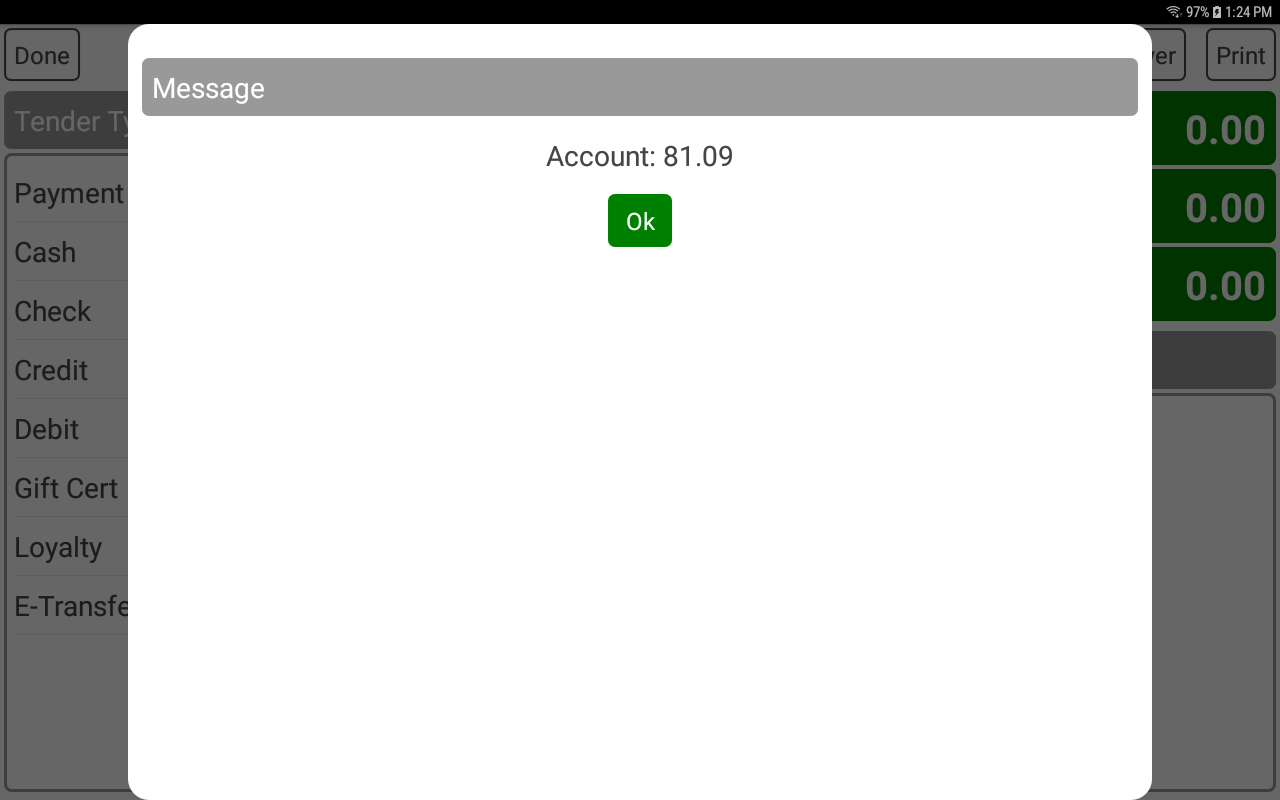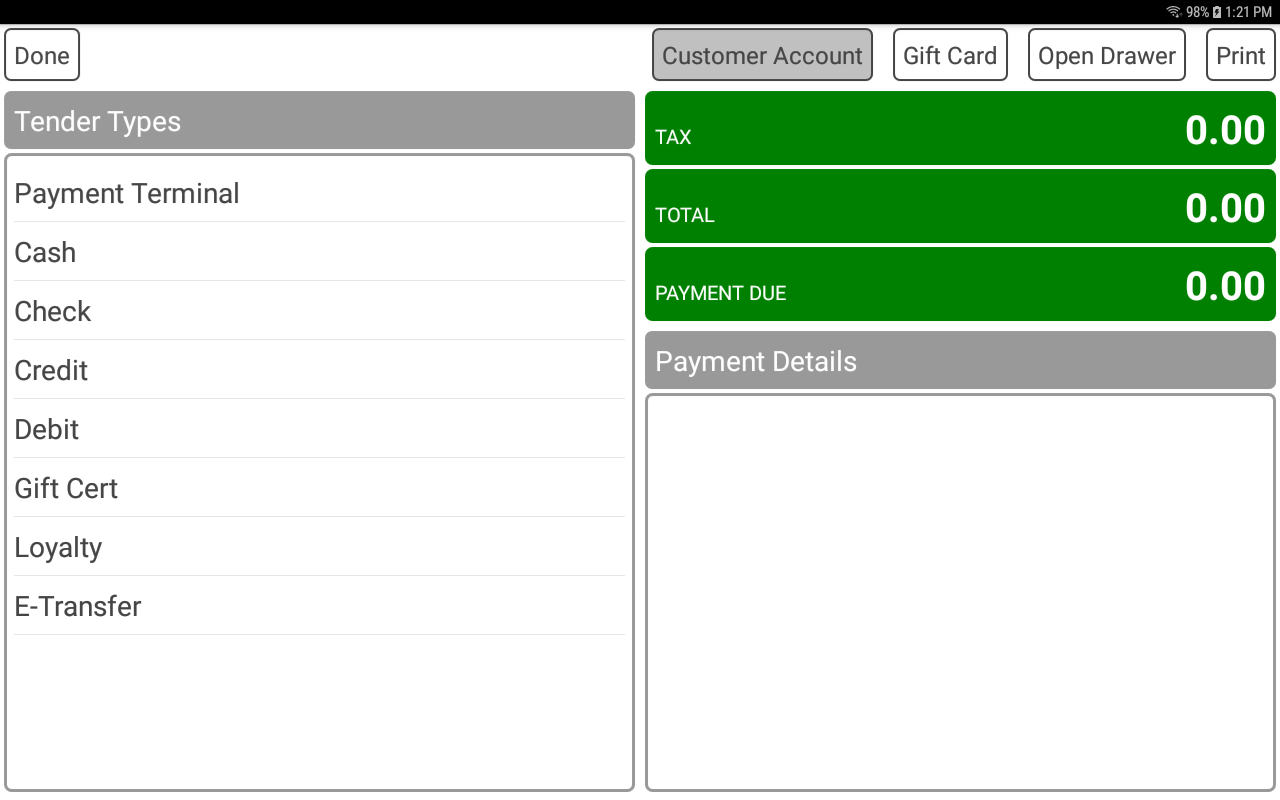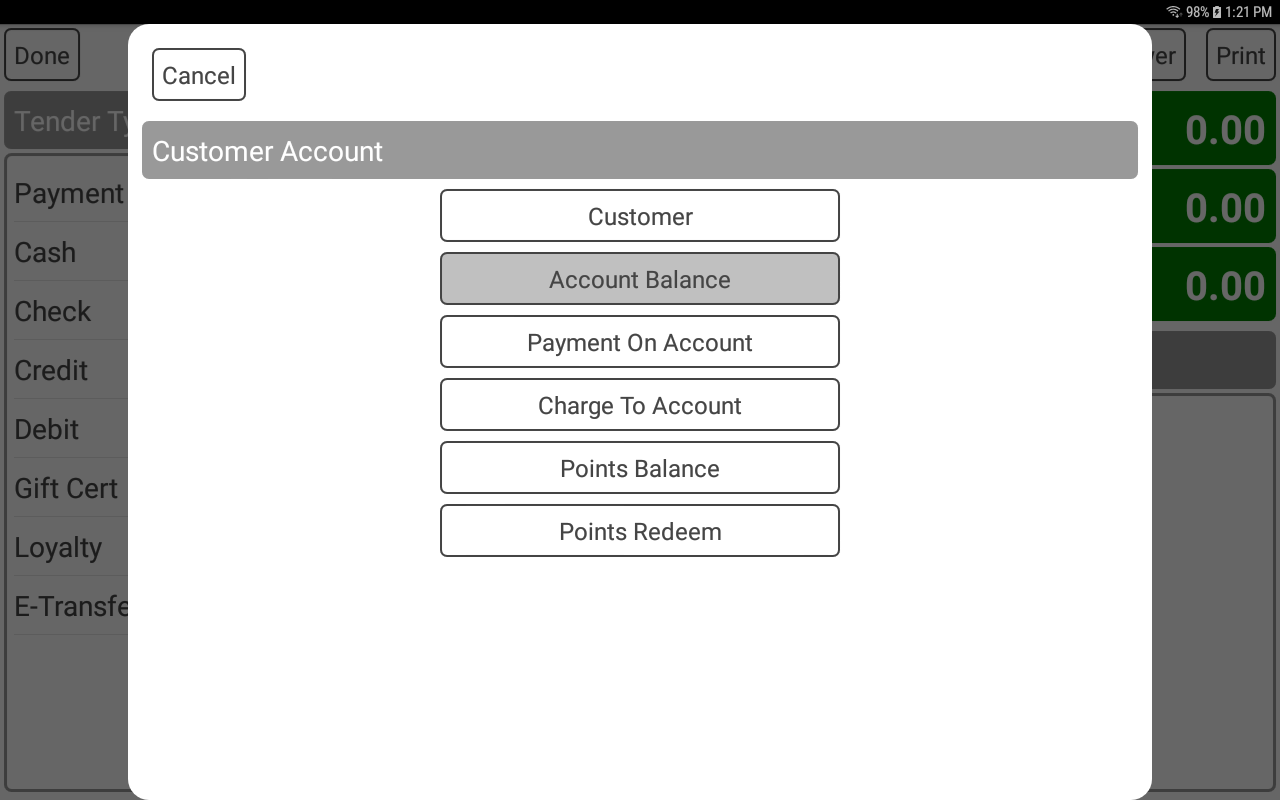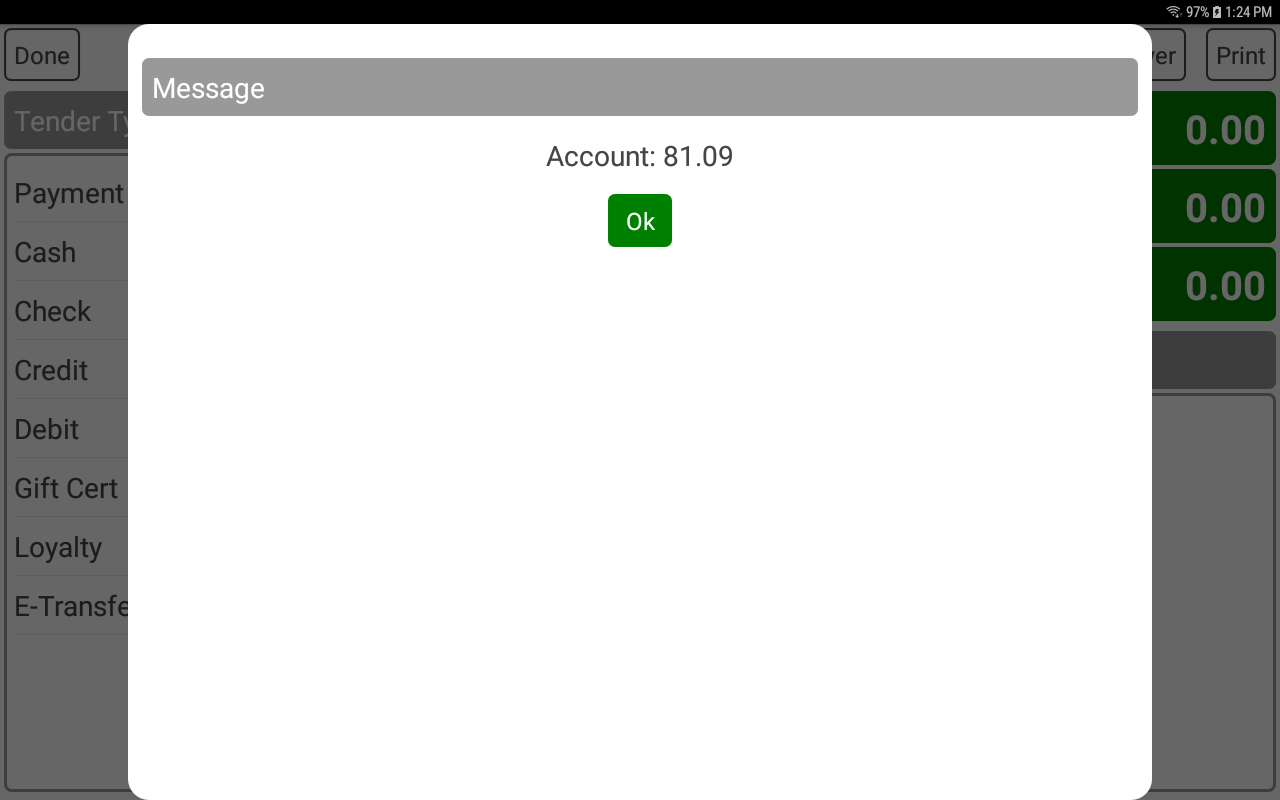POS-n-go Android POS Manual
- Select the PAY button to go to the payment screen.
- Select the CUSTOMER ACCOUNT button.
- If you have not already added a customer to the order, add one using the CUSTOMER button.
- Select the ACCOUNT BALANCE button.
- A customer balance will only appear if the customer has had activity on their account.