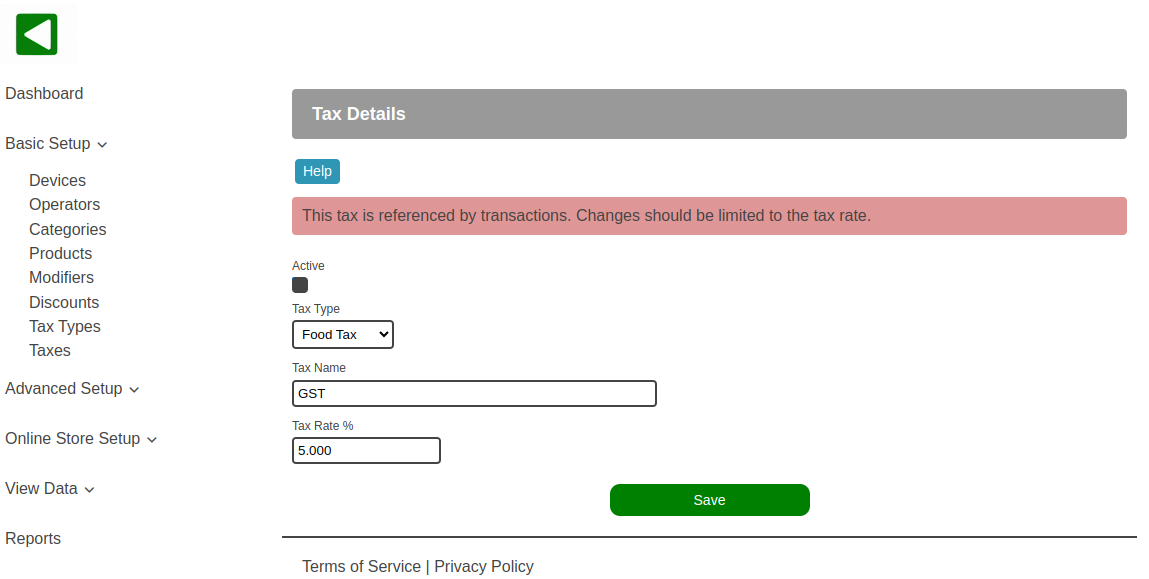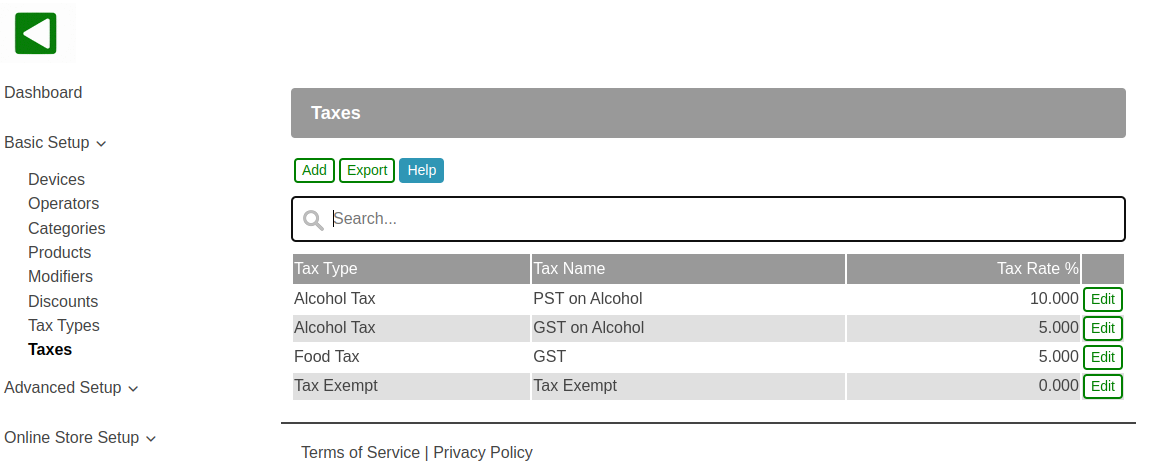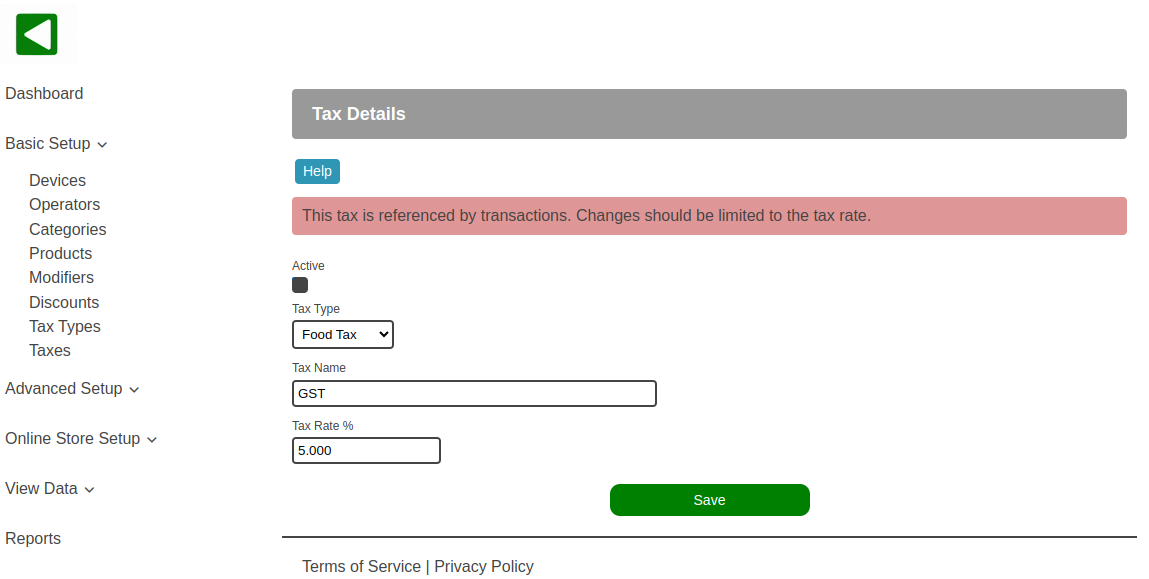POS-n-go Android POS Manual
- Taxes are configured in the web portal, Basic Setup, Taxes.
- Tax rates are in percentages with up to 3 decimal points.
- Examples of tax rates are 5.000% GST or 9.975% QST.
- Tax names are included on customer receipts.
- To add a tax select the Add button.
- To make changes to an existing tax select the Edit button.
- The Export button allows you to export the list of taxes in CSV format for a spreadsheet.
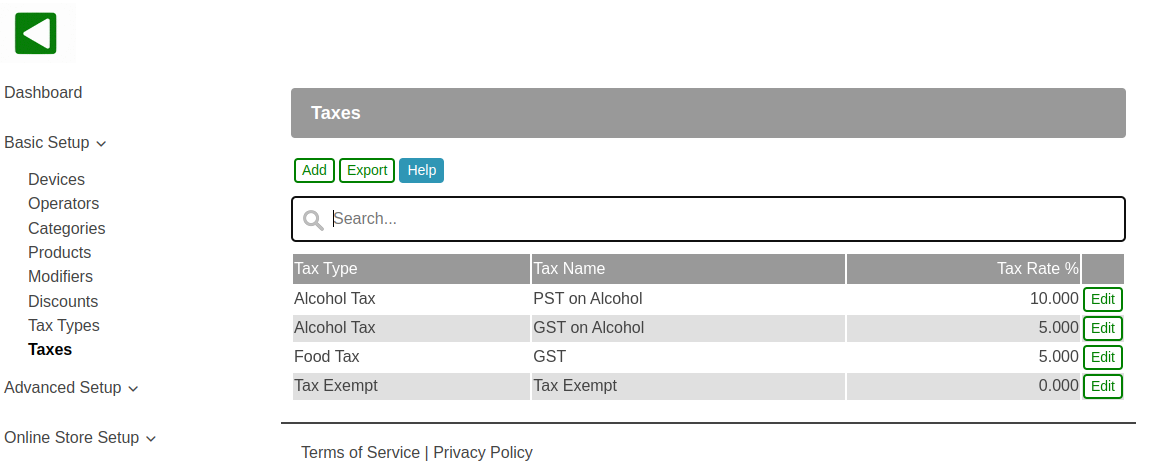
- You cannot delete a tax but you can deselect the Active checkbox to deactivate it.
- The mandatory fields for taxes are the Tax Type, Tax Name and Tax Rate.
- The Tax Type is the high-level tax category.
- The Tax Name is the name of the tax that will be included on customer receipts.
- Tax Rate is the tax rate percentage.