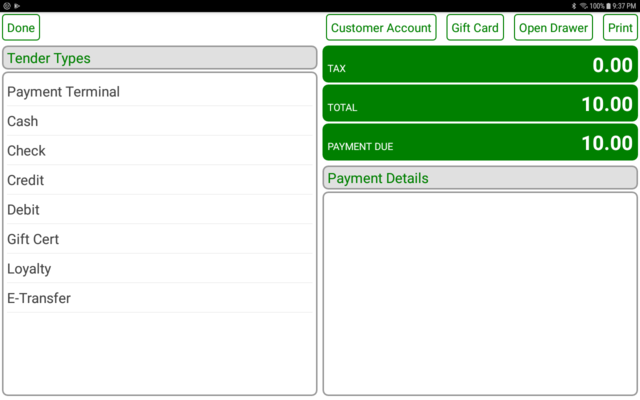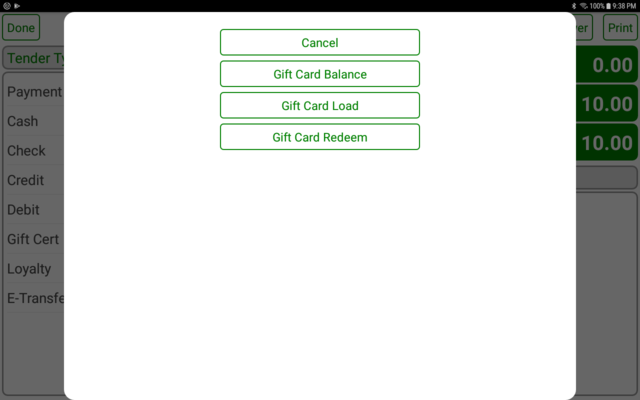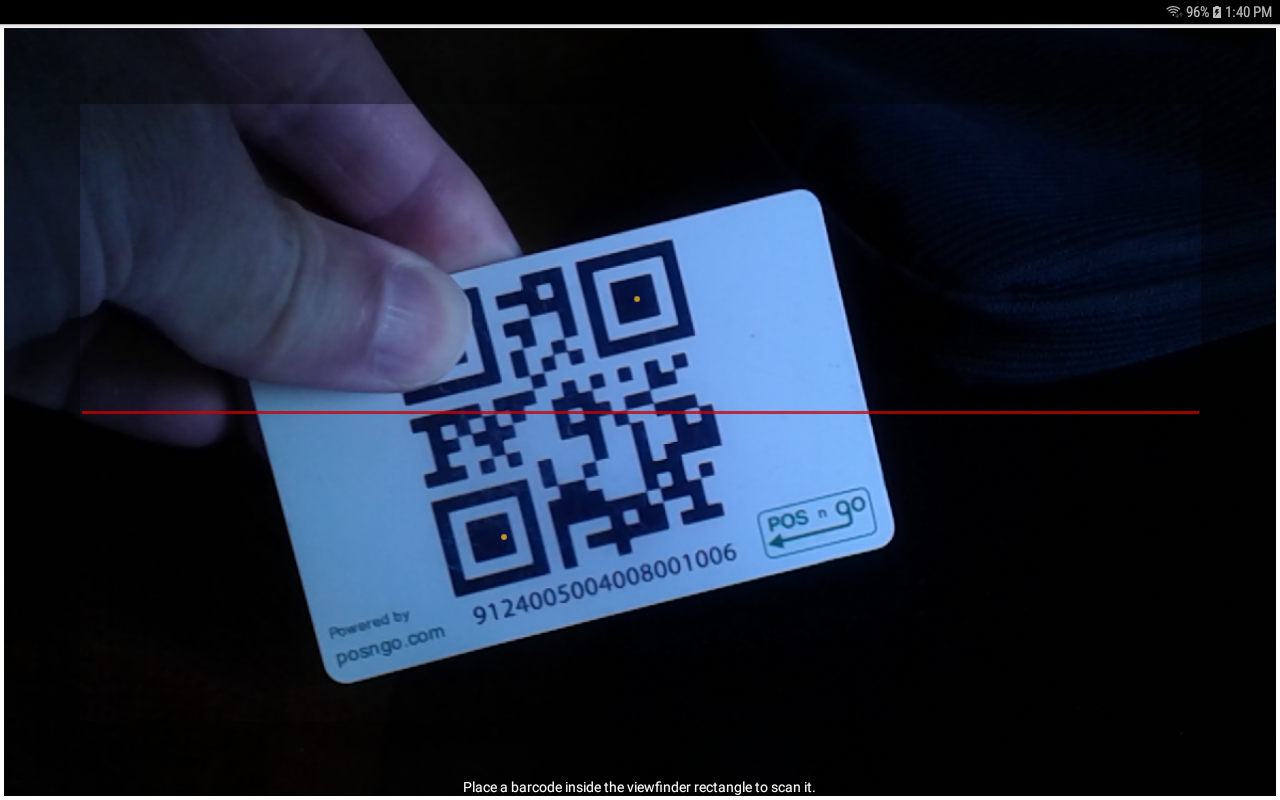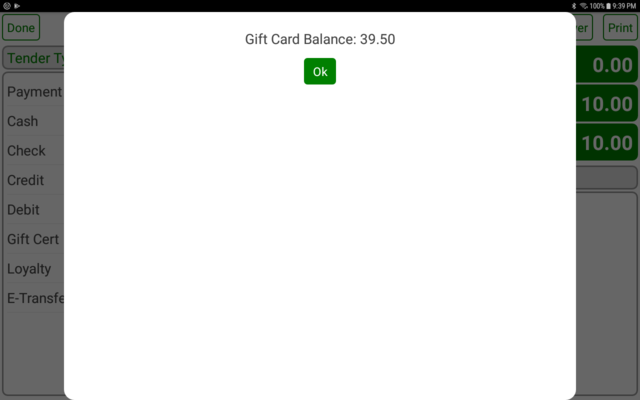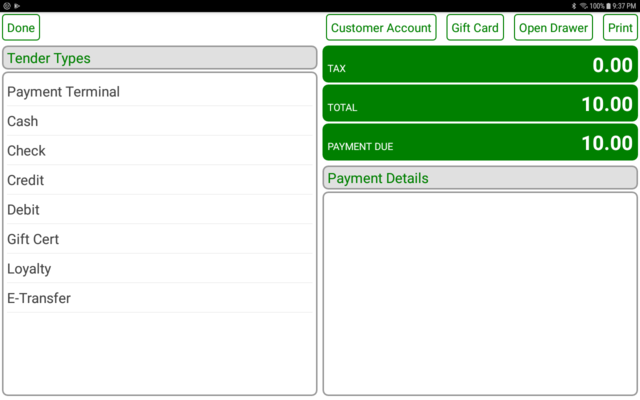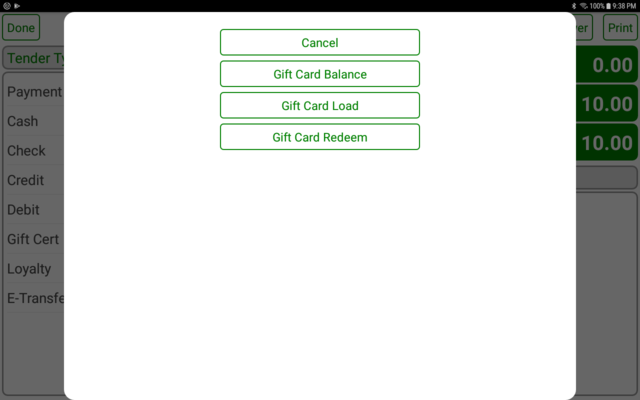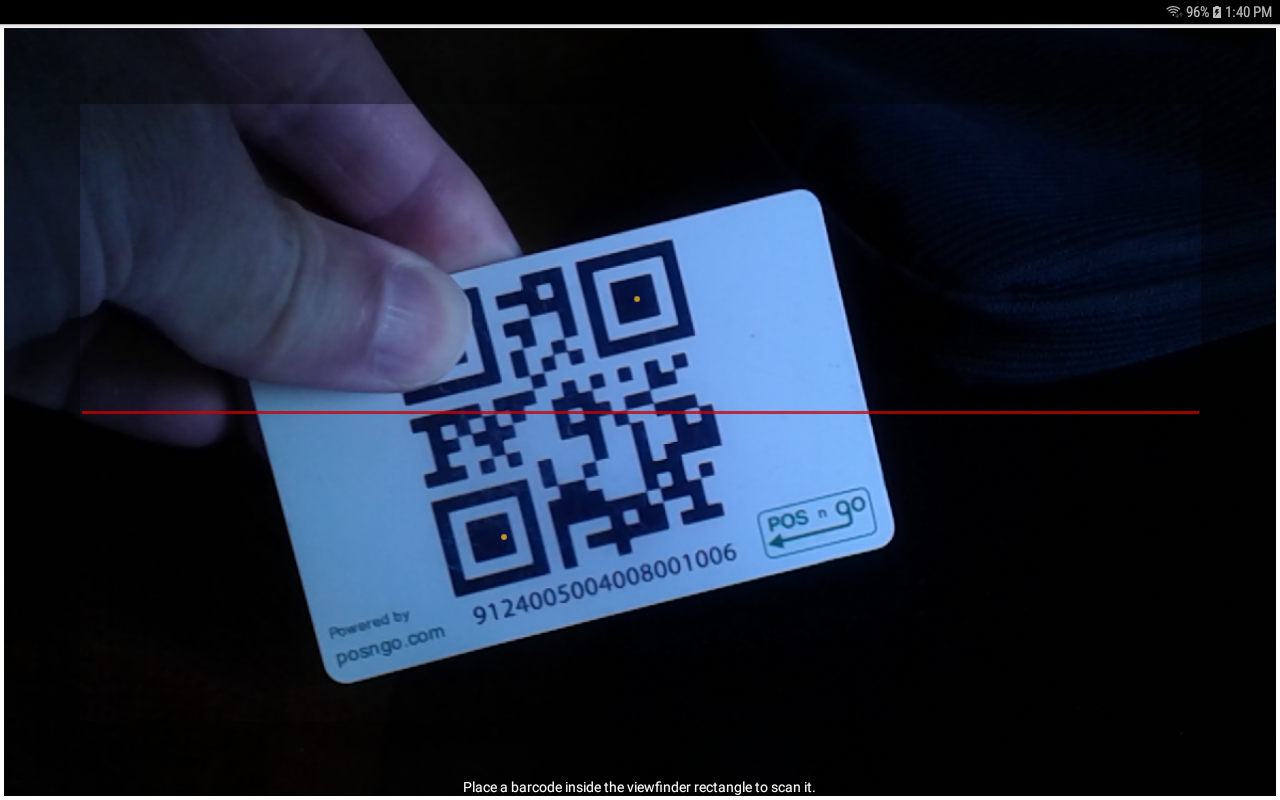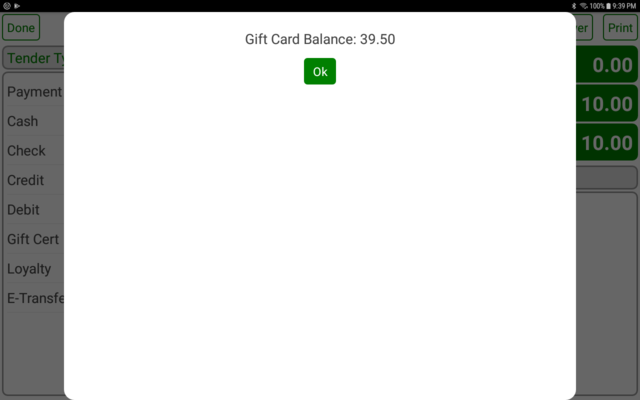POS-n-go Android POS Manual
- Select the PAY button to go to the payment screen.
- Select the GIFT CARD button.
- Select the GIFT CARD BALANCE button.
- Scan the bar code or present the QR code to the camera.
- A gift card receipt will be printed and the card balance displayed.