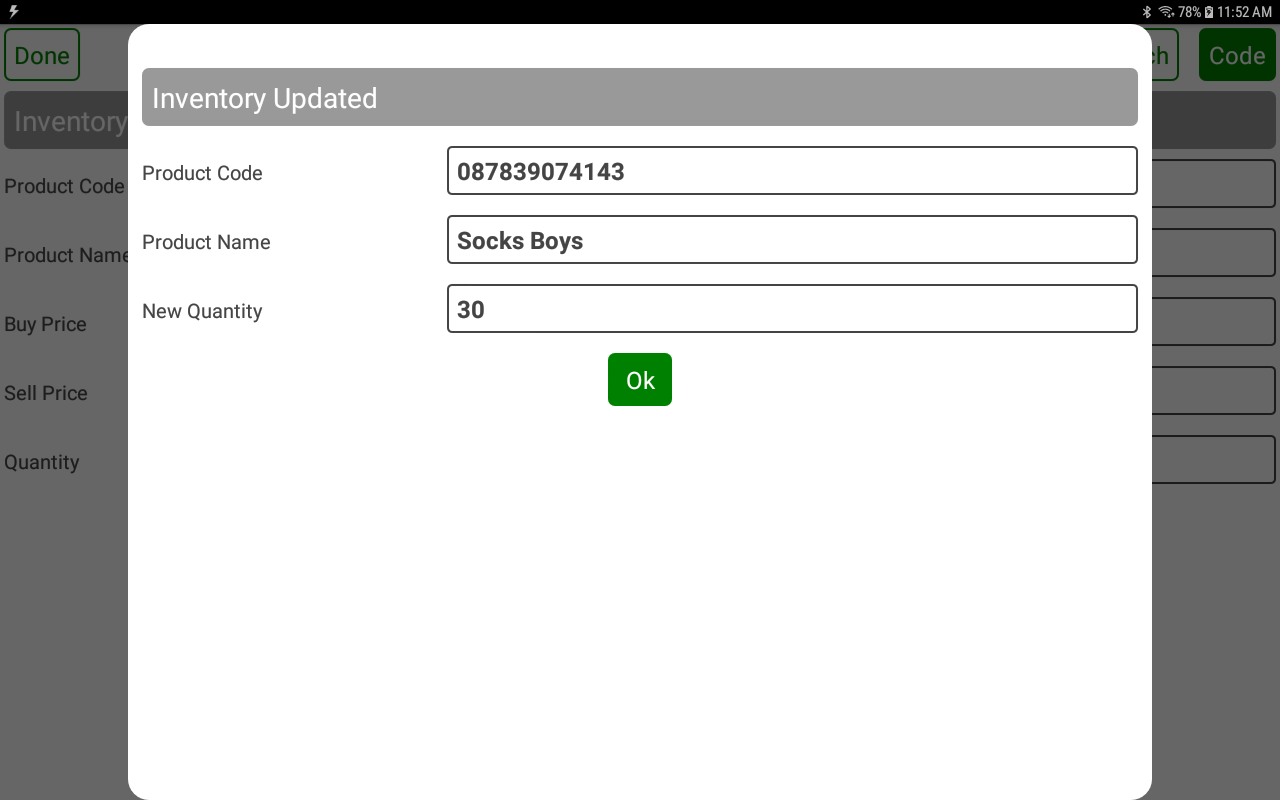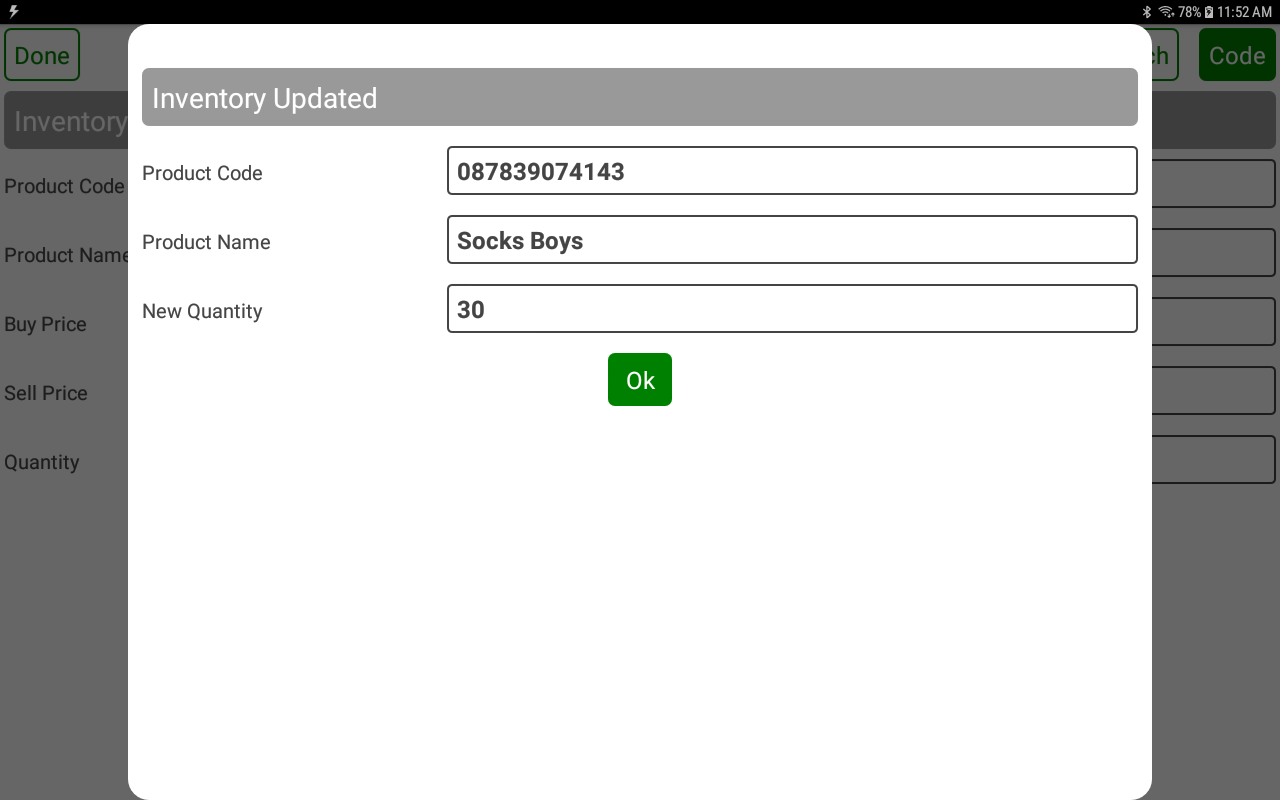POS-n-go Android POS Manual
- The inventory screen enables the lookup of product details and the current inventory quantity.
- New products can be added. Bar code scanning is supported.
- The EDIT button is used to edit an existing product.
- The NEW button is used to create a new product.
- The FIND button is used to find a product by partial description match.
- The CODE button is used to find a product by item code.
- Changes to inventory counts can be made for Purchase (+), Adjustment (+) and Adjustment (-).
- Quantity changes enable the receiving of orders and inventory adjustments.
- Inventory thresholds and reorder quantities are configured in the web portal, View Data, Inventory section.
- Inventory reorder reports are available in the web portal, Reports section.