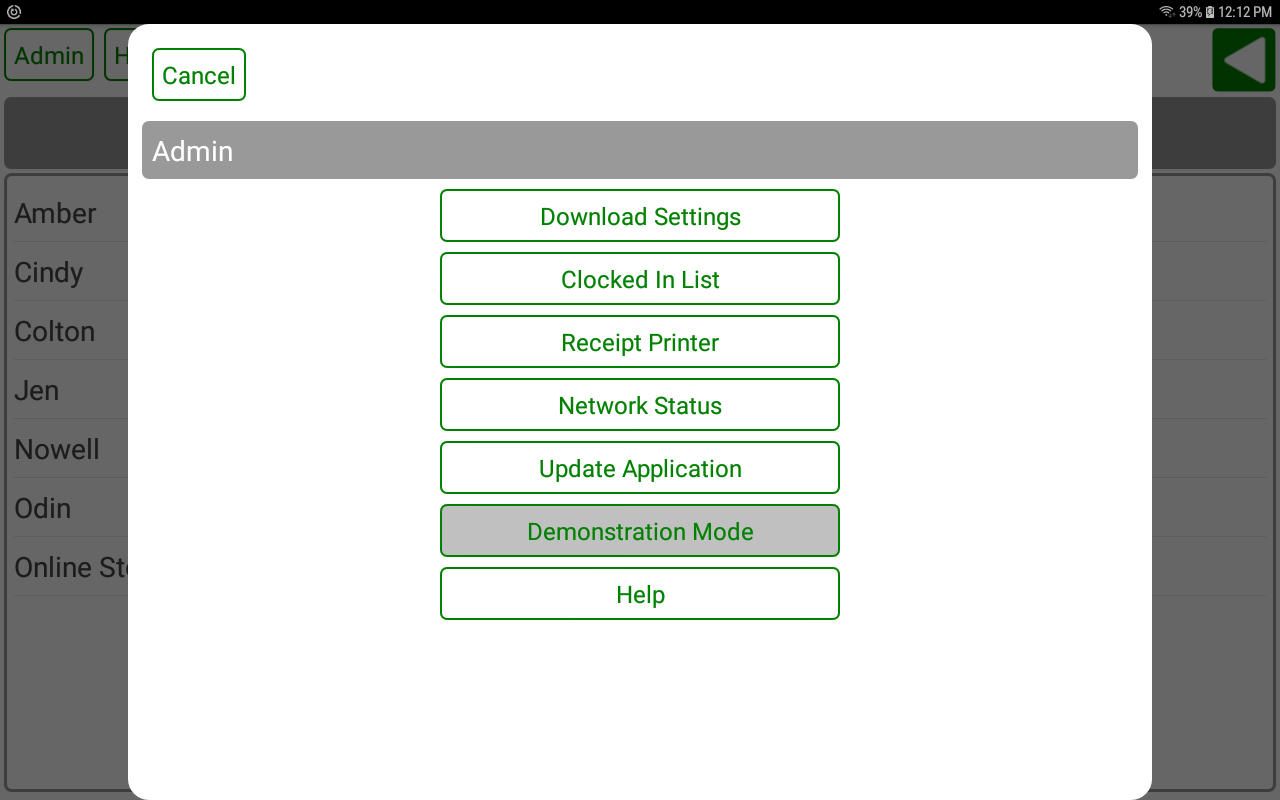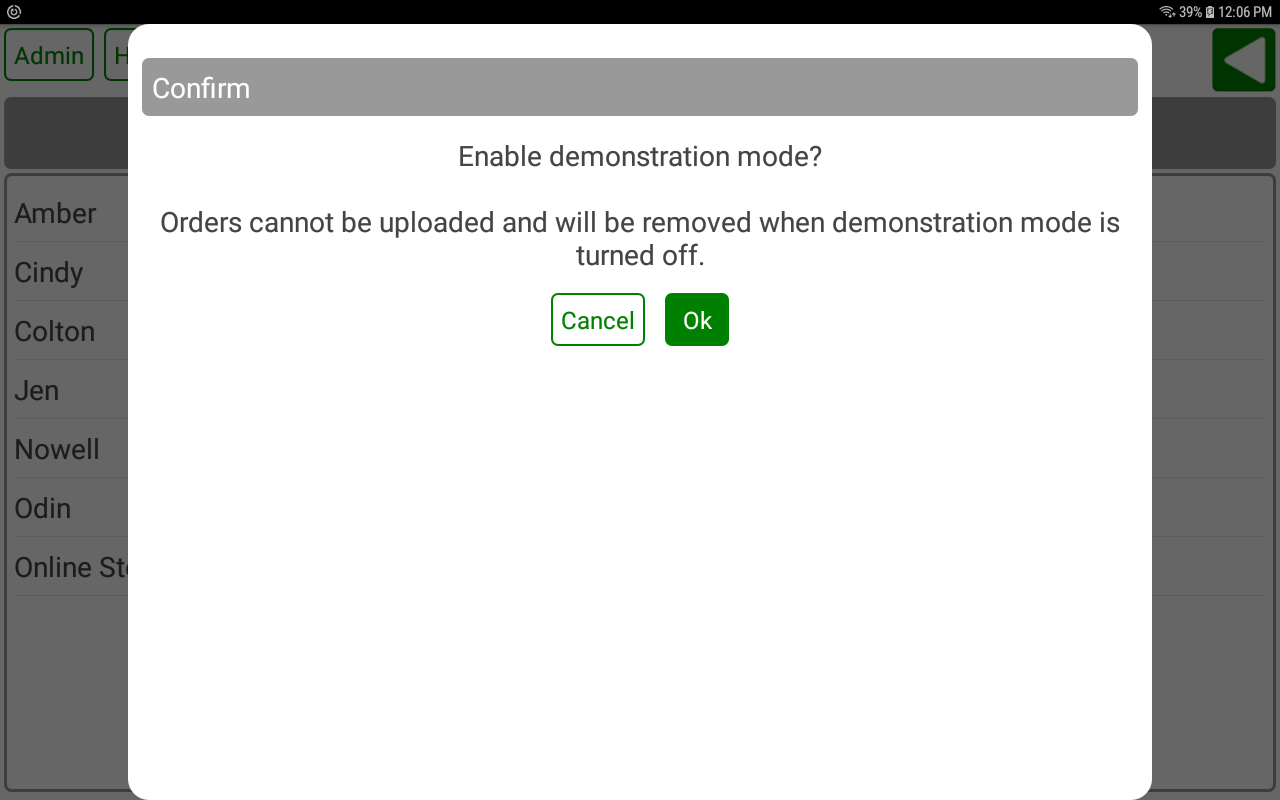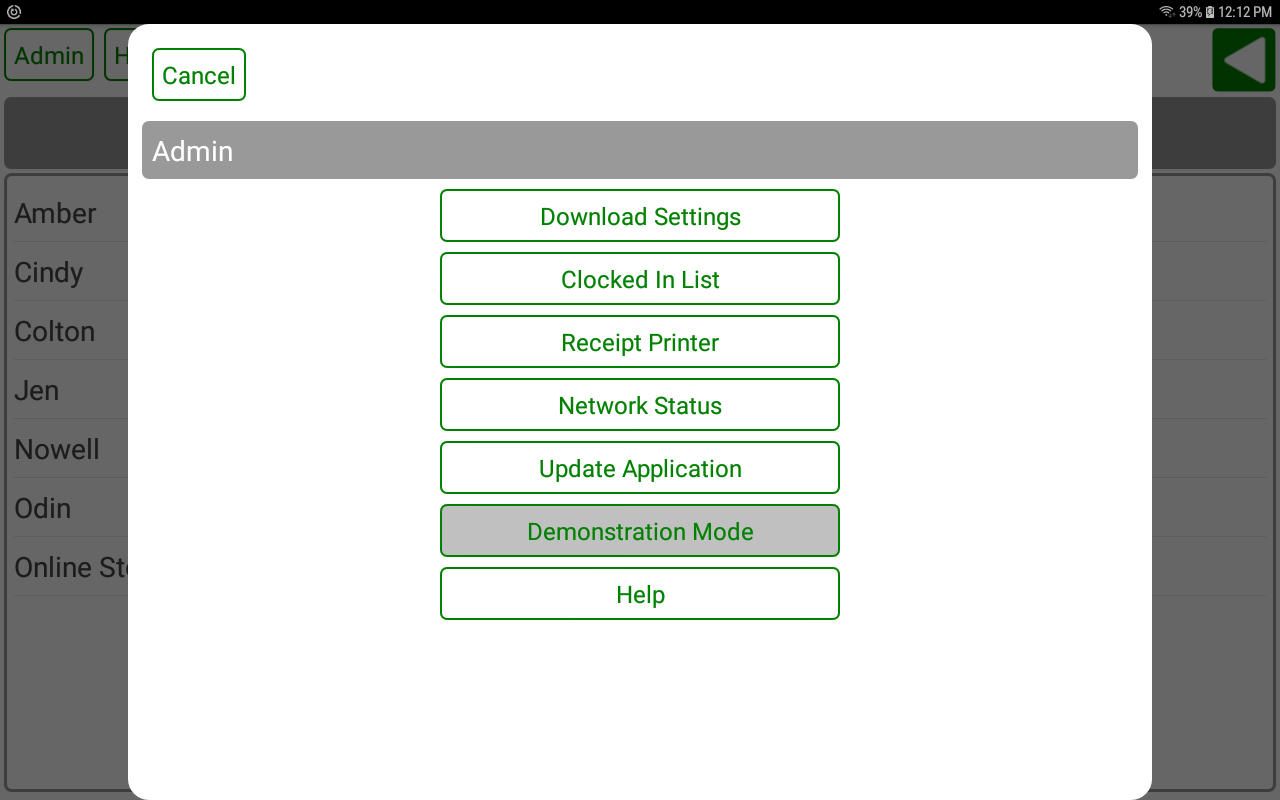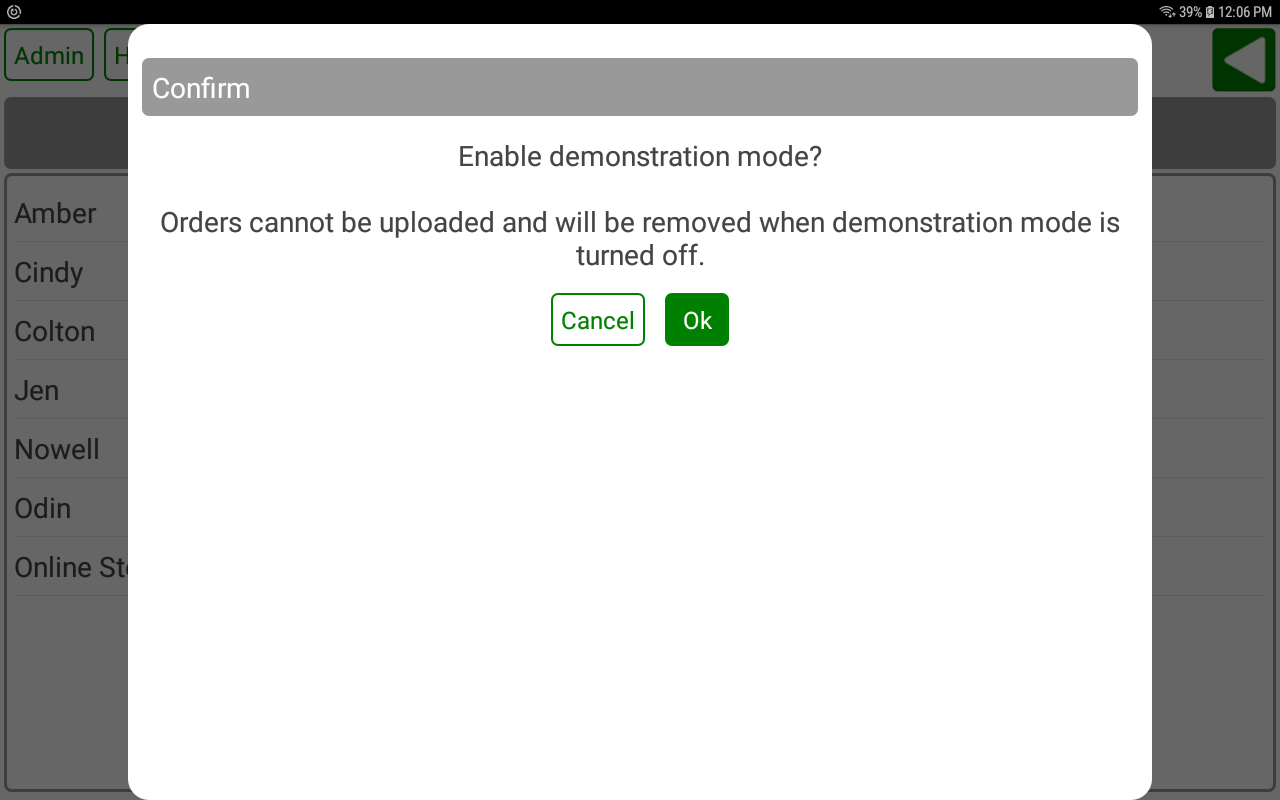POS-n-go Android POS Manual
Orders processed in Demonstration Mode cannot be uploaded to the web portal.
- Your device can be used in demonstation mode for testing and staff training.
- When enabled a banner message is displayed on the Login and Orders screens.
- The End of Day function is disabled to ensure that your test orders do not impact your accounting.
- Customer, inventory, gift card, waitlist and other real-time functions operate as normal.
- Upon disabling of the demonstration mode all the test orders will be removed from the device.
- On the Login screen select ADMIN.
- Select DEMONSTRATION MODE.
- Select OK on the confirmation screen.