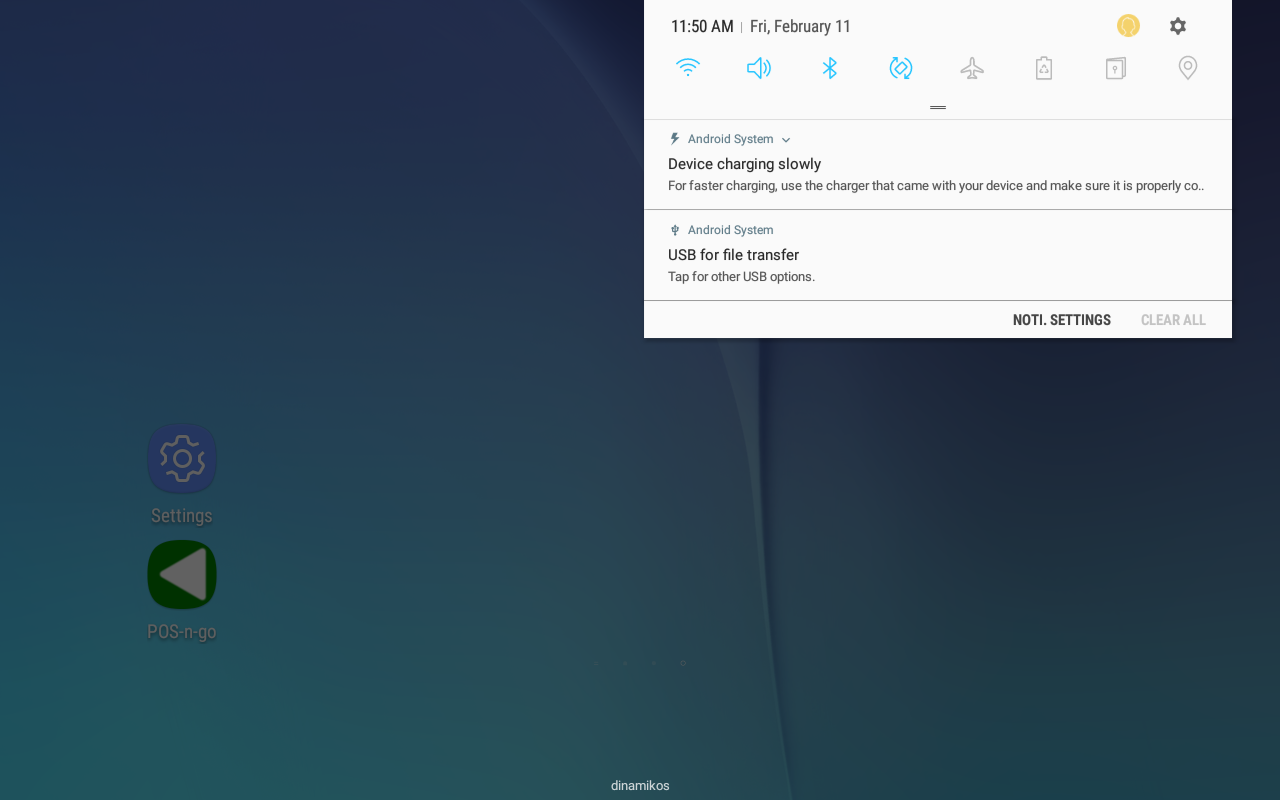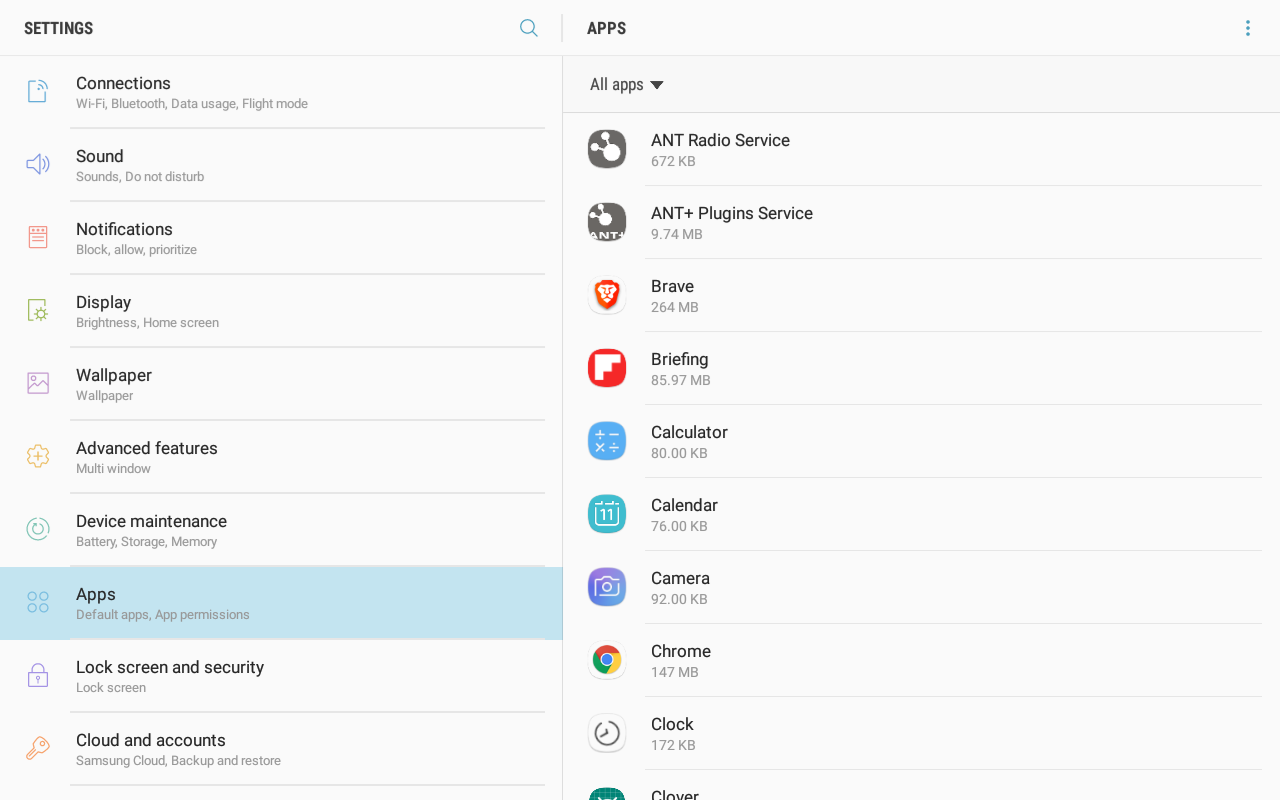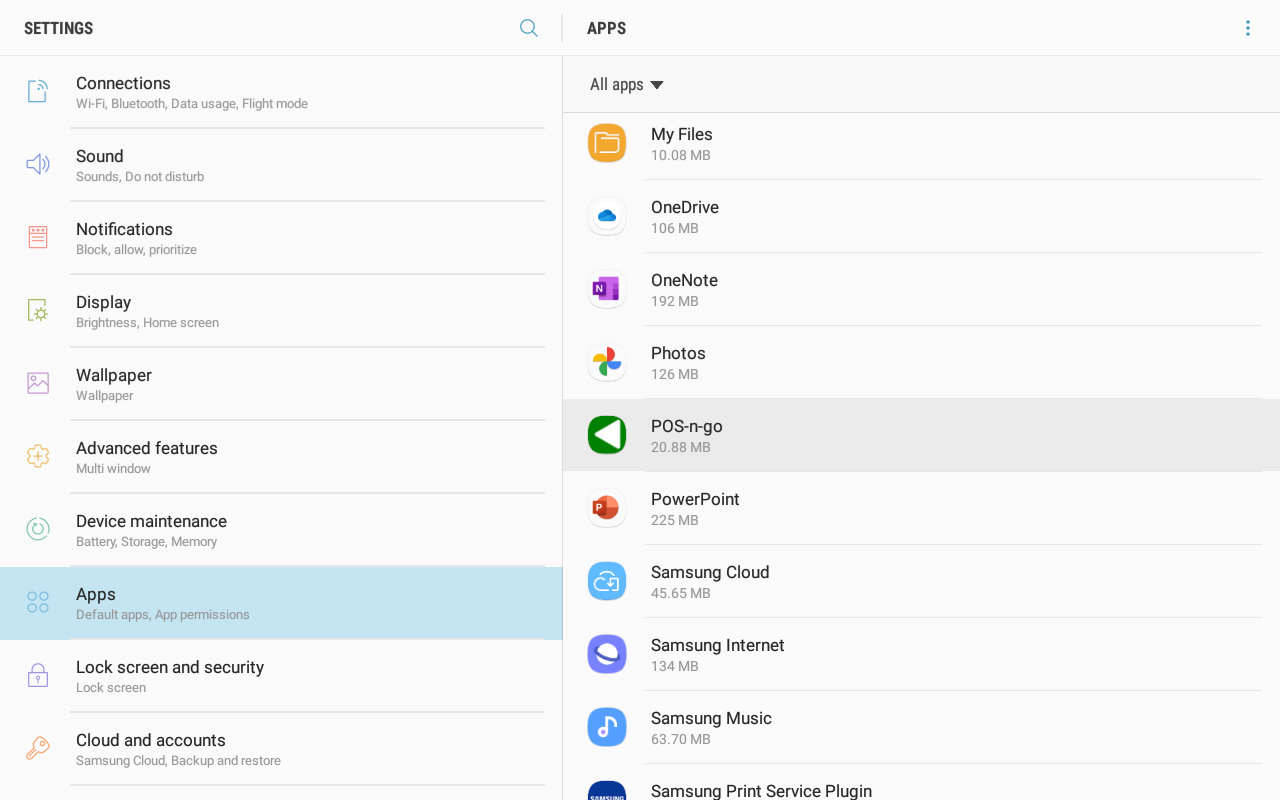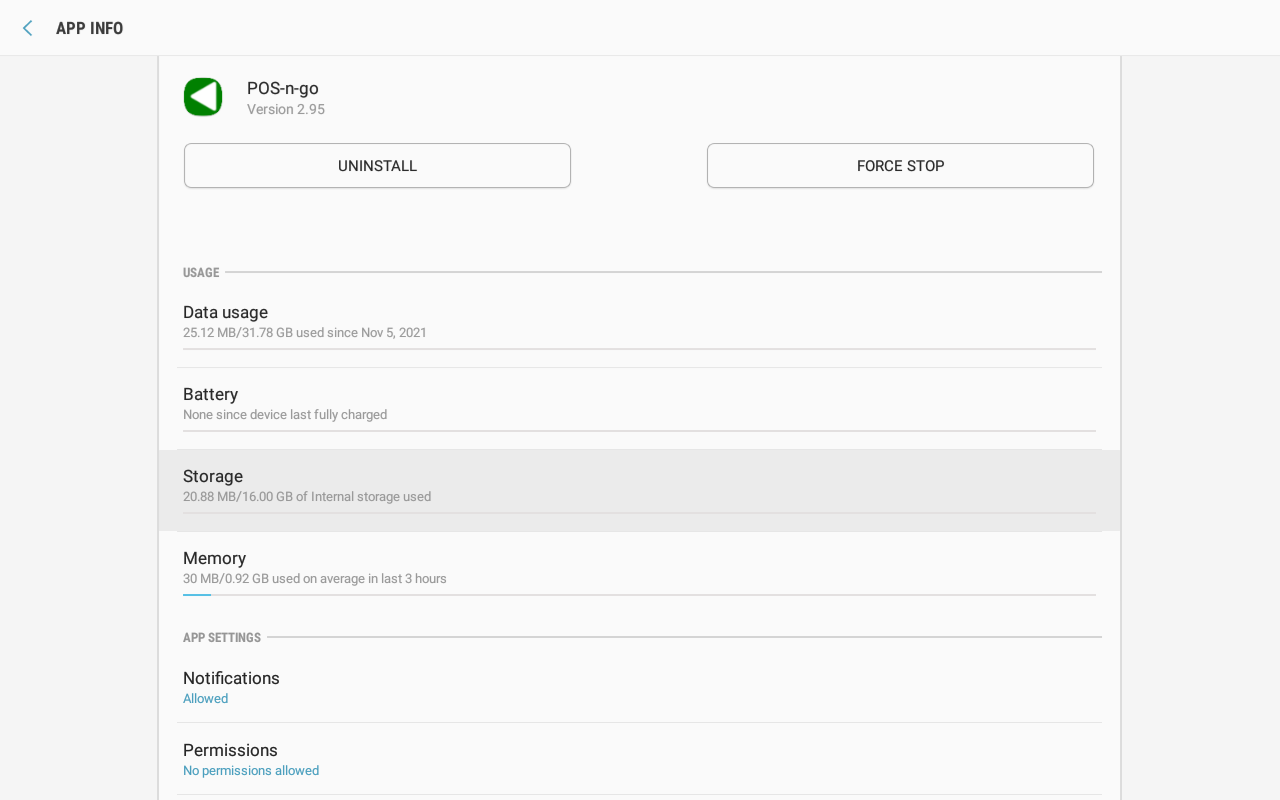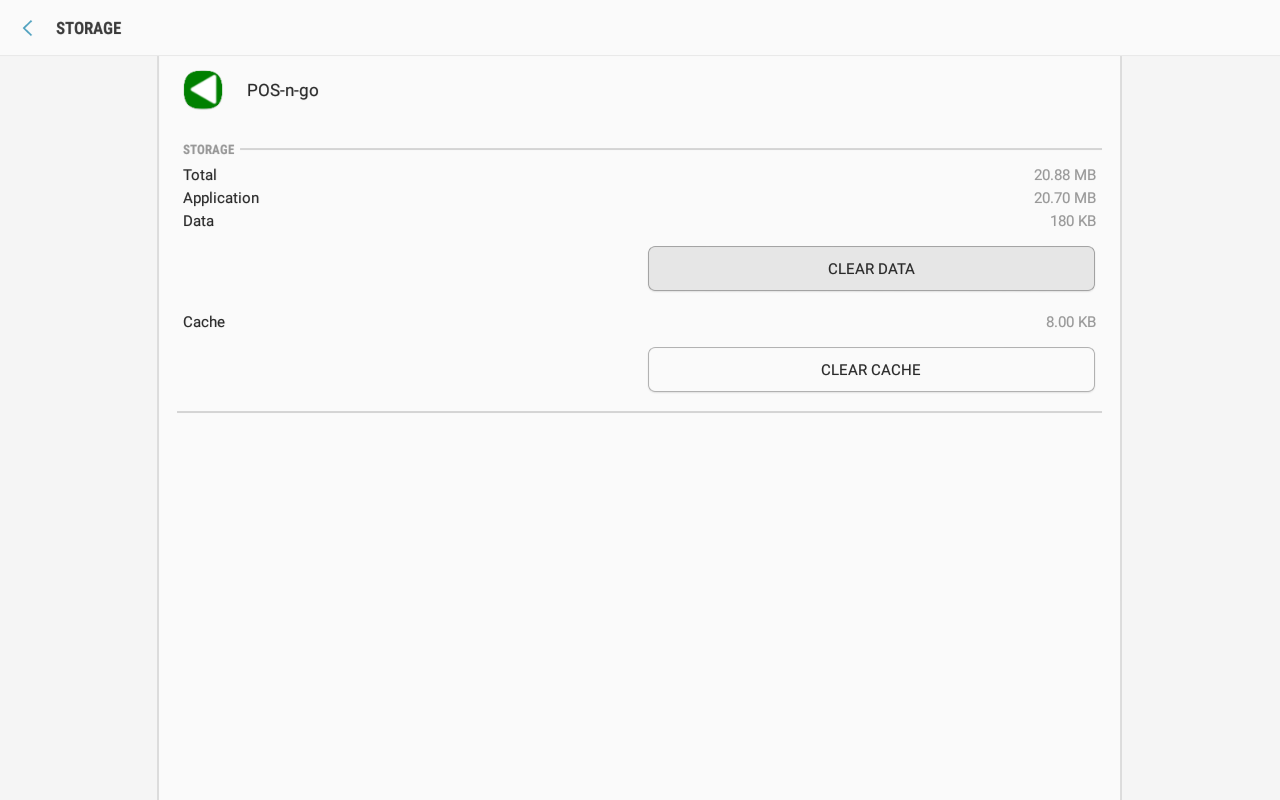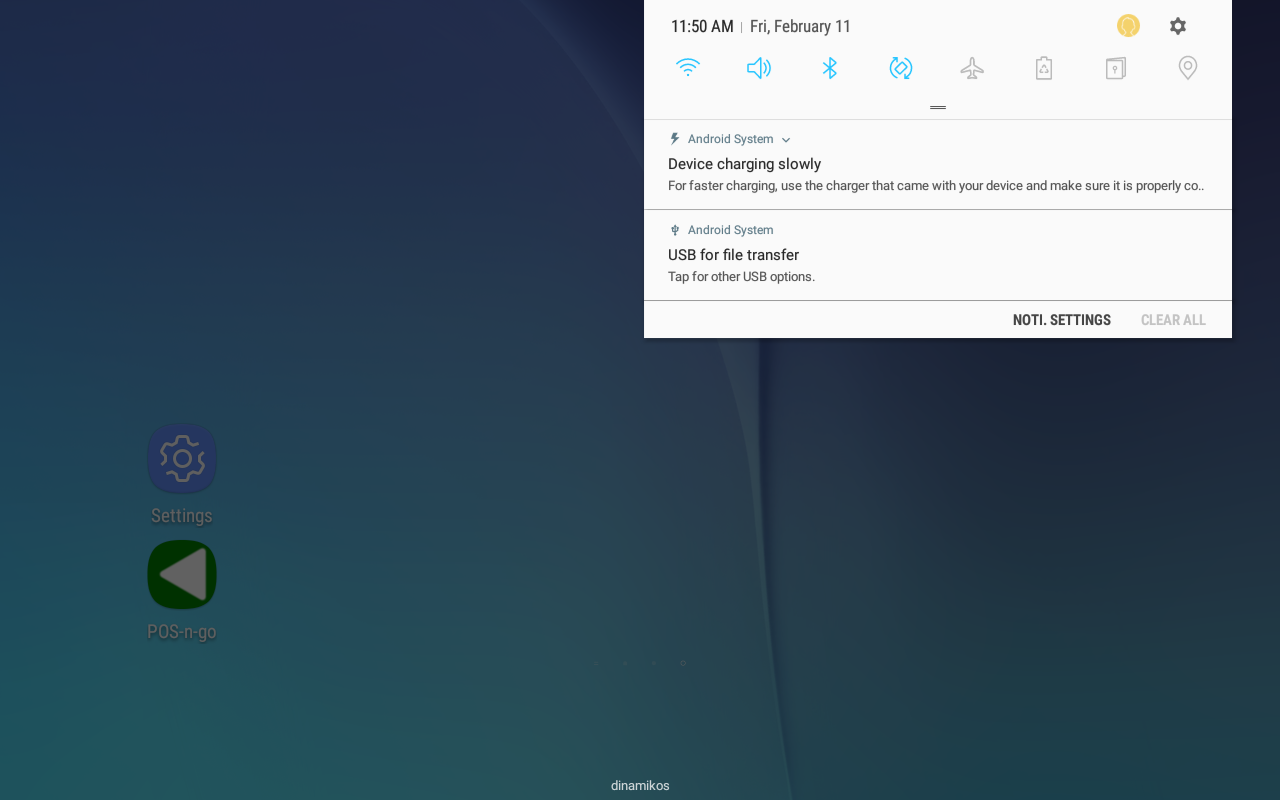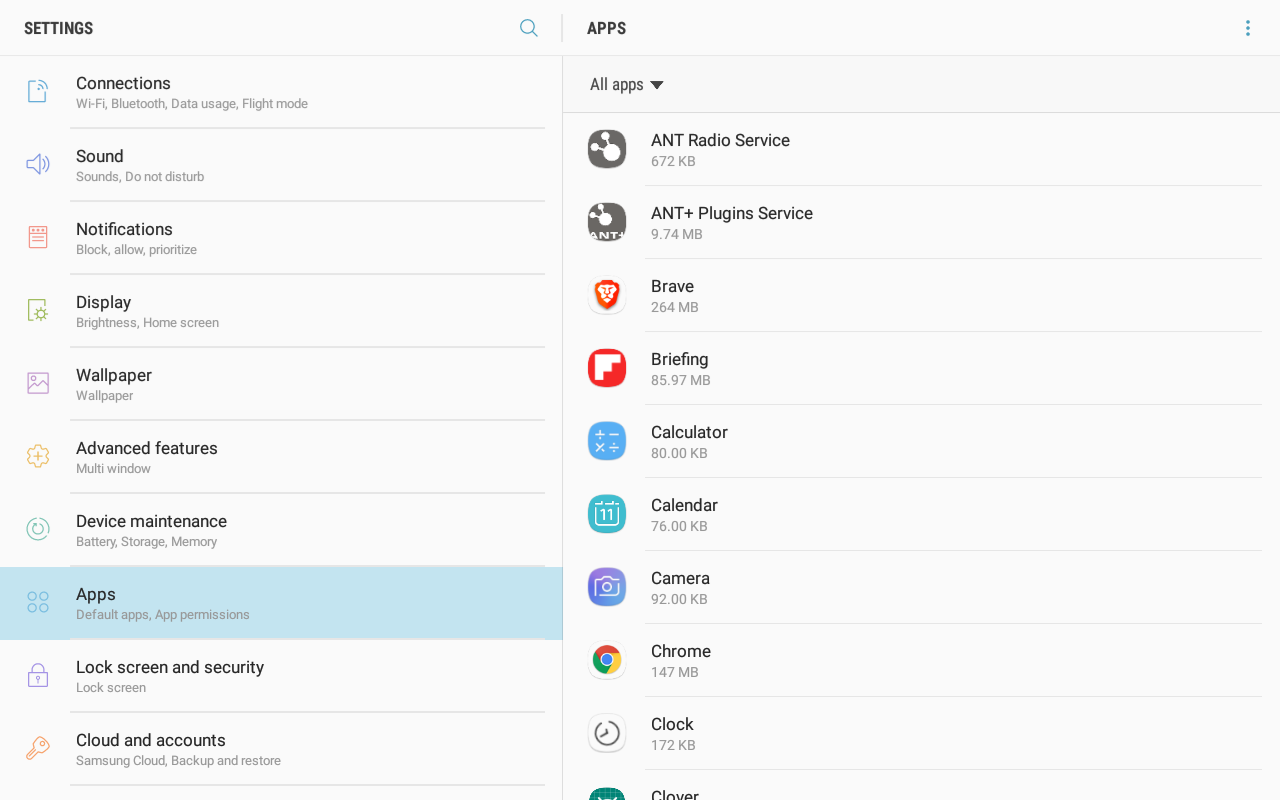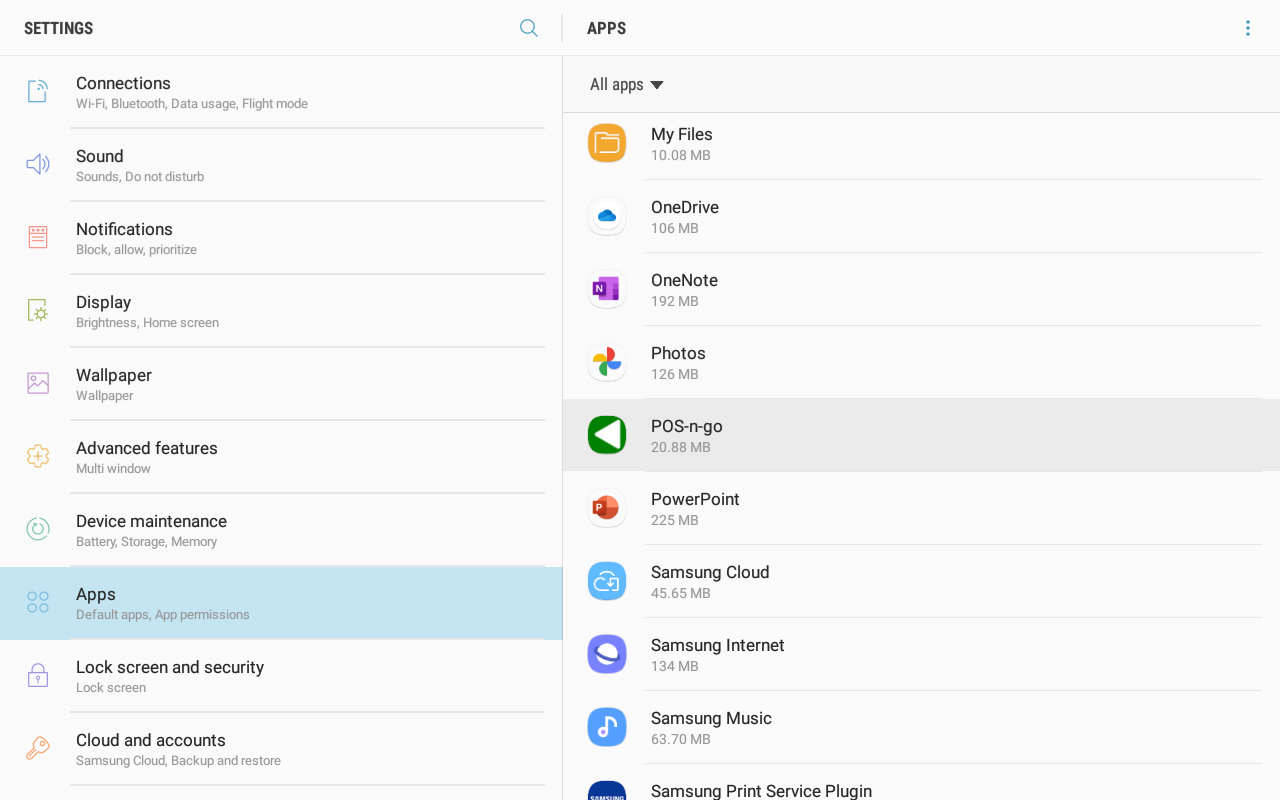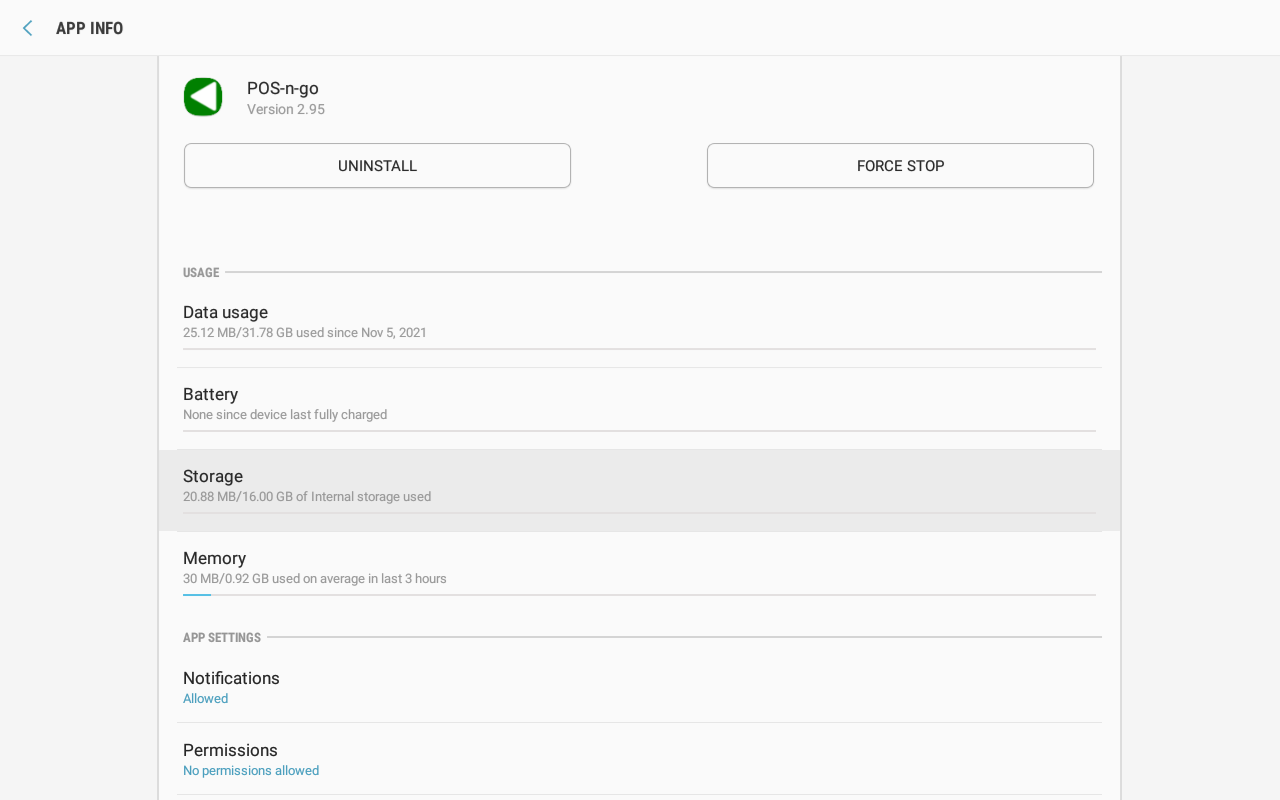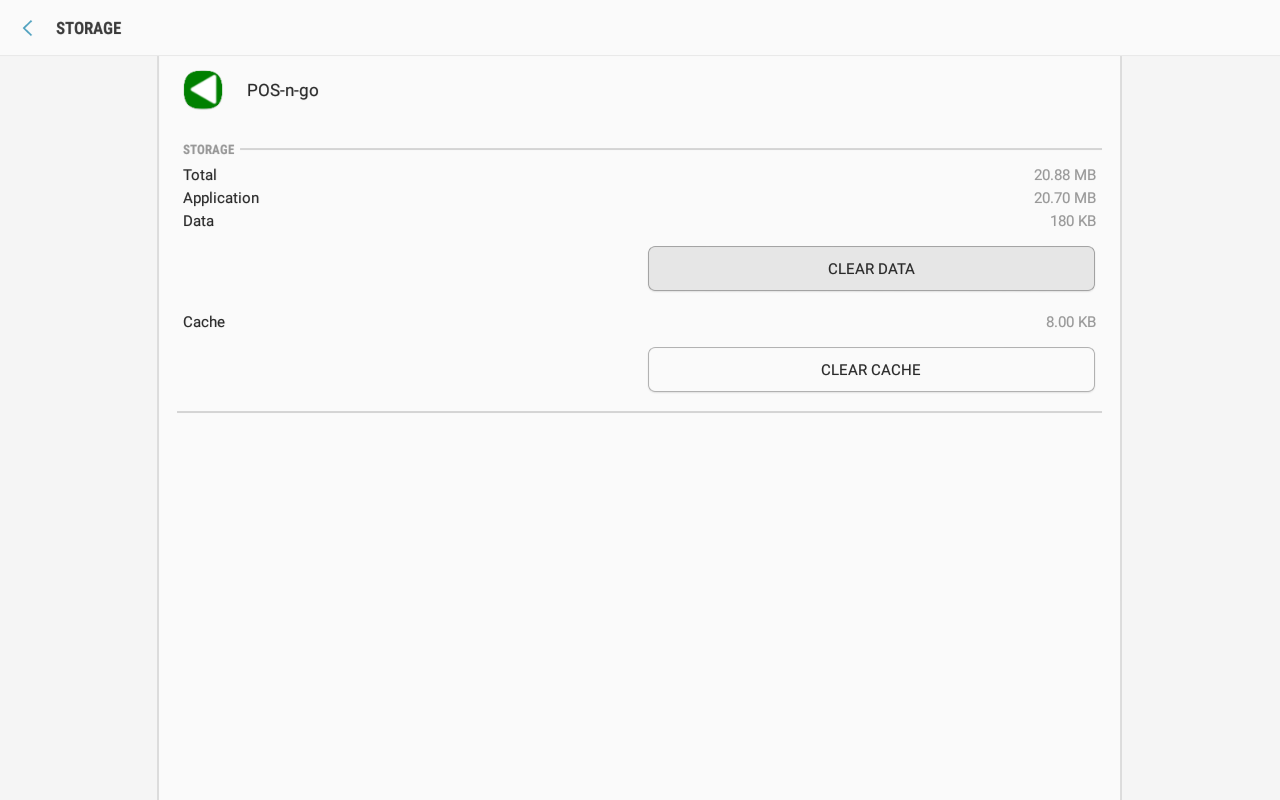POS-n-go Android POS Manual

This procedure will permanently delete all POS-n-go orders from your device.
Perform an End of Day to upload your transactions before deleting the application data.
Follow the instructions carefully. Do not uninstall the POS-n-go application.
- Pull the status bar down and select the gear icon to enter Android Settings, or select the Android Settings application from the application menu.
- Select Apps or Applications depending on your Android device version.
- Select Application Manager depending on your Android device version.
- Select the POS-n-go application from the list.
- Select Storage.
- Select Clear Data.