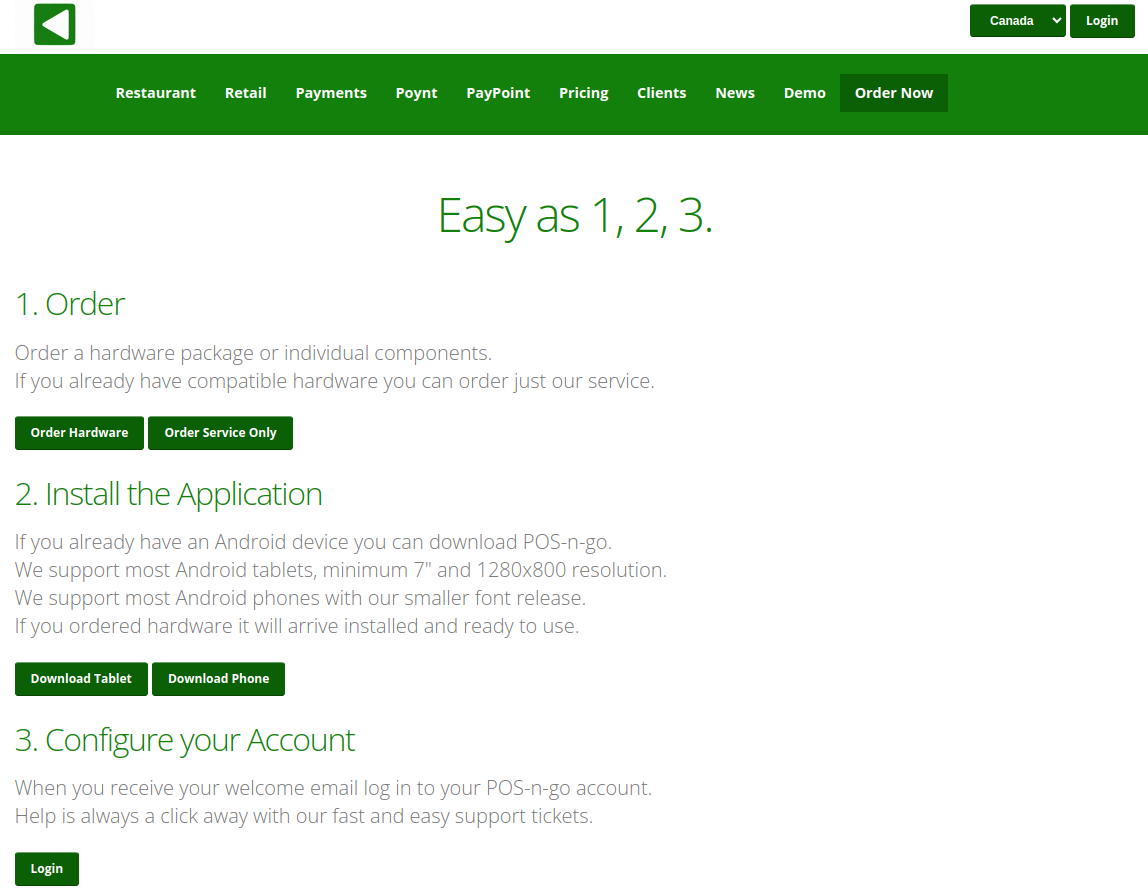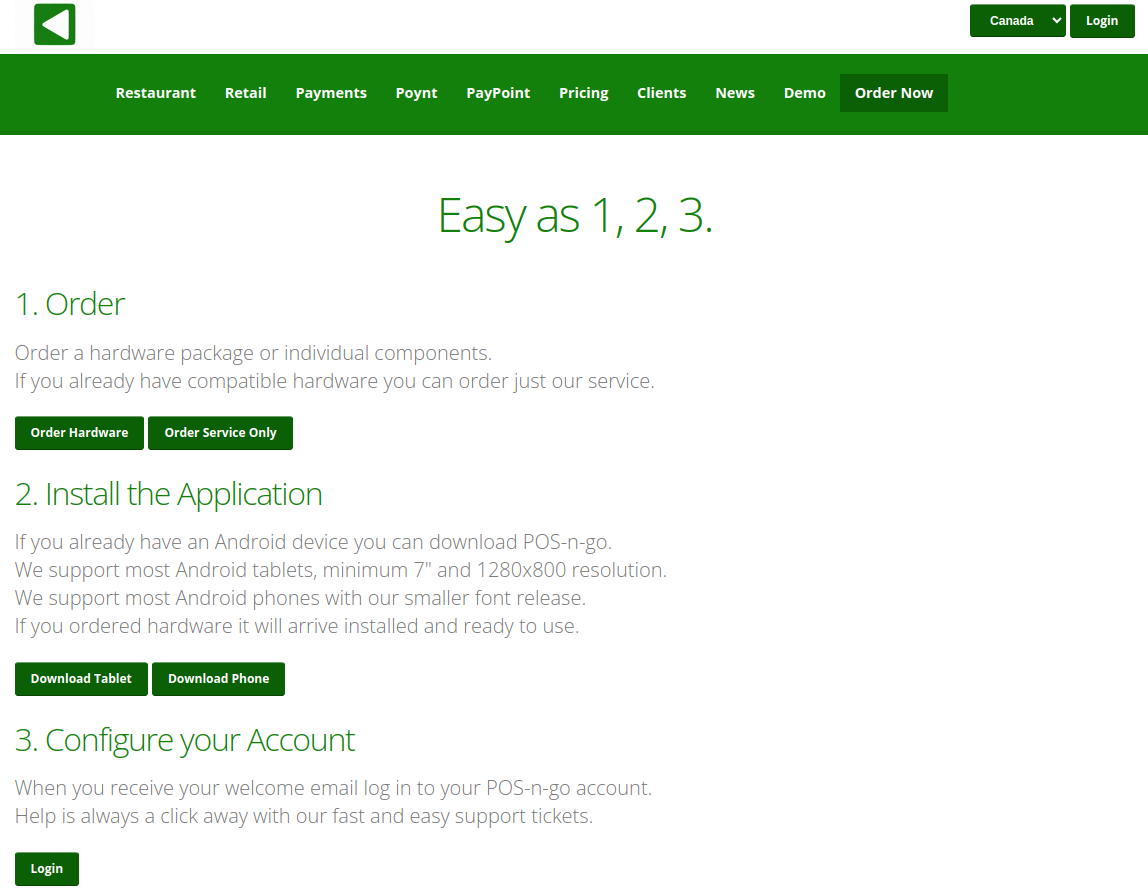POS-n-go Android POS Manual

- If using the POS-n-go router connect to the WiFi network posngo using password dinamikos.
- Launch the web browser on your device.
- Download the POS-n-go application from posngo.com, Order Now: posngo.apk.
- If prompted, allow the web browser access to the device storage to save the download.
- Select the downloaded posngo.apk application file to install it.
- If the install is blocked go to Android Settings and enable Install From Unknown Sources.
- Launch the POS-n-go application and accept all requested permissions.
- Follow the instructions to Register the device to your account.