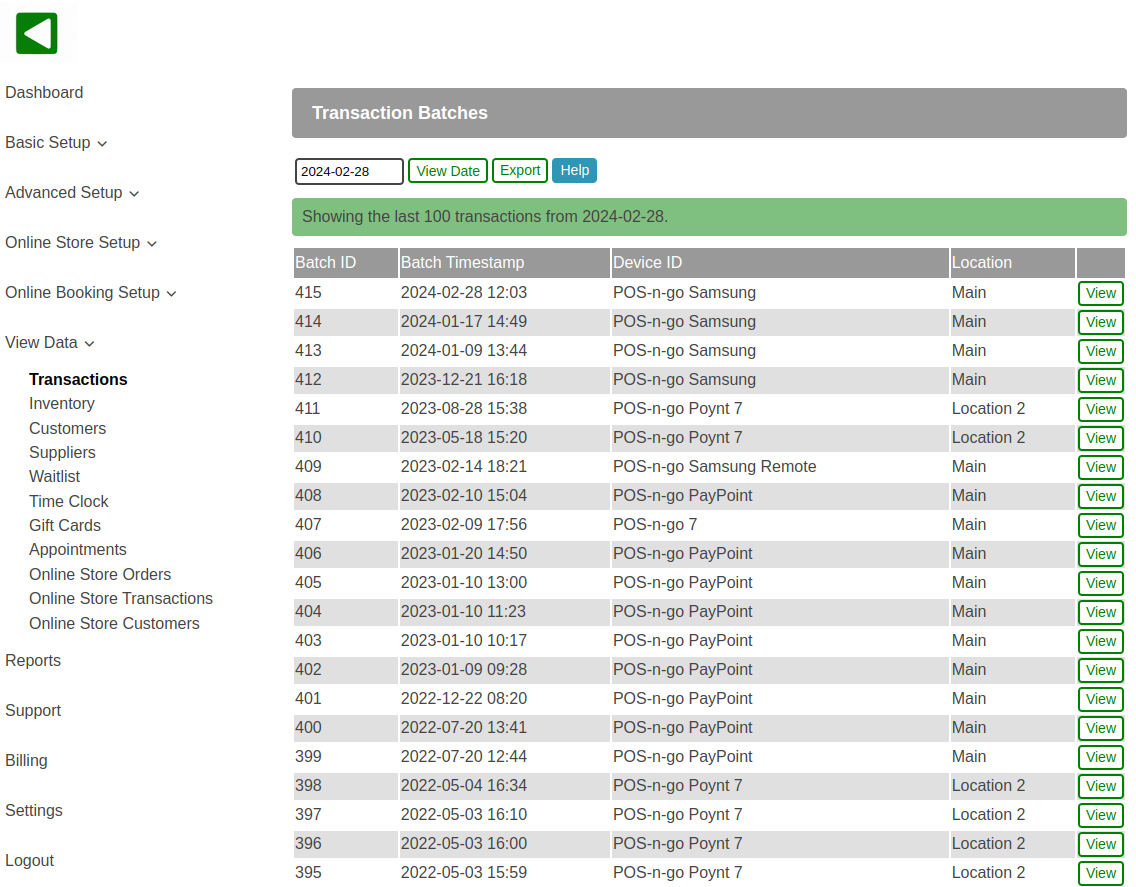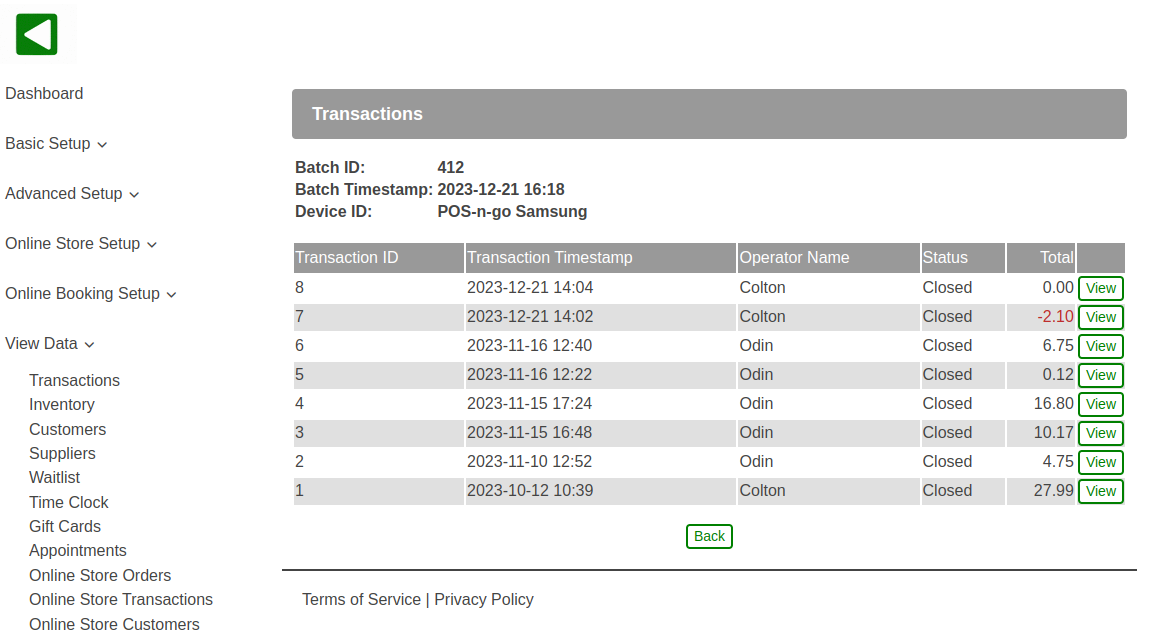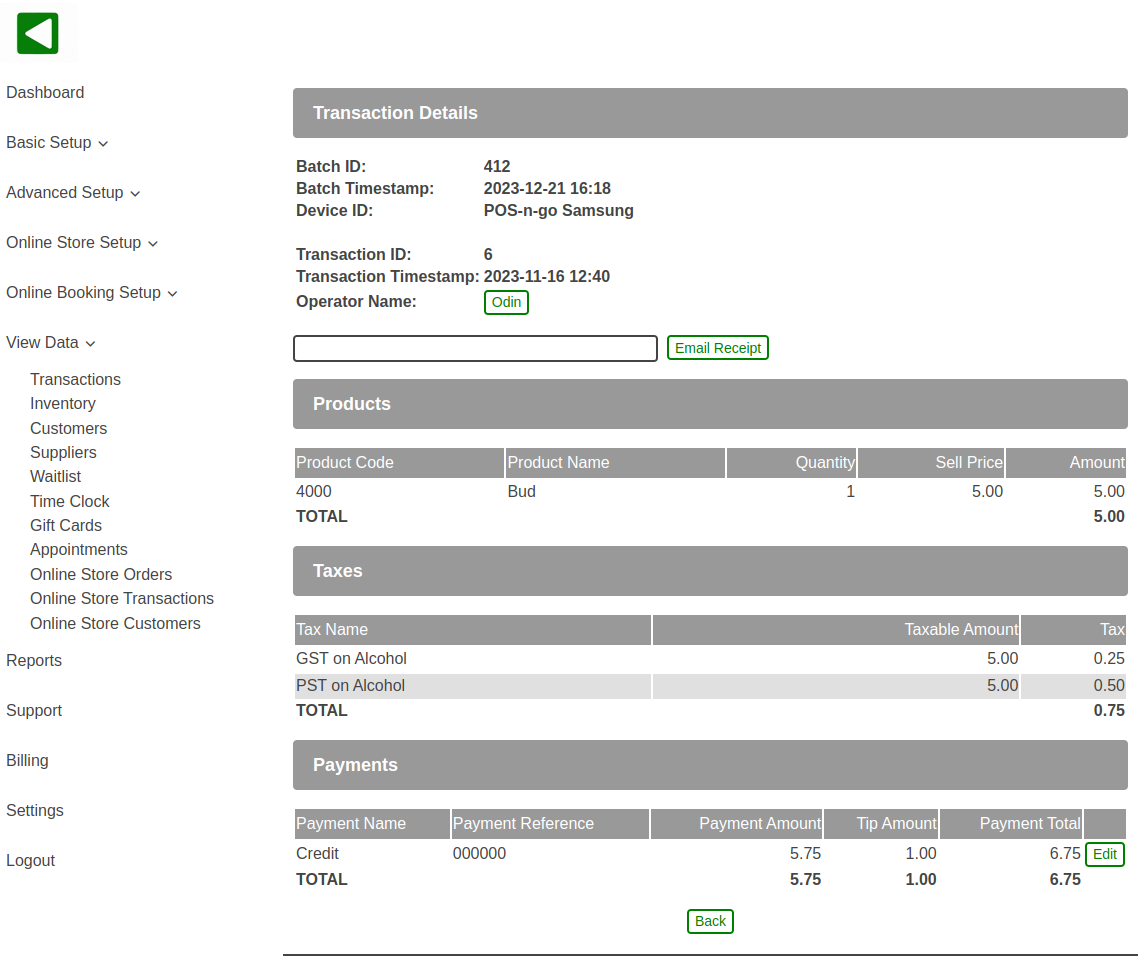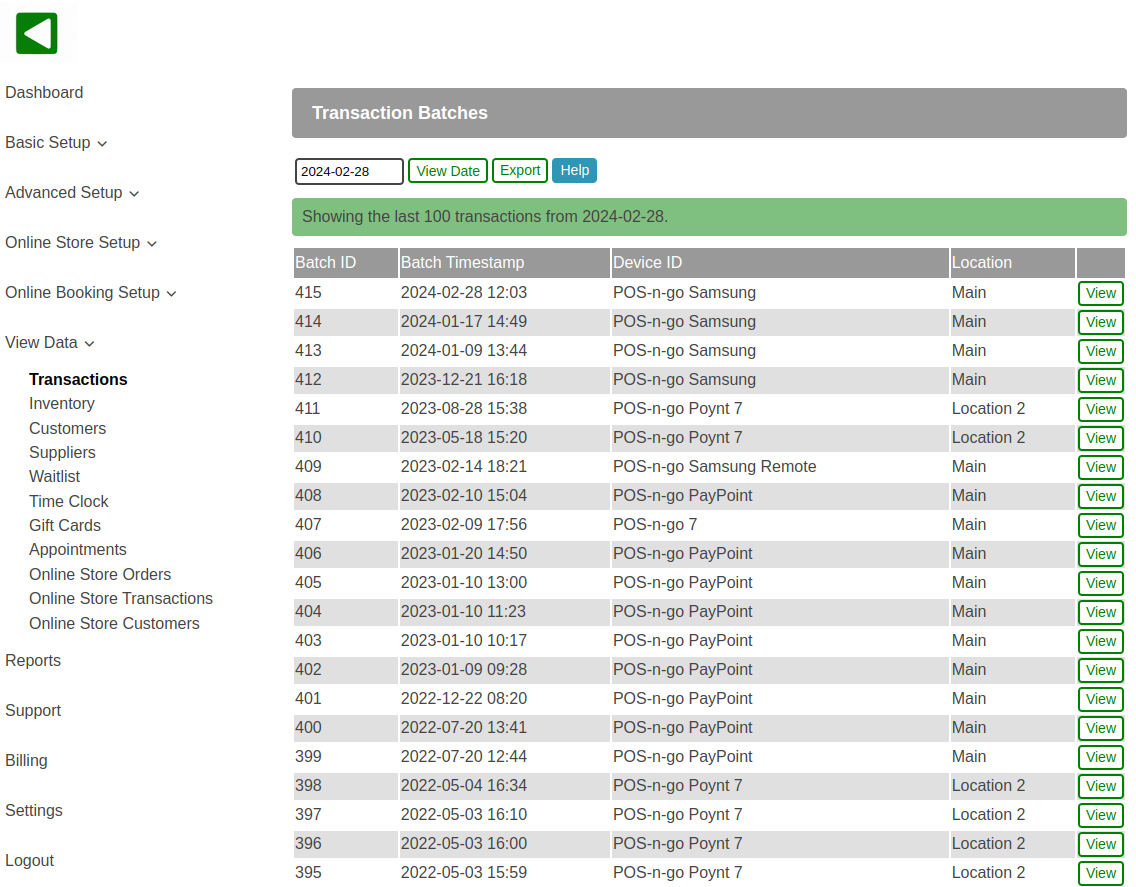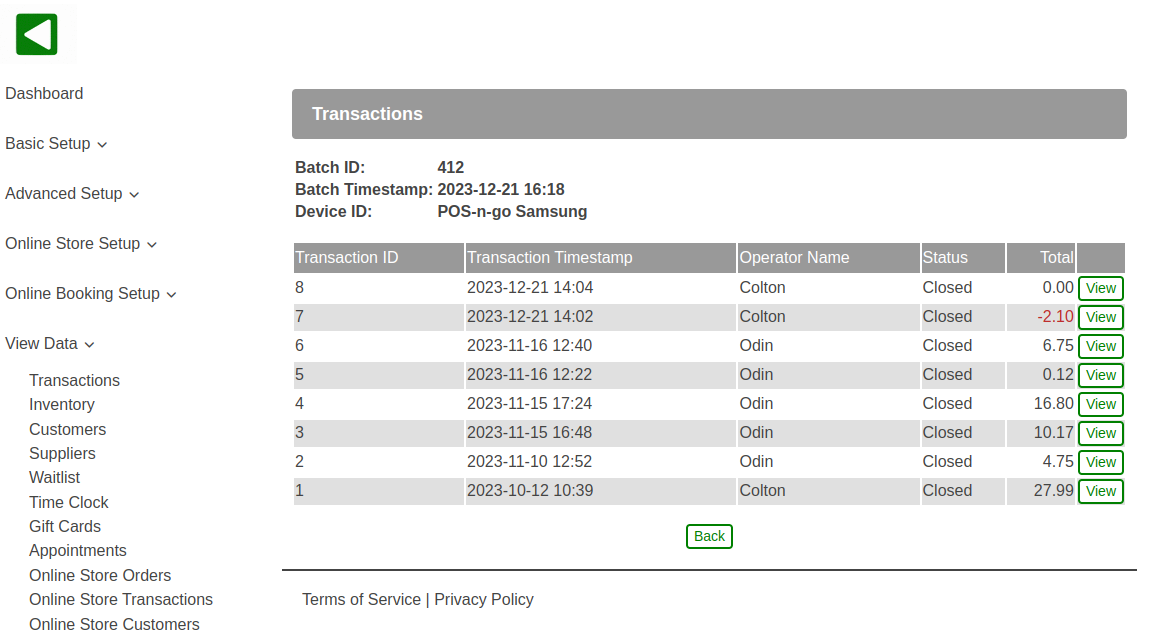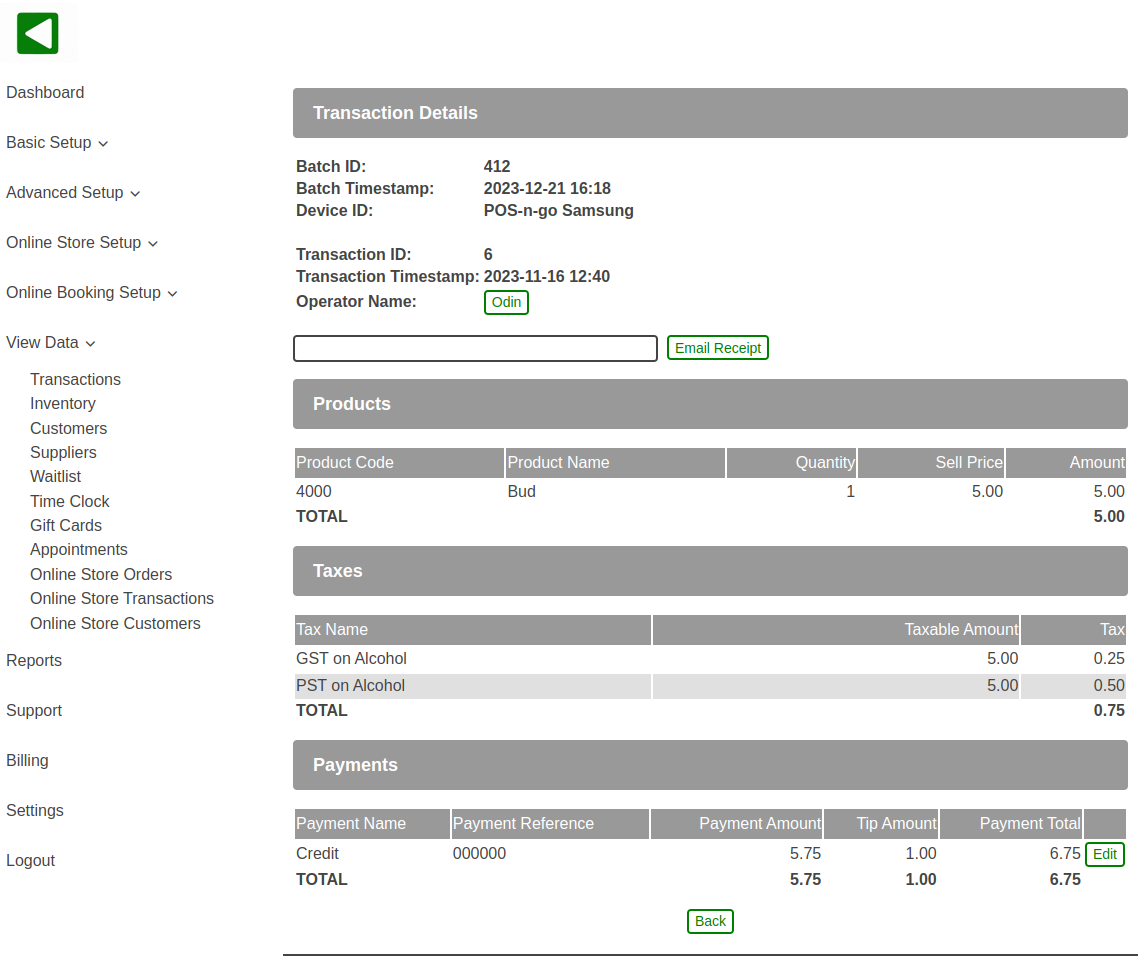POS-n-go Android POS Manual
- Transactions are viewed and managed in the web portal, View Data, Transactions.
- A list of transaction batches from device End of Day uploads is displayed.
- Optionally use the date to select a list of batches from the past.
- Select a batch to view all the transactions within it.
- Select an individual transaction to view all the transaction details.
- The transaction operator and payment name can also be adjusted.
- If a Receipt email template has been created an email receipt can be sent.